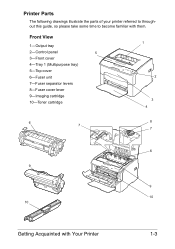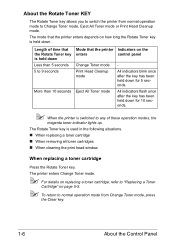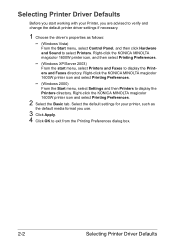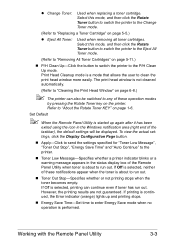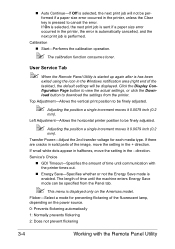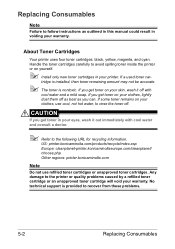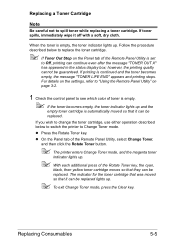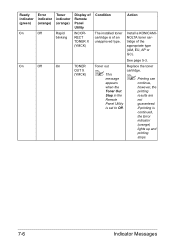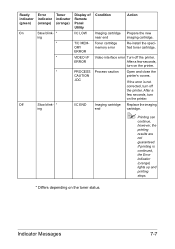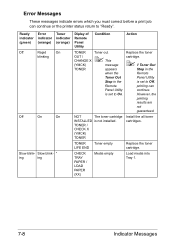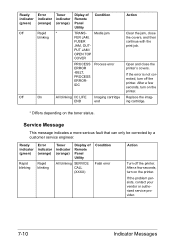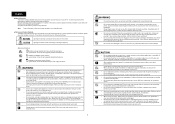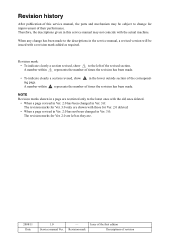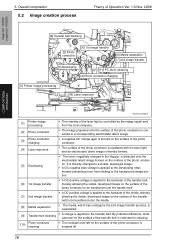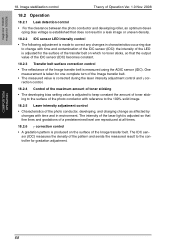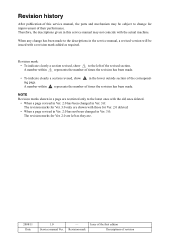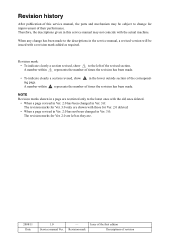Konica Minolta magicolor 1600W Support Question
Find answers below for this question about Konica Minolta magicolor 1600W.Need a Konica Minolta magicolor 1600W manual? We have 3 online manuals for this item!
Question posted by bpoppe on March 10th, 2014
Orange Light Blinking On The Left Side Of Screen Following Changing The Time.
The person who posted this question about this Konica Minolta product did not include a detailed explanation. Please use the "Request More Information" button to the right if more details would help you to answer this question.
Current Answers
Related Konica Minolta magicolor 1600W Manual Pages
Similar Questions
Remote Panel Is Not Working To Specify Why Error Is Blinking
(Posted by hanusdavid 2 years ago)
When I Turn My 1600w, Blink All Lights, Error, And The 4 Colors. And Mantain
thus. is press the "clear buton" not respond ...........how .this failure can be corrected?
thus. is press the "clear buton" not respond ...........how .this failure can be corrected?
(Posted by ricvdu 7 years ago)
How To Change Password In Magicolor 1690mf
(Posted by cghery 9 years ago)
How To Change Toner In Magicolor 1690mf
(Posted by rudyTigge 10 years ago)
Grey Line 1 Cm From Left Edge Full Lenght. How Do I Correct?
Dera Sirs; Suddenly I had a balck line approx 3mm wide on the left side of the printed page which...
Dera Sirs; Suddenly I had a balck line approx 3mm wide on the left side of the printed page which...
(Posted by richard9930 11 years ago)