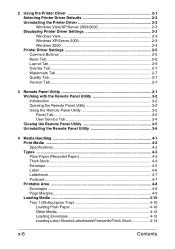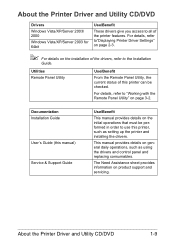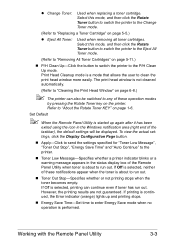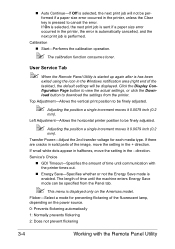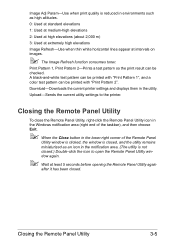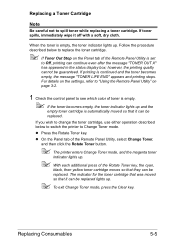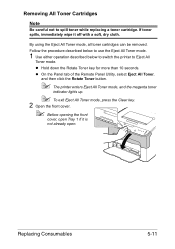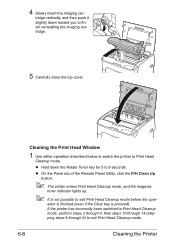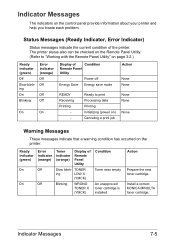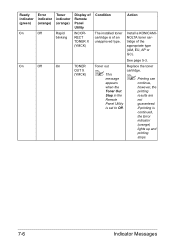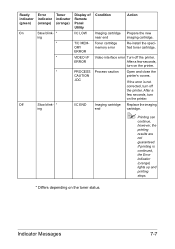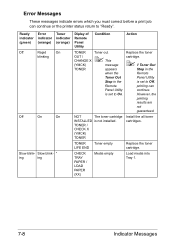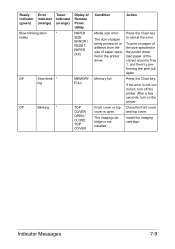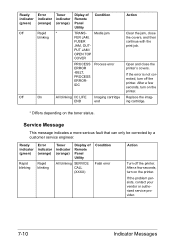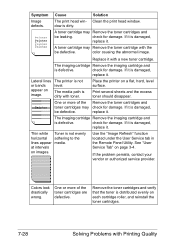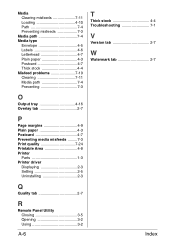Konica Minolta magicolor 1600W Support Question
Find answers below for this question about Konica Minolta magicolor 1600W.Need a Konica Minolta magicolor 1600W manual? We have 3 online manuals for this item!
Question posted by hanusdavid on June 18th, 2021
Remote Panel Is Not Working To Specify Why Error Is Blinking
Current Answers
Answer #1: Posted by SonuKumar on June 19th, 2021 1:03 AM
How do I reset my Konica Minolta remotely?
Reset the controller of this machine and restart the network interface. In the administrator mode, select [Maintenance] - [Reset] - [Reset], then click [Reset].
https://www.youtube.com/watch?v=cfmVWEdDZ-g
https://www.youtube.com/watch?v=kmAp2mH1Ttg
How do I access my Konica Minolta Web interface?
Log in to the Konica Minolta Bizhub firmware. In the top left-hand corner of the screen, look for the administrator login form. Type "12345678" (without quotes) into the form field under the words "Administrator Password" and then click the "Log in" button to log in to the Konica Minolta Bizhub.
Please respond to my effort to provide you with the best possible solution by using the "Acceptable Solution" and/or the "Helpful" buttons when the answer has proven to be helpful.
Regards,
Sonu
Your search handyman for all e-support needs!!
Answer #2: Posted by Odin on June 18th, 2021 5:34 PM
If the issue persists or if you require further advice, you may want to consult the company: use the contact information at https://www.contacthelp.com/konica%20minolta.
Hope this is useful. Please don't forget to click the Accept This Answer button if you do accept it. My aim is to provide reliable helpful answers, not just a lot of them. See https://www.helpowl.com/profile/Odin.
Related Konica Minolta magicolor 1600W Manual Pages
Similar Questions
I have a Konica Minolta Magicolor 1600W attached by a USB cable to a PC running Windows 7. After pri...
Scanner Motion error, check scanner lock. What is this and how do I rectify it please.