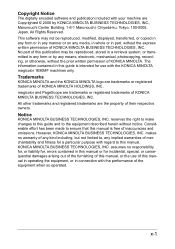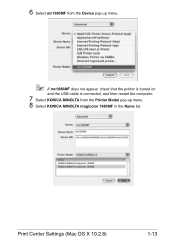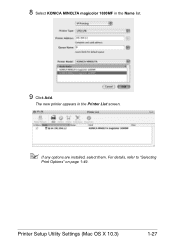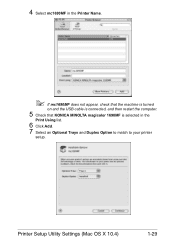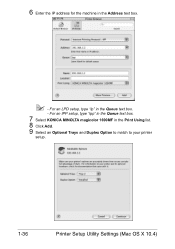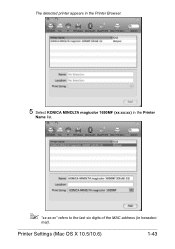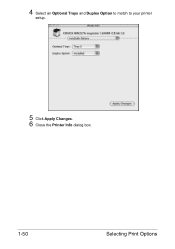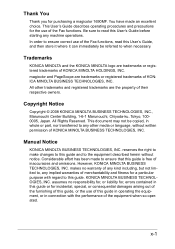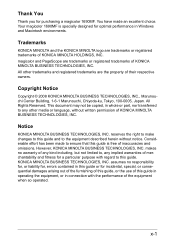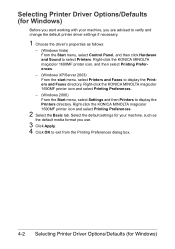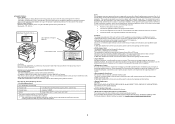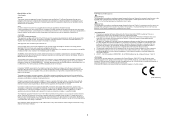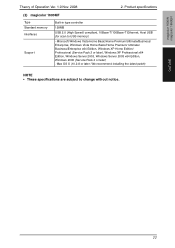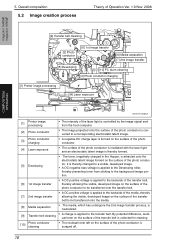Konica Minolta magicolor 1690MF Support Question
Find answers below for this question about Konica Minolta magicolor 1690MF.Need a Konica Minolta magicolor 1690MF manual? We have 7 online manuals for this item!
Question posted by cghery on May 11th, 2014
How To Change Password In Magicolor 1690mf
The person who posted this question about this Konica Minolta product did not include a detailed explanation. Please use the "Request More Information" button to the right if more details would help you to answer this question.
Current Answers
Answer #1: Posted by waelsaidani1 on May 12th, 2014 7:01 AM
Performing a hard reset on your router will reset your router to its factory default settings. On the back or bottom of your router you should find a small pin sized reset button. While your router is plugged in, press and hold your router's reset button for 30 seconds. You may have to use a paperclip or pin to press your router's reset button.You should notice your router's lights flicker and flash. That is an indication that your hard reset is taking effect. You will now use the default password and username.
Related Konica Minolta magicolor 1690MF Manual Pages
Similar Questions
Where Do I Find The Network Password On My Konica Minolta Magicolor 1690mf
printer
printer
(Posted by myjanv 10 years ago)
How To Change Setting Magicolor 1690mf Scanner
(Posted by dacvudwalke 10 years ago)
Can't Find Konica Minolta Magicolor 1690mf Scanner Software
(Posted by dockohleel 10 years ago)