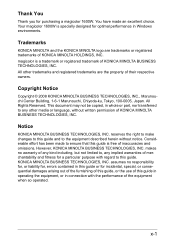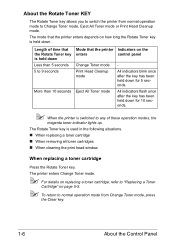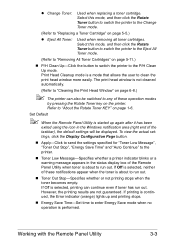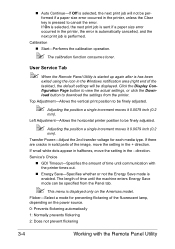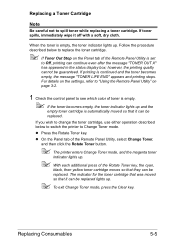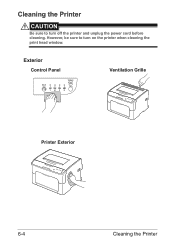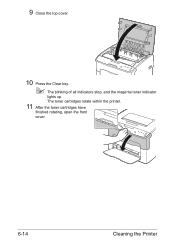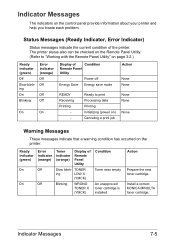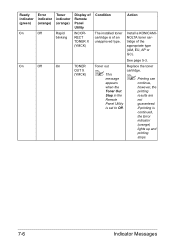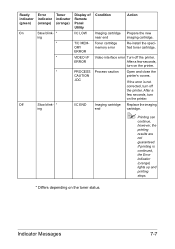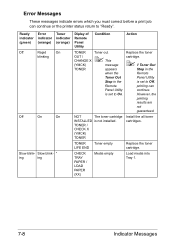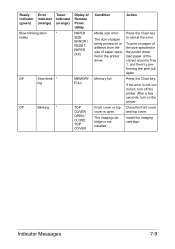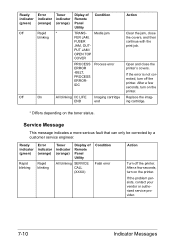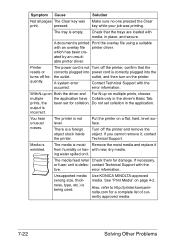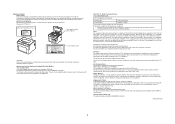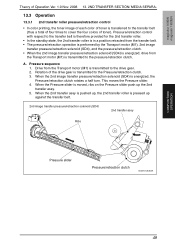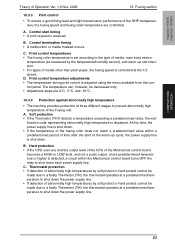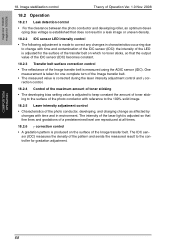Konica Minolta magicolor 1600W Support Question
Find answers below for this question about Konica Minolta magicolor 1600W.Need a Konica Minolta magicolor 1600W manual? We have 3 online manuals for this item!
Question posted by ricvdu on September 6th, 2016
When I Turn My 1600w, Blink All Lights, Error, And The 4 Colors. And Mantain
thus. is press the "clear buton" not respond ...........how .this failure can be corrected?
Current Answers
Related Konica Minolta magicolor 1600W Manual Pages
Similar Questions
How To Fix Magicolor 1600w Printer Blinking Error
(Posted by Paudav2 9 years ago)
How Do I Fix Errors On My Konica Minolta Magicolor 1600w
(Posted by jenvik 10 years ago)
How To Bypass The Out Of Toner Light On Konica Minolta Magicolor 1600w Color
laser printer
laser printer
(Posted by buck1Lio 10 years ago)
How Turn The Light Error
how turn the light error for my konika minolta 4690mf duty empty c toner and how can print only blac...
how turn the light error for my konika minolta 4690mf duty empty c toner and how can print only blac...
(Posted by cazanmihaelaliliana 11 years ago)
How Turn Off The Light Error Duty For Toner C Empty
how turn off the light error duty for the toner cempty and how could print only black and white for ...
how turn off the light error duty for the toner cempty and how could print only black and white for ...
(Posted by cazanmihaelaliliana 11 years ago)