Konica Minolta bizhub PRO 950 Support Question
Find answers below for this question about Konica Minolta bizhub PRO 950.Need a Konica Minolta bizhub PRO 950 manual? We have 5 online manuals for this item!
Question posted by keanquickc on October 2nd, 2013
How Fix Bizhub 950 Controller Error
The person who posted this question about this Konica Minolta product did not include a detailed explanation. Please use the "Request More Information" button to the right if more details would help you to answer this question.
Current Answers
There are currently no answers that have been posted for this question.
Be the first to post an answer! Remember that you can earn up to 1,100 points for every answer you submit. The better the quality of your answer, the better chance it has to be accepted.
Be the first to post an answer! Remember that you can earn up to 1,100 points for every answer you submit. The better the quality of your answer, the better chance it has to be accepted.
Related Konica Minolta bizhub PRO 950 Manual Pages
bizhub PRO 950 Security User Guide - Page 3
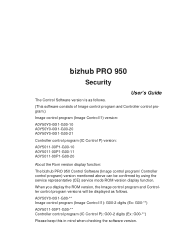
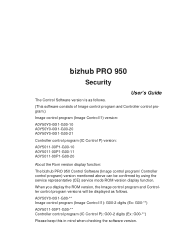
...) version:
A0Y50Y0-00I1-G00-10 A0Y50Y0-00I1-G00-20 A0Y50Y0-00I1-G00-21
Controller control program (IC Control P) version:
A0Y5011-00P1-G00-10 A0Y5011-00P1-G00-11 A0Y5011-00P1-G00-20
About the Rom version display function:
The bizhub PRO 950 Control Software (Image control program/ Controller control program) version mentioned above can be confirmed by using the service representative...
bizhlub PRO 950 Printer PostScrip 3 Plug-In Driver User Guide - Page 7
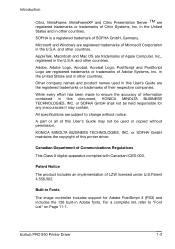
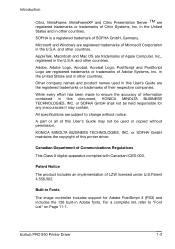
... of LZW licensed under U.S.Patent 4,558,302. Built-in Fonts
The image controller includes support for any inaccuracies it may not be used in this User's ... implementation of Communications Regulations
This Class A digital apparatus complies with Canadian ICES-003. bizhub PRO 950 Printer Driver
1-3
in the United States and in other countries.
All specifications are registered ...
bizhlub PRO 950 Printer PostScrip 3 Plug-In Driver User Guide - Page 8
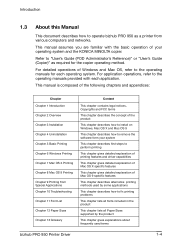
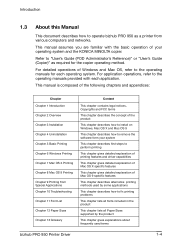
... printing methods used by some applications
This chapter describes how to fix printing problems
This chapter lists all fonts included in the product
This chapter lists all Paper Sizes supported by the product
This chapter gives explanations about frequently used terms
bizhub PRO 950 Printer Driver
1-4 This manual assumes you are familiar with each operating...
bizhlub PRO 950 Printer PostScrip 3 Plug-In Driver User Guide - Page 9
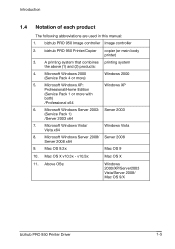
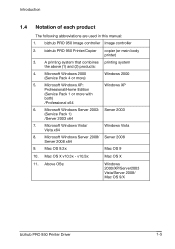
...
8. Microsoft Windows XP: Professional/Home Edition (Service Pack 1 or more )
Windows 2000
5. Mac OS 9.2x:
Mac OS 9
10. bizhub PRO 950 Printer/Copier copier (or main body printer)
3. v10.5x:
Mac OS X
11. Above OSs:
Windows 2000/XP/Server2003 Vista/Server 2008/ Mac OS 9/X
bizhub PRO 950 Printer Driver
1-5 Mac OS X v10.3x - bizhub PRO 950 Image controller Image controller
2.
bizhlub PRO 950 Printer PostScrip 3 Plug-In Driver User Guide - Page 12
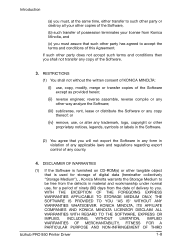
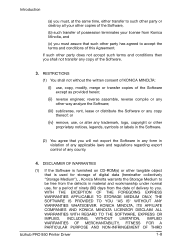
... of any applicable laws and regulations regarding export control of any county.
4. KONICA MINOLTA, ITS AFFILIATE COMPANIES AND KONICA MINOLTA LICENSOR DISCLAIM ALL WARRANTIES WITH REGARD TO THE SOFTWARE, EXPRESS OR IMPLIED, INCLUDING, WITHOUT LIMITATION, IMPLIED WARRANTIES OF MERCHANTABILITY, FITNESS FOR A PARTICULAR PURPOSE AND NON-INFRINGEMENT OF THIRD
bizhub PRO 950 Printer Driver
1-8
bizhlub PRO 950 Printer PostScrip 3 Plug-In Driver User Guide - Page 16
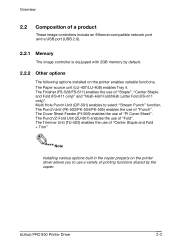
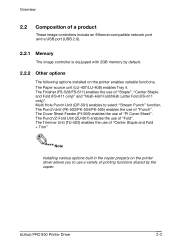
...408) enables Tray 4. The Punch/Z-Fold Unit (ZU-607) enables the use of "Punch".
bizhub PRO 950 Printer Driver
2-2 The Punch Unit (PK-503/PK-504/PK-505) enables the use of "... the use a variety of a product
These image controllers include an Ethernet-compatible network port and a USB port (USB 2.0).
2.2.1 Memory
The image controller is equipped with 2GB memory by the copier. Overview...
bizhlub PRO 950 Printer PostScrip 3 Plug-In Driver User Guide - Page 17
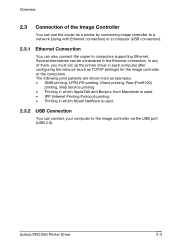
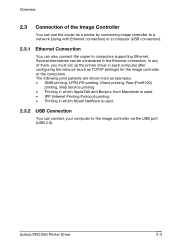
... Novell NetWare is used.
2.3.2
USB Connection
You can be considered in each computer after configuring the network (such as TCP/IP settings) for the image controller or the computers.
bizhub PRO 950 Printer Driver
2-3 Several alternatives can connect your computer to computers supporting Ethernet.
bizhlub PRO 950 Printer PostScrip 3 Plug-In Driver User Guide - Page 24


From [Hardware and Sound], click "Printer". -If Control Panel is displayed with Classic View, double-click "Printers". Installation
3.1.2 Add Printer
Alternatively to [Settings], and then click [Printers].
bizhub PRO 950 Printer Driver
3-4 Note Windows 2000: Open the Start menu, point to the Printer Installer, you can install a printer using the [Add Printer] function.
1 Open the Start ...
bizhlub PRO 950 Printer PostScrip 3 Plug-In Driver User Guide - Page 28
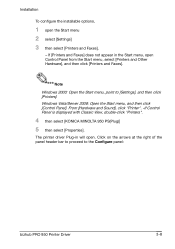
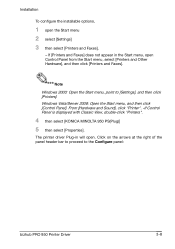
... to proceed to [Settings], and then click [Printers]. If [Printers and Faxes] does not appear in will open the Start menu 2 select [Settings] 3 then select [Printers and Faxes],
-
Note Windows 2000: Open the Start menu, point to the Configure panel:
bizhub PRO 950 Printer Driver
3-8 Windows Vista/Server 2008: Open the Start menu, and then click [Control Panel].
bizhlub PRO 950 Printer PostScrip 3 Plug-In Driver User Guide - Page 41


... and mark the driver name.
5 Click [Remove] to remove the driver files and the Printer Installer from the system.
Uninstallation of the installer package, open the windows control panel, select [Add or remove programs], search for "KONICA MINOLTA bizhub PRO 950 PS(Plug)" in the shown list and click on the screen to delete the...
bizhlub PRO 950 Printer PostScrip 3 Plug-In Driver User Guide - Page 45
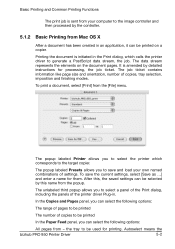
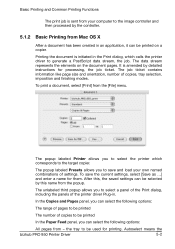
..., the saved settings can select the following options:
All pages from the popup. Autoselect means the
bizhub PRO 950 Printer Driver
5-2
The data stream represents the elements on a copier. To print a document, select [Print... by the controller.
5.1.2 Basic Printing from the [File] menu.
the tray to the image controller and then processed by detailed instructions for them.
bizhlub PRO 950 Printer PostScrip 3 Plug-In Driver User Guide - Page 59


... or date/time, open the Stamp panel of the printer driver Plug-in.
bizhub PRO 950 Printer Driver
5-16 For detailed information about watermarks and page... numbering see section 6.3.12 "Stamp". Here you can set date/time prints on the first or all pages, print page numbers on first/last or all pages with control...
bizhlub PRO 950 Printer PostScrip 3 Plug-In Driver User Guide - Page 81
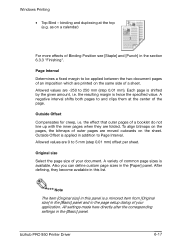
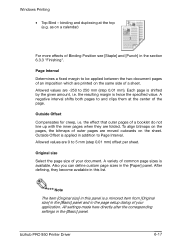
...Outside Offset
Compensates for creep, i.e. Allowed values are 0 to 250 mm (step 0.01 mm). bizhub PRO 950 Printer Driver
6-17
Allowed values are folded. the resulting margin is shifted by the given amount, i.e. ...Also you can define custom page sizes in the [Basic] panel. Page Interval
Determines a fixed margin to and clips them at the top (e.g. Each page is twice the specified value....
bizhlub PRO 950 Printer PostScrip 3 Plug-In Driver User Guide - Page 115
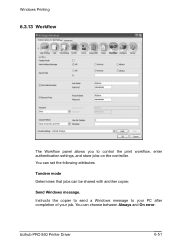
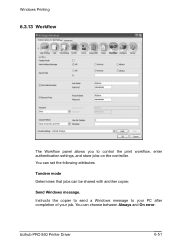
bizhub PRO 950 Printer Driver
6-51 Send Windows message. You can set the following attributes:
Tandem mode Determines that jobs can choose between Always and On error. Instructs the copier to send a Windows message to control the print workflow, enter authentication settings, and store jobs on the controller. You can be shared with another copier.
Windows Printing
6.3.13...
bizhub PRO 950 Printer User Guide - Page 64
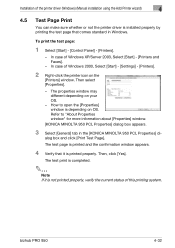
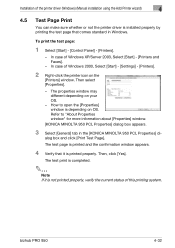
... test page:
1 Select [Start] - [Control Panel] - [Printers].
-
How to "About Properties window" for more information about [Properties] window.
[KONICA MINOLTA 950 PCL Properties] dialog box appears.
3 Select... The test page is depending on your OS.
- bizhub PRO 950
4-32 In case of Windows XP/Server 2003, Select [Start] - [Printers and Faxes].
- Refer to open the [Properties] ...
bizhub PRO 950 Printer User Guide - Page 118
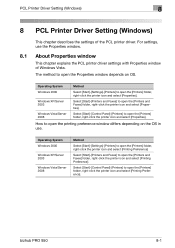
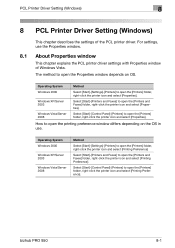
... and select [Properties]. Windows Vista/Server 2008
Select [Start]-[Control Panel]-[Printers] to open the printing preference window differs depending on OS. How to open the [Printers and Faxes] folder, right-click the printer icon and select [Printing Preference].
bizhub PRO 950
8-1 The method to open the Properties window depends on the OS in use the Properties...
bizhub PRO 950 Printer User Guide - Page 186


...About Properties window
This chapter explains the setting on OS.
bizhub PRO 950
9-1
For settings, use .
How to open the [Printers] folder, right-click the printer icon and select [Properties].
Operating System
Method
Windows 2000
Select [Start]-[Settings]-[Printers] to open the [Printers] folder, right-click the printer icon and select [Properties].
The method to open the...
bizhub PRO 950 Printer User Guide - Page 252
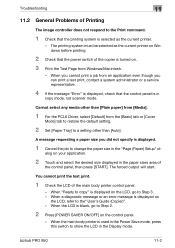
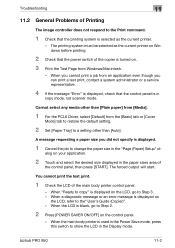
... current printer.
-
Cannot select any media other than [Auto]. alog on your application.
2 Touch and select the desired size displayed in
copy mode, not scanner mode. You cannot print the test print.
1 Check the LCD of
the control panel, then press [START]. When "Ready to copy" is displayed on the control panel.
- bizhub PRO 950
11...
bizhub PRO 950 Printer User Guide - Page 254


... computers are in question.
bizhub PRO 950
11-4
If this fails, save the file as a new file.
A PostScript Error message displays when attempting to [Enable] in Printer Setting Menu on , and... it back on the copier's control panel. Troubleshooting
11
11.3 General Problems of connections. Recheck all of PostScript
A PostScript Error message displays. Try to get a printout from ...
bizhub PRO 950 Printer Quick Guide - Page 63
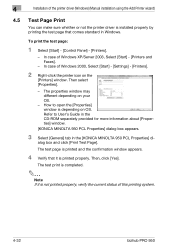
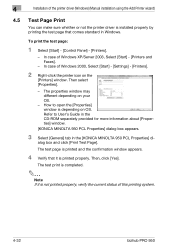
... status of this printing system.
4-32
bizhub PRO 950 4
Installation of the printer driver (Windows) (Manual installation using the Add Printer wizard)
4.5 Test Page Print
You can make sure whether or not the printer driver is depending on the
[Printers] window.
To print the test page:
1 Select [Start] - [Control Panel] - [Printers].
- The properties window may different depending...
Similar Questions
Where Is The Power Button On Konica Bizhub 950
(Posted by drrsddga 9 years ago)
How To Add Scan Destinations Bizhub 950
(Posted by Arwikle 10 years ago)

