Konica Minolta bizhub PRO 950 Support Question
Find answers below for this question about Konica Minolta bizhub PRO 950.Need a Konica Minolta bizhub PRO 950 manual? We have 5 online manuals for this item!
Question posted by Arwikle on April 21st, 2014
How To Add Scan Destinations Bizhub 950
The person who posted this question about this Konica Minolta product did not include a detailed explanation. Please use the "Request More Information" button to the right if more details would help you to answer this question.
Current Answers
There are currently no answers that have been posted for this question.
Be the first to post an answer! Remember that you can earn up to 1,100 points for every answer you submit. The better the quality of your answer, the better chance it has to be accepted.
Be the first to post an answer! Remember that you can earn up to 1,100 points for every answer you submit. The better the quality of your answer, the better chance it has to be accepted.
Related Konica Minolta bizhub PRO 950 Manual Pages
bizhub PRO 950 Security User Guide - Page 13


bizhub PRO 950
5 If the administrator issues a delete order for each mode (copy / scan / printer) will be temporarily saved in the Box will be overwrit-
Data in memory or on the HDD, and it will be overwritten by unavailable data (...
bizhlub PRO 950 Printer PostScrip 3 Plug-In Driver User Guide - Page 5
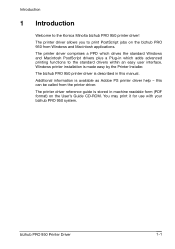
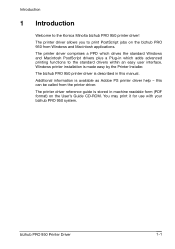
...'s Guide CD-ROM. this manual. Additional information is made easy by the Printer Installer. Windows printer installation is available as Adobe PS printer driver help -
The printer driver comprises a PPD which adds advanced printing functions to the Konica Minolta bizhub PRO 950 printer driver! Introduction
1 Introduction
Welcome to the standard drivers within an easy user interface...
bizhlub PRO 950 Printer PostScrip 3 Plug-In Driver User Guide - Page 24


... to [Settings], and then click [Printers]. Windows Vista/Server 2008: Open the Start menu, and then click [Control Panel]. Note Windows 2000: Open the Start menu, point to [Add Printer] and click [Next]. bizhub PRO 950 Printer Driver
3-4
Installation
3.1.2 Add Printer
Alternatively to the Printer Installer, you can install a printer using the [Add Printer] function.
1 Open the Start menu...
bizhlub PRO 950 Printer PostScrip 3 Plug-In Driver User Guide - Page 27
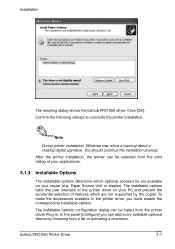
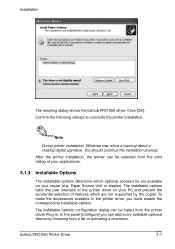
... are available on your copier (e.g.
Installation
The resulting dialog shows the bizhub PRO 950 driver. Note
During printer installation, Windows may show a warning about a missing digital signature. You should continue the installation anyway. bizhub PRO 950 Printer Driver
3-7 After the printer installation, the printer can add every available optional device by the copier.
bizhlub PRO 950 Printer PostScrip 3 Plug-In Driver User Guide - Page 32


... copier. 2. Add a printer. Configure network settings at your client computer. For details see below . 3. Installation
After confirming another info screen, the installation process will be completed. You may print it for more information about setting up the network connections (Bonjour, AppleTalk, LPR/IPP settings) at your client computer. bizhub PRO 950 Printer Driver
3-12...
bizhlub PRO 950 Printer PostScrip 3 Plug-In Driver User Guide - Page 33
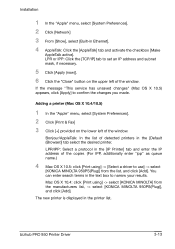
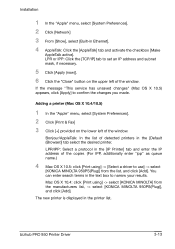
... manufacturers list, -> select [KONICA MINOLTA 950PS(Plug)], and click [Add]. You can enter search terms in the [IP Printer] tab and enter the IP address of detected printers in the printer list.
Mac OS X 10.4: click [Print using ] -> [Select a driver to narrow your results. bizhub PRO 950 Printer Driver
3-13 Bonjour/AppleTalk: In the list of the copier...
bizhlub PRO 950 Printer PostScrip 3 Plug-In Driver User Guide - Page 34
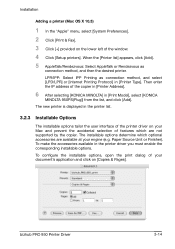
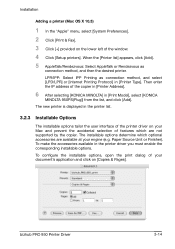
... the installable options, open the print dialog of the copier in [Printer Address].
6 After selecting [KONICA MINOLTA] in [Printer Type]. Then enter the IP address of your engine (e.g. Paper Source Unit or Finisher). bizhub PRO 950 Printer Driver
3-14 When the [Printer list] appears, click [Add]. 5 AppleTalk/Rendezvous: Select AppleTalk or Rendezvous as connection method, and select...
bizhlub PRO 950 Printer PostScrip 3 Plug-In Driver User Guide - Page 41


... tab and mark the driver name.
5 Click [Remove] to remove the driver files and the Printer Installer from the system.
bizhub PRO 950 Printer Driver
4-2 Uninstallation of the installer package, open the windows control panel, select [Add or remove programs], search for "KONICA MINOLTA bizhub PRO 950 PS(Plug)" in the shown list and click on the [Remove] button.
bizhlub PRO 950 Printer PostScrip 3 Plug-In Driver User Guide - Page 55
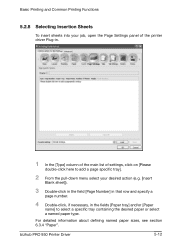
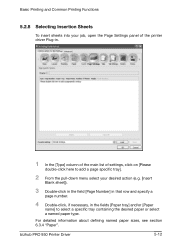
..., see section 6.3.4 "Paper". bizhub PRO 950 Printer Driver
5-12 Basic Printing and Common Printing Functions
5.2.8 Selecting Insertion Sheets
To insert sheets into your job, open the Page Settings panel of the printer driver Plug-in.
1 In the [Type] column of the main list of settings, click on [Please
double-click here to add a page specific tray...
bizhlub PRO 950 Printer PostScrip 3 Plug-In Driver User Guide - Page 60


...Using Forms for Overlay
To add a form to your document as overlay, open the Forms panel of your form. The preview window on the right shows the first page of the printer driver Plug-in the illustration....
To apply,
1 Choose a form to the main printer dialog. Available are [Once] and [Repeated]. The scroll-down menu [Form] shows a list of your document. bizhub PRO 950 Printer Driver
5-17
bizhlub PRO 950 Printer PostScrip 3 Plug-In Driver User Guide - Page 133


... PostScript job to a file, change Destination to File. To confirm printing, click the Print button. See sections "Cover" and "Page Settings". To save your job and let it be printed on a copier to save the settings you are not connected now. To save your bizhub PRO 950, click Save Settings.
bizhub PRO 950 Printer Driver
8-3
Mac OS 9 Printing...
bizhub PRO 950 Printer User Guide - Page 2


...2.3.2 USB Connection 2-4 2.4 Product Specifications 2-5 2.4.1 Restrictive Conditions 2-6
3 Installation of the printer driver (Windows) (Easy installation using the installer)
4 Installation of the printer driver (Windows) (Manual installation using the Add Printer wizard)
4.1 Compliant OS 4-1 4.2 Windows Vista/Server 2008 4-2 4.2.1 Network connection (Port9100/LPR/SMB 4-2
bizhub PRO 950
i
bizhub PRO 950 Printer User Guide - Page 10
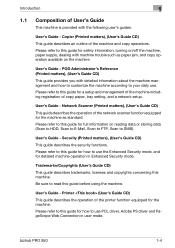
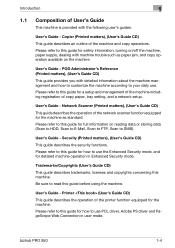
...copy operation available on reading data or storing data (Scan to HDD, Scan to E-Mail, Scan to FTP, Scan to SMB). Please refer to this guide for safety ...Printer (User's Guide CD) This guide describes the operation of the printer function equipped for a setup and management of the machine including registration of copy paper, tray setting, and a network setup. User's Guide - bizhub PRO 950...
bizhub PRO 950 Printer User Guide - Page 15


... 11 Troubleshooting
This chapter describes how to use the utility tool included on using the Add printer driver for each application. Chapter 12 Font
This chapter lists the built-in this Manual
This document describes how to operate bizhub PRO 950 as needed.
This chapter describes various functions of your operating system and the KONICA...
bizhub PRO 950 Printer User Guide - Page 29
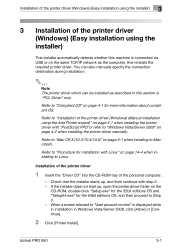
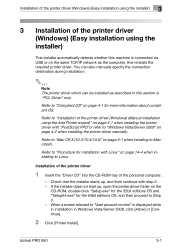
... of the personal computer.
-
Check that the installer starts up , open the printer driver folder on page 4-1 when installing the printer driver with "PostScript PPD"or refer to Macintosh. bizhub PRO 950
3-1 Refer to "Installation of the printer driver (Windows) (Manual installation using the Add Printer wizard)" on the
CD-ROM, double-click "Setup.exe" for the 32bit...
bizhub PRO 950 Printer User Guide - Page 34


...
To use LPR printing, enable LPD print on specifying the IP address of the printer driver (Windows) (Manual installation using the Add Printer Wizard 0 The installation should be made either by a qualified system administrator
or printer administrator.
1 Set the "Driver CD or PS Driver CD" in the TCP/IP Setting screen of the copier. bizhub PRO 950
4-2
bizhub PRO 950 Printer User Guide - Page 295


... Interface Card for the Remote
System.
8 Use [PRINT] for the queue on the remote system. 9 Add a description (optional). 10 Press [Enter] to generate.
-
Installation is complete. Test your printer by executing the following command:
- Utility Tool
13
7 After you have supplied all values, press Enter. You can now print. lp -d
bizhub PRO 950
13-28
bizhub PRO 950 Printer User Guide - Page 317
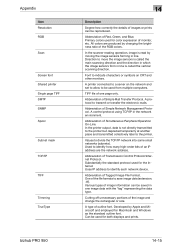
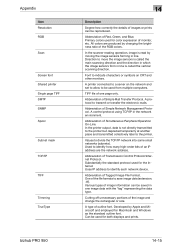
Appendix
Item Resolution RGB Scan
Screen font Shared printer Single page TIFF SMTP SNMP Spool
Subnet mask TCP/IP
TIFF
Trimming TrueType
bizhub PRO 950
14
Description
Degree how correctly the details of Simple Network Management Protocol.
Abbreviation of images or prints can be reproduced.
Values to identify each network ...
bizhub PRO 950 Printer Quick Guide - Page 28
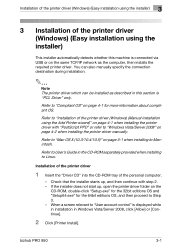
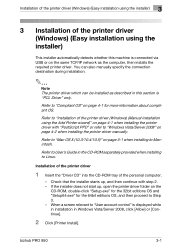
Refer to "Mac OS X (10.3/10.4/10.5)" on page 5-1 when installing to "User account control" is "PCL Driver" only. bizhub PRO 950
3-1 When a screen relevant to Macintosh. Check that the installer starts up , open the printer driver folder on the
CD-ROM, double-click "Setup.exe" for the 32bit editions OS and "Setup64.exe" for...
bizhub PRO 950 Printer Quick Guide - Page 75
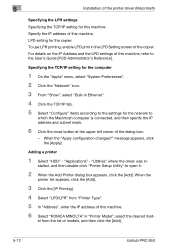
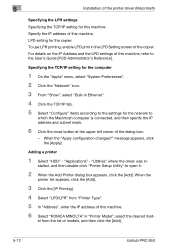
...", select the desired mod- "Utilities" where the driver was in the LPD Setting screen of models, and then click the [Add].
5-12
bizhub PRO 950 When the
printer list appears, click the [Add].
3 Click the [IP Printing]. 4 Select "LPD/LPR" from the list of the copier. message appears, click the [Apply].
For details on the IP...

