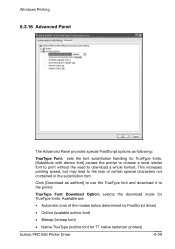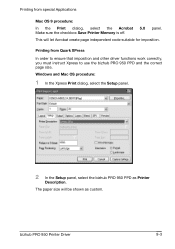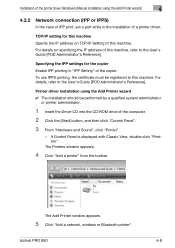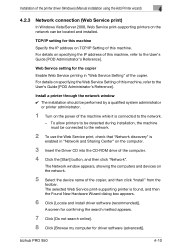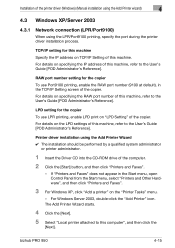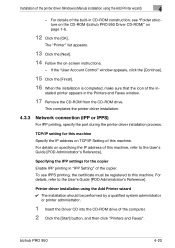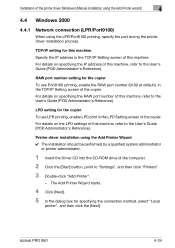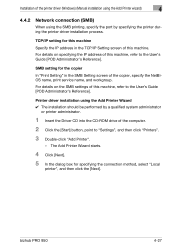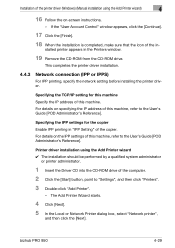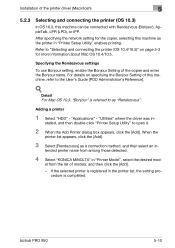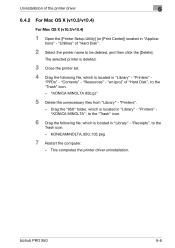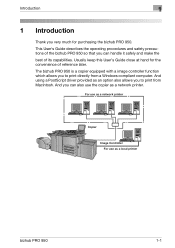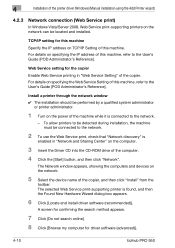Konica Minolta bizhub PRO 950 Support Question
Find answers below for this question about Konica Minolta bizhub PRO 950.Need a Konica Minolta bizhub PRO 950 manual? We have 5 online manuals for this item!
Question posted by hamidphotostate21 on March 6th, 2022
Corona Falt
Current Answers
Answer #1: Posted by Mybookie on March 6th, 2022 7:23 AM
Click on the blue line ? below
Answer #2: Posted by SonuKumar on March 6th, 2022 8:08 AM
https://printcopy.info/?mod=erc&brand=Konica-Minolta&model=bizhub+Pro+950
Please respond to my effort to provide you with the best possible solution by using the "Acceptable Solution" and/or the "Helpful" buttons when the answer has proven to be helpful.
Regards,
Sonu
Your search handyman for all e-support needs!!
Related Konica Minolta bizhub PRO 950 Manual Pages
Similar Questions
What the code error sc 53 - 22 in Konica Minolta Bizhub Pro 950 rrefers to ? Thank you
Konica Minolta printers Bizhub 3320, when we are trying to change the cartridge, error appears as RE...