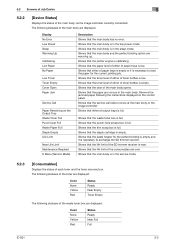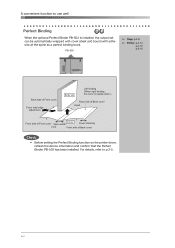Konica Minolta bizhub PRESS C8000 Support Question
Find answers below for this question about Konica Minolta bizhub PRESS C8000.Need a Konica Minolta bizhub PRESS C8000 manual? We have 8 online manuals for this item!
Question posted by johnRoblea on July 30th, 2014
How Does The Perfect Bind On The C8000 Work
The person who posted this question about this Konica Minolta product did not include a detailed explanation. Please use the "Request More Information" button to the right if more details would help you to answer this question.
Current Answers
Related Konica Minolta bizhub PRESS C8000 Manual Pages
Similar Questions
Controller Not Connected
I have a working KM bizhub press C6000 one morning I switched on the printer and the controller coul...
I have a working KM bizhub press C6000 one morning I switched on the printer and the controller coul...
(Posted by richcosdela 1 year ago)
Region Mismatch While Installing ?konica Minolta Printers Bizhub 3320
Konica Minolta printers Bizhub 3320, when we are trying to change the cartridge, error appears as RE...
Konica Minolta printers Bizhub 3320, when we are trying to change the cartridge, error appears as RE...
(Posted by vasanthaprakash 7 years ago)
Konica Minolta Bizhub Press C8000 Availabil
latest price konica minolta bizhub c8000 in india ? any offer availabile? plasma deatiles ?
latest price konica minolta bizhub c8000 in india ? any offer availabile? plasma deatiles ?
(Posted by jomonvelur 10 years ago)
How To Reduse The Over Fuser Heat In Konica Minolta Bizhub C8000
how To Reduse The Over Fuser Heat In Konika Minolta Buzhub 8000 ? it Is Possable? can Possable To Wo...
how To Reduse The Over Fuser Heat In Konika Minolta Buzhub 8000 ? it Is Possable? can Possable To Wo...
(Posted by jomonvelur 10 years ago)
Konica Minolta Bizhub Press C8000
hi . . . I want to ask about the price of printing machine (Konica Minolta bizhub PRESS C8000 )
hi . . . I want to ask about the price of printing machine (Konica Minolta bizhub PRESS C8000 )
(Posted by quickstampuaq 12 years ago)