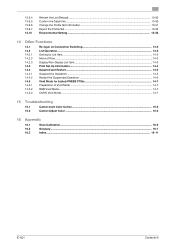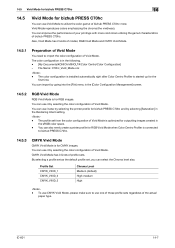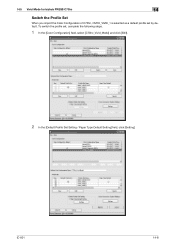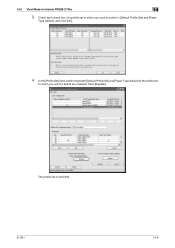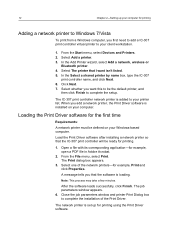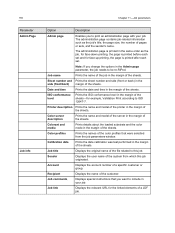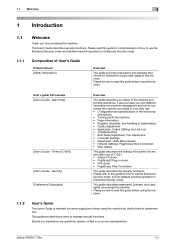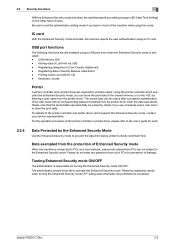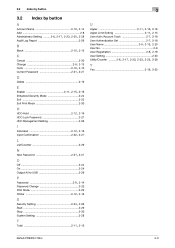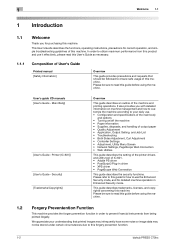Konica Minolta bizhub PRESS C70hc Support Question
Find answers below for this question about Konica Minolta bizhub PRESS C70hc.Need a Konica Minolta bizhub PRESS C70hc manual? We have 6 online manuals for this item!
Question posted by manish4uonnet on May 7th, 2012
Price In India
i want to setup a photo printing machine. so please tell me the price
Current Answers
Related Konica Minolta bizhub PRESS C70hc Manual Pages
Similar Questions
Region Mismatch While Installing ?konica Minolta Printers Bizhub 3320
Konica Minolta printers Bizhub 3320, when we are trying to change the cartridge, error appears as RE...
Konica Minolta printers Bizhub 3320, when we are trying to change the cartridge, error appears as RE...
(Posted by vasanthaprakash 7 years ago)
What Price Of Konica Minolta Bizhub 70hc In India
(Posted by vinodjoseph1976 10 years ago)
Bizhub 454 - Defaults To 2-sided Printing. How Do I Program Printer To 1-sided?
(Posted by anitacaronna 10 years ago)
C70hc
is konica minolta c70hc is replacement of colour photographic printing machines?
is konica minolta c70hc is replacement of colour photographic printing machines?
(Posted by naveedzafar 11 years ago)
Konica Minolta Bizhub Press C70hc Machine
Price In this machine Konica Minolta bizhub PRESS C70hc
Price In this machine Konica Minolta bizhub PRESS C70hc
(Posted by ishanpal21 11 years ago)