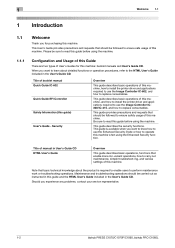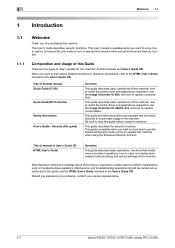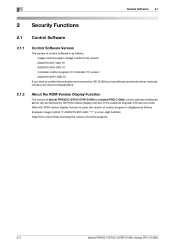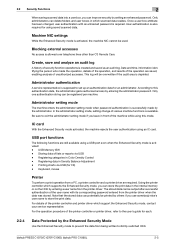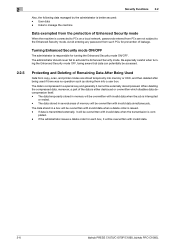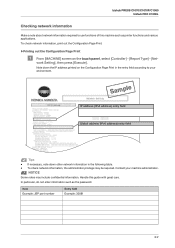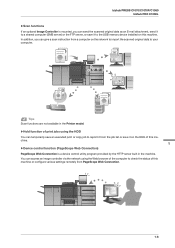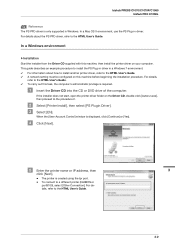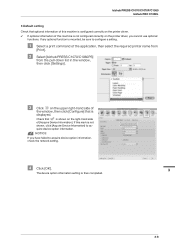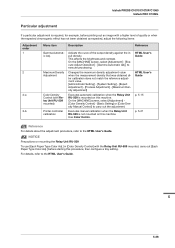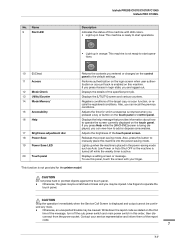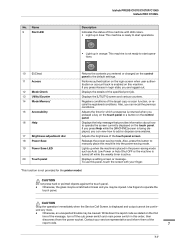Konica Minolta bizhub PRESS C1060 Support Question
Find answers below for this question about Konica Minolta bizhub PRESS C1060.Need a Konica Minolta bizhub PRESS C1060 manual? We have 5 online manuals for this item!
Question posted by jdjdlabels on June 22nd, 2022
Slove Code C 3508
I need help to fix code C3508In konika minolta c1060
Current Answers
Answer #1: Posted by SonuKumar on June 22nd, 2022 8:31 AM
https://www.manualslib.com/manual/1405381/Konica-Minolta-Bizhub-1250.html?page=188#manual
follow all the 5 pages
Please respond to my effort to provide you with the best possible solution by using the "Acceptable Solution" and/or the "Helpful" buttons when the answer has proven to be helpful.
Regards,
Sonu
Your search handyman for all e-support needs!!
Related Konica Minolta bizhub PRESS C1060 Manual Pages
Similar Questions
Authentication Code / Password Konica Minolta Bizhub Pro C1060l
someone knows the password
someone knows the password
(Posted by Fignon 1 year ago)
Error Codes C-0002
How To Fix Error Codes C-0002 On Konica Minolta Bizhub C1060
How To Fix Error Codes C-0002 On Konica Minolta Bizhub C1060
(Posted by dedejamal30 2 years ago)
What Does Error Code C3508 Mean
What does error code c3508 mean
What does error code c3508 mean
(Posted by Anonymous-164782 5 years ago)
Region Mismatch While Installing ?konica Minolta Printers Bizhub 3320
Konica Minolta printers Bizhub 3320, when we are trying to change the cartridge, error appears as RE...
Konica Minolta printers Bizhub 3320, when we are trying to change the cartridge, error appears as RE...
(Posted by vasanthaprakash 7 years ago)