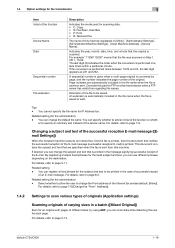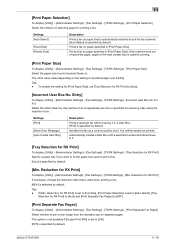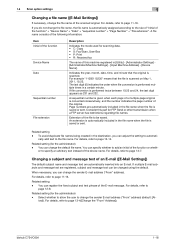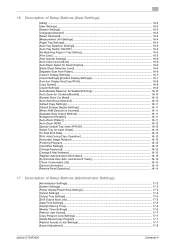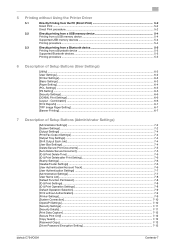Konica Minolta bizhub C654 Support Question
Find answers below for this question about Konica Minolta bizhub C654.Need a Konica Minolta bizhub C654 manual? We have 23 online manuals for this item!
Question posted by joan35060 on June 3rd, 2014
How To Set Up 11 X17 Paper Select Indesign
I have installed the driver for 10.9. I cannot select 11 x17 paper using Indesign. How do I setup?
Current Answers
Answer #1: Posted by TechSupport101 on June 3rd, 2014 9:42 AM
Hi. Please refer to the User Guide here http://www.helpowl.com/manuals/Konica%20Minolta/bizhubC654/152967 for the best walk through.
Related Konica Minolta bizhub C654 Manual Pages
Similar Questions
Minolta Biz Hub C364e, Remove Paper From Finisher Tray
i have a minolta biz hub C364e, I've just replaced the waste boxnow i have an error message that say...
i have a minolta biz hub C364e, I've just replaced the waste boxnow i have an error message that say...
(Posted by ahmadalkaff 8 years ago)
How To Set Up Auto Tray Selection On Konica Minolta Bizhub C35
(Posted by fhapbfly 9 years ago)
Minolta Bizhub C654 Fax How To Print A Confirmation
(Posted by vivako 9 years ago)
We Are Having Trouble Printing Anything But 8x11?
After installing drivers for c654 Mac OS 10.9.3 none of the macs connected to network printer can pr...
After installing drivers for c654 Mac OS 10.9.3 none of the macs connected to network printer can pr...
(Posted by tdpetunia 9 years ago)
Where To Set Type Of Paper In Trays Konica Minolta 423
(Posted by susaud 9 years ago)