Konica Minolta bizhub C654 Support Question
Find answers below for this question about Konica Minolta bizhub C654.Need a Konica Minolta bizhub C654 manual? We have 23 online manuals for this item!
Question posted by jjE62ma on December 24th, 2013
Where Can You Input The From Address In My Bizhub C654
The person who posted this question about this Konica Minolta product did not include a detailed explanation. Please use the "Request More Information" button to the right if more details would help you to answer this question.
Current Answers
There are currently no answers that have been posted for this question.
Be the first to post an answer! Remember that you can earn up to 1,100 points for every answer you submit. The better the quality of your answer, the better chance it has to be accepted.
Be the first to post an answer! Remember that you can earn up to 1,100 points for every answer you submit. The better the quality of your answer, the better chance it has to be accepted.
Related Konica Minolta bizhub C654 Manual Pages
bizhub C654/C754 PC-Fax Operations User Guide - Page 13


The address has the preference when detected in both IPv4 and IPv6.
5 Select this machine, then click [Next].
% If this machine is automatically detected and displayed. ence for IPv4] or [Prefer-
bizhub C754/C654
2-6 2.3 Quick installation of the PC.
% Make sure that the installer ...2008 R2, you can select [Preference for IPv6]. Connected printers are displayed, check the IP addresses.
bizhub C654/C754 Network Fax Operations User Guide - Page 24
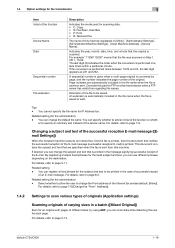
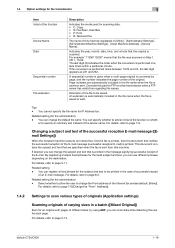
...
of an E-mail message. bizhub C754/C654
1-18 Indicates the year, month...Address fax.
You cannot specify the file name for an original with pages of different sizes, by page, and the number indicates the page number of the file to page 6-5. An extension is automatically included in [Utility] - [Administrator Settings] [Administrator/Machine Settings] - [Input Machine Address] - [Device...
bizhub C654/C754 Network Fax Operations User Guide - Page 103


... type that are sorted according to the convenience of the user. bizhub C754/C654
6-8
Select whether to be displayed on the main screen of the...] - [User Settings] - [System Settings] - [Separate Scan from [Address Search/LDAP Search], [Job History], [Address Book], and [Direct Input]. [Address Book] is specified by default. Configure settings for registered destinations.
[Scan/Fax...
bizhub C654/C754 Network Fax Operations User Guide - Page 121


... setting for recalling the registered prefix and suffix when entering an E-mail address. bizhub C754/C654
7-16 Configure the detailed network settings. Join this machine, enable or disable LLTD (Link Layer Topology Discovery), and specify the network speed setting.
Settings [Device Setting]
[Time Adjustment Setting]
[Status Notification Setting]
[Total Counter Notification Settings] [PING...
bizhub C654/C754 About This Machine User Guide - Page 62
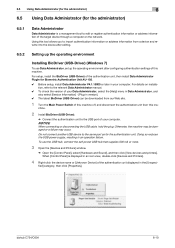
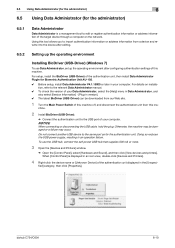
....
0 Before setup, install Data Administrator V4.1.15000 or later in your computer. bizhub C754/C654
6-10 Using this ma- NOTICE
When connecting or disconnecting the USB cable, hold the plug. Do not connect another USB device to import authentication information or address information from this tool allows you to the same port as for...
bizhub C654/C754 About This Machine User Guide - Page 83
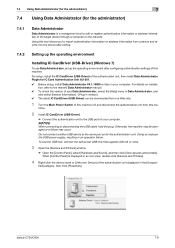
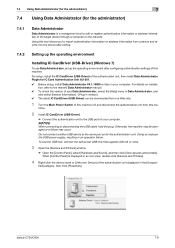
... Data Administrator V4.1.15000 or later in your computer.
bizhub C754/C654
7-9
Otherwise, the machine may occur.
chine.
2 Install IC CardDriver (USB-Driver).
% Connect the authentication unit to the USB port of this tool allows you to import authentication information or address information from a device and rewrite it to the same port as for...
bizhub C654/C754 Fax Operations User Guide - Page 24


Settings [Name] [Address]
bizhub C754/C654
Description Enter the name of the keys that has not been registered and tap [New].
5 Enter the program name, then tap [OK].
% Specify the destination in [Address] as necessary. Specify either by direct input or by recalling a program
3
3 Tap the [Program] key.
4 Select one destination can be specified.
3-11 Only...
bizhub C654/C754 Fax Operations User Guide - Page 128


... such as Email, fax and user box. [All] is specified by default..
bizhub C754/C654
10-7 10
Settings [Search Option Settings]
Description
Configure the contents of the fax/scan mode from [Adress Search/LDAP Search], [Job History], [Address Book], and [Direct Input]. [Address Book] is specified by default. You can be configured when you select...
bizhub C654/C754 Scan Operations User Guide - Page 25
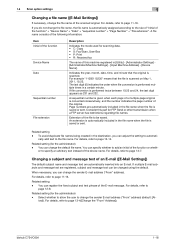
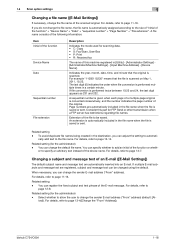
... Settings] [Administrator/Machine Settings] - [Input Machine Address] - [Device Name]. cally add text to change the sender E-mail address ("From" address) (default: [Al- For details, refer...device name. You can be saved. Extension of the file to add an initial of the scanned original. low]).
You can adjust the setting to automati- For details, refer to page 11-16. bizhub C754/C654...
bizhub C654/C754 Scan Operations User Guide - Page 141


... Select this option to scan a postcard or an original other than an inch- bizhub C754/C654
11-16
Tap [Inch Sizes], and select a standard inch size.
Select this option... - [E-mail Settings] Change the file name of the E-mail message and change the sender E-mail address ("From" address). Tap [Metric Sizes], and select the standard metric size respectively.
Tap [Other] to scan a ...
bizhub C654/C754 Scan Operations User Guide - Page 164


...- [Function Key 4]: [File Type] - [Function Key 5]: [Scan Size]
bizhub C754/C654
12-11 Settings [Copier Settings] [Scan/Fax Settings] [User Box Settings] [...Address Book Index Default]
[Default Address Sort Method]
[Default Address Display Method]
Description
Select the main screen in fax/scan mode from [Address Search/LDAP Search], [Job History], [Address Book], and [Direct Input]. [Address...
bizhub C654/C754 Web Management Tool User Guide - Page 64
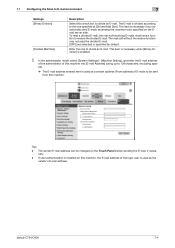
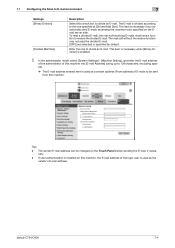
If user authentication is installed on this machine into [E-mail Address] (using up to 128 characters, excluding spaces).
% The E-mail address entered here is specified by default.
Tips - bizhub C754/C654
7-4 7.1 Configuring the Scan to E-mail environment
7
Settings [Binary Division]
[Divided Mail Size]
Description
Select this machine. This item is divided according to the size...
bizhub C654/C754 Web Management Tool User Guide - Page 71
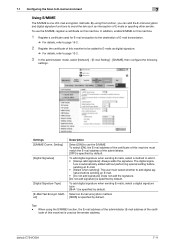
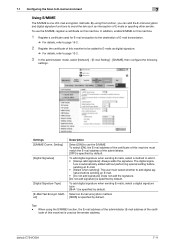
... specified by default. Select an E-mail encryption method. [3DES] is specified by default. When using this machine.
1 Register a certificate used as the sender address. The digital signa-
bizhub C754/C654
7-11
In addition, enable S/MIME on this machine must select whether to avoid the risk such as digital signature.
% For details, refer to...
bizhub C654/C754 Web Management Tool User Guide - Page 149
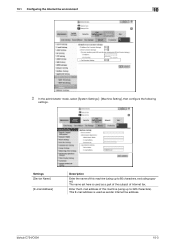
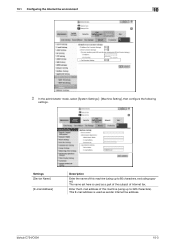
... fax. bizhub C754/C654
10-3
The name set here is used as sender Internet fax address.
10.1 Configuring the Internet fax environment
10
2 In the administrator mode, select [System Settings] - [Machine Setting], then configure the following
settings. Enter the E-mail address of this machine (using up to 80 characters, excluding spaces). Settings [Device Name]
[E-mail Address...
bizhub C654/C754 Web Management Tool User Guide - Page 416
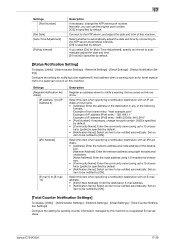
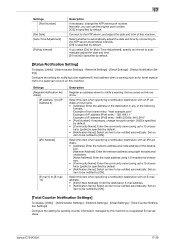
... an item to be notified to [ON].
Select this machine.
Select this machine.
bizhub C754/C654
17-29 If you can use the original port number. [123] is specified by... machine to a registered E-mail address. Settings [Register Notification Address]
[IP Address 1] to [IP Address 5]
[IPX Address]
[E-mail 1] to [E-mail 10]
Description
Register an address where to notify a warning that...
Setup Utility for RightFax User Guide - Page 23
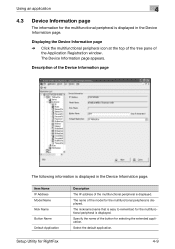
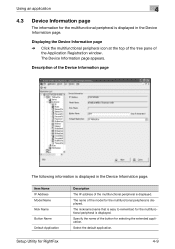
...the extended application. Select the default application.
Item Name IP Address Model Name
Nick Name
Button Name
Default Application
Description
The IP address of the button for the multifunctional peripheral is displayed.
Specify the name of the multifunctional peripheral is displayed in the Device Information page.
Description of
the Application Registration window.
Displaying the...
Setup Utility for RightFax User Guide - Page 49
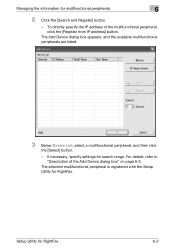
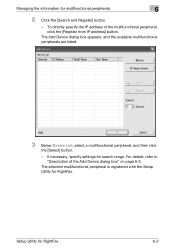
...For details, refer to "Description of the multifunctional peripheral, click the [Register from IP address] button. Managing the information for RightFax.
To directly specify the IP address of the Add Device dialog box" on page 6-3. The selected multifunctional peripheral is registered with the Setup Utility for multifunctional peripherals
6
2 Click the [Search and Register] button...
Setup Utility for RightFax User Guide - Page 52


... to save with the Setup Utility for RightFax the password entered in the password for the multifunctional peripheral is displayed.
For confirmation, again type in the "Admin Password" box. Managing the information for multifunctional peripherals
6
Item Device's Address Model Name Registration Name Nickname "Save Admin Password" check box Admin password
Admin password(Retype...
Setup Utility for RightFax User Guide - Page 64


Setup Utility for writing the addresses is closed. Writing an address book to a multifunctional peripheral
8
The process for writing the addresses to the multifunctional peripheral from the RightFax server. The addresses could be written to the multifunctional peripheral begins. The Phonebook Wizard is finished.
8 Click the [Finish] button.
When the data has been written, a page ...
Device Set Up User Guide - Page 38


... set device Model name, IP address, and MAC address settings.
- Device Name (sysName): Input the device name. - Device Set-Up
5-2 Obtain IP Address automatically:
Select this to configure network default set- Location (sysLocation):
Input the location where the device is installed. -
Other Functions
5
3 Select devices from the list for which to have the device IP address automatically...

