Konica Minolta bizhub C452 Support Question
Find answers below for this question about Konica Minolta bizhub C452.Need a Konica Minolta bizhub C452 manual? We have 19 online manuals for this item!
Question posted by pg3ni on October 29th, 2013
How To Check Ip Address Bizhub C452
The person who posted this question about this Konica Minolta product did not include a detailed explanation. Please use the "Request More Information" button to the right if more details would help you to answer this question.
Current Answers
There are currently no answers that have been posted for this question.
Be the first to post an answer! Remember that you can earn up to 1,100 points for every answer you submit. The better the quality of your answer, the better chance it has to be accepted.
Be the first to post an answer! Remember that you can earn up to 1,100 points for every answer you submit. The better the quality of your answer, the better chance it has to be accepted.
Related Konica Minolta bizhub C452 Manual Pages
bizhub C452/C552/C552DS/C652/C652DS Advanced Function Operations User Guide - Page 42
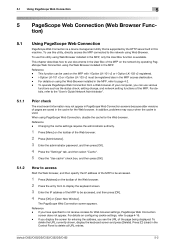
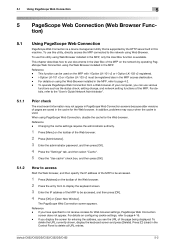
... screen for the Web browser. bizhub C652/C652DS/C552/C552DS/C452
5-2 To use this machine. ...Function)
5.1
Using PageScope Web Connection
PageScope Web Connection is a device management utility that is supported by operating PageScope Web Connection using ...status check, setting change, and network setting functions of the MFP to display the keyboard screen.
3 Enter the IP address of ...
bizhub C452/C552/C552DS/C652/C652DS Fax Driver Operations User Guide - Page 68
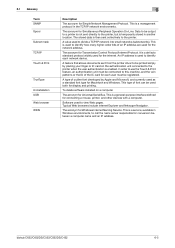
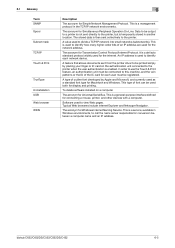
...IP address.
Software used to call the name server responsible for connecting a mouse, printer, and other devices with a computer. A type of an IP address are used as a standard font type for each network device...unit must be used for the network address. bizhub C652/C652DS/C552/C552DS/C452
6-5 6.1 Glossary Term SNMP Spool Subnet mask TCP/IP Touch & Print
TrueType Uninstallation USB Web...
bizhub C452/C552/C552DS/C652/C652DS Network Scan/Network Fax Operations User Guide - Page 18


...Polling
• Internet Fax (I-FAX) • IP Address Fax
Notes on using the fax and scan ...Check the following functions. To turn the [Main power switch] off and on, first turn the main power off, and then on the device that the line is because the multiplex device limits the frequency band of this machine.
2.1
Information
7 CAUTION -
bizhub C652/C652DS/C552/C552DS/C452...
bizhub C452/C552/C552DS/C652/C652DS Network Scan/Network Fax Operations User Guide - Page 38


...Jobs] [Comm. Time Stored: The time that is a fax, Internet fax, or IP address fax.
bizhub C652/C652DS/C552/C552DS/C452
3-12 Org.: Displays the number of the recipient's machine. You can be displayed ...authentication settings have been ap- Press [Delete] to check the settings. The job that the job was queued.
Allows you to another device upon reception of fax data, also appears in the ...
bizhub C452/C552/C552DS/C652/C652DS Network Scan/Network Fax Operations User Guide - Page 45
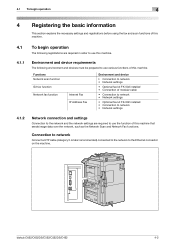
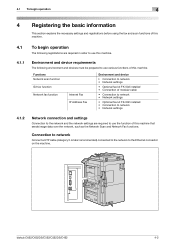
... Network scan function G3 fax function Network fax function
Internet Fax IP Address Fax
Environment and device
• Connection to network • Network settings
• Optional...environment and devices must be prepared to use the function of this machine that sends image data over the network, such as the Network Scan and Network Fax functions. bizhub C652/C652DS/C552/C552DS/C452
4-2
...
bizhub C452/C552/C552DS/C652/C652DS Network Scan/Network Fax Operations User Guide - Page 178
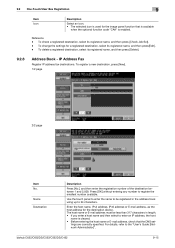
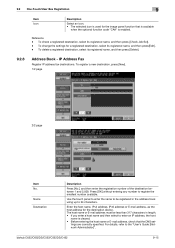
... address, check that is available
when the optional function code "CAA" is used for the image panel function that the DNS set- Enter the host name, IPv4 address, IPv6 address or E-mail address, as the host address for a registered destination, select its registered name, and then press[Edit]. -
To change the settings for the destination device. IP Address Fax...
bizhub C452/C552/C552DS/C652/C652DS Network Scan/Network Fax Operations User Guide - Page 231


...bizhub C652/C652DS/C552/C552DS/C452
11-2
For details, refer to "User's Guide [Network Administrator]". 0 PageScope Web Connection has two view modes: Flash and HTML. Start the Web browser on setting the IP address... http:///
Example: When the IP address of this machine. If IPv6 is set to "ON" while a browser other than Internet Explorer 6 is a device control utility provided by the ...
bizhub C452/C552/C552DS/C652/C652DS Network Scan/Network Fax Operations User Guide - Page 277


... which is used to transmit data between a computer and a peripheral device. bizhub C652/C652DS/C552/C552DS/C452
13-6 This system enables a user to destination information. The higher ... version of resolution used for Windows.
DNS allows for obtaining the IP address corresponding to a LDAP server from a multifunctional product. A unit of IMAP) is turned off.
A maximum of...
bizhub C452/C552/C552DS/C652/C652DS Network Scan/Network Fax Operations User Guide - Page 279


...IP address, passed through the user authentication by the POS server, is not selected, the firewall regards the access as a bridge between a computer and a printer.
Software that works as unauthorized and blocks the connection, disabling any file transmission.
bizhub C652/C652DS/C552/C552DS/C452... the multifunctional product ...functions can check the attribute ... a device or software...
bizhub C452/C552/C552DS/C652/C652DS Network Scan/Network Fax Operations User Guide - Page 287


... device requirements 4-2 Error Message 12-6 Extension line 7-8
bizhub C652/C652DS/C552/C552DS/C452
14-2 14.1 Index by item
14
14 Index
14.1 Index by item
A
Activity Report 8-10
Address Book 4-4, 5-21
E-Mail 9-6 Fax 9-8 FTP 9-12 Internet Fax 9-16 IP Address Fax...
C
Cannot receive faxes 12-4 Cannot send faxes 12-2 Center Erase 5-47 Check Dest. & Sand 5-58 Check E-Mail Settings 3-17...
bizhub C452/C552/C552DS/C652/C652DS Network Administrator User Guide - Page 35
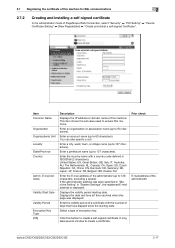
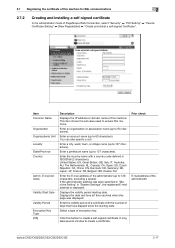
...address has been specified in "Machine Setting" in ISO03166 (2 characters). Displays the validity period starting date. Select a type of the administrator
bizhub C652/C652DS/C552/C552DS/C452...address of the administrator (up to access this machine.
Prior check
E-mail address...Address
Validity Start Date
Validity Period Encryption Key Type [OK]
Description
Displays the IP address..."Device ...
bizhub C452/C552/C552DS/C652/C652DS Network Administrator User Guide - Page 36
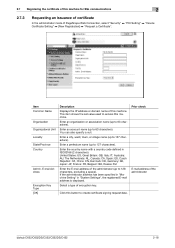
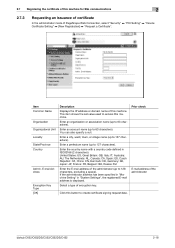
...check
E-mail address of encryption key.
If the administrator address has been specified in "Machine Setting" in ISO03166 (2 characters).
Enter a prefecture name (up to 128 characters, excluding a space). Select a type of the administrator
bizhub C652/C652DS/C552/C552DS/C452...E-mail address is displayed. E-mail Address
Encryption Key Type [OK]
Description
Displays the IP address or ...
bizhub C452/C552/C552DS/C652/C652DS Network Administrator User Guide - Page 183
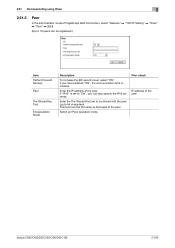
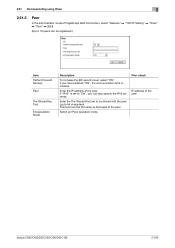
Enter the IP address of the peer
bizhub C652/C652DS/C552/C552DS/C452
2-165 If "IPv6" is set to "ON", you have selected "ON", the communication time increases. Prior check
IP address of the peer. Enter the Pre-Shared Key text to be the same as that used at the peer. This text must be shared with ...
bizhub C452/C552/C552DS/C652/C652DS Network Administrator User Guide - Page 330


... acronym for obtaining the IP address corresponding to store received documents in memory, and print them when required.
bizhub C652/C652DS/C552/C552DS/C452
3-31 Select this value, the higher the resolution. An error resending method used when connecting to the receiver's mail server. F code is delivered to a LDAP server form a multifunctional product.
A type of...
bizhub C452/C552/C552DS/C652/C652DS Network Administrator User Guide - Page 334


...print jobs. If this machine, each page to a page printer.
The IP address, passed through the user authentication by Adobe and is commonly used for .... POP3 has functions including mail box authentication, E-mail download, list information check, and E-mail deletion.
Print request transmitted from within the country.
A ...device.
bizhub C652/C652DS/C552/C552DS/C452
3-35
bizhub C452/C552/C552DS/C652/C652DS Network Administrator User Guide - Page 337


...device on the network, using the setting check ...IP address. Super G3 mode transmission may not be detected correctly because of a fax transmission terminal.
Typical Web browsers are available. Which is printed as a part of a sender. The acronym for super G3 fax transmission.
A name used for Windows Internet Name Service, which is required.
bizhub C652/C652DS/C552/C552DS/C452...
bizhub C452/C552/C552DS/C652/C652DS Print Operations User Guide - Page 48


...network.
2 To use the Web service print, check that follow.
% If the "User Account ..."Printer" under "Hardware and Sound". bizhub C652/C652DS/C552/C552DS/C452
5-10
For details, refer to Steps... the printer driver by specifying the IP address using the Add Printer Wizard
0 ...Panel" is searched for the computers and devices on the network.
5 Select the device name of the machine, and then click...
bizhub C452/C552/C552DS/C652/C652DS Print Operations User Guide - Page 257
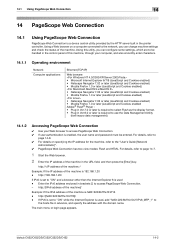
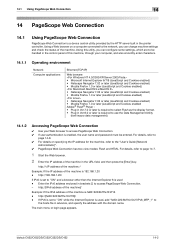
...Start the Web browser.
2 Enter the IP address of this utility, you can configure some settings, which are to be entered. bizhub C652/C652DS/C552/C552DS/C452
14-2 Using this machine, through your ... the address with the domain name. http:///
Example: If the IP address of the machine. http://[IPv6 address of the machine]/
Example: If the IPv6 address of the machine is a device control ...
bizhub C452/C552/C552DS/C652/C652DS Box Operations User Guide - Page 34


...check the job currently being performed and the job log.
Indicates that paper is not loaded in the paper tray.
bizhub C652/C652DS/C552/C552DS/C452
3-5 Appears when an error occurs with the G3 Fax or IP Address...that an external memory device is connected to the machine.
Name
1
[Job List]
2
[Check Job]
3
[Preview]
Description
Press this button to check the preview image of...
bizhub C452/C552/C552DS/C652/C652DS Box Operations User Guide - Page 290


...in intensity between the light and dark parts of an image. A device, such as the account name.
If one fails to save images without an IP address duplication or other troubles. A bit uses only a 0 or a...method can be selected in advance and enabled when the function is ".bmp").
bizhub C652/C652DS/C552/C552DS/C452
10-3
The transmission speed of 10Base-T is 10 Mbps, of 100Base-TX ...
Similar Questions
How To Find A Bizhub C452 Printer Ip Address
(Posted by majhth 10 years ago)
Can't Connect To Copier With Ip Address Bizhub 423
(Posted by ronieBU 10 years ago)
Where Can I Find The Ip Address A Bizhub C452
(Posted by DaveKlinbr 10 years ago)
How To Look Up Ip Address On Bizhub C452
(Posted by MooKUSTOM 10 years ago)
How To Find Konica Minolta Ip Address Bizhub C280
(Posted by kaoWT11 10 years ago)

