Konica Minolta bizhub C654 Support Question
Find answers below for this question about Konica Minolta bizhub C654.Need a Konica Minolta bizhub C654 manual? We have 23 online manuals for this item!
Question posted by vonqjord on December 27th, 2013
How To Get Mac Address Bizhub C654
The person who posted this question about this Konica Minolta product did not include a detailed explanation. Please use the "Request More Information" button to the right if more details would help you to answer this question.
Current Answers
There are currently no answers that have been posted for this question.
Be the first to post an answer! Remember that you can earn up to 1,100 points for every answer you submit. The better the quality of your answer, the better chance it has to be accepted.
Be the first to post an answer! Remember that you can earn up to 1,100 points for every answer you submit. The better the quality of your answer, the better chance it has to be accepted.
Related Konica Minolta bizhub C654 Manual Pages
bizhub C654/C754 Quick Start Guide - Page 68


... the printer driver as a connected device name. For "Bizhub C754 (5A:0C:4B)", "Bizhub C754" indicates the product name, and "(5A:0C:4B)" indicates the last three bytes of the MAC address.
2
3
% To change the Bonjour name, tap [Bonjour Name], and enter the name using the displayed keyboard. bizhub C754/C654
3-11 Basic Settings and Operations Chapter...
bizhub C654/C754 PC-Fax Operations User Guide - Page 13


... on the CD-ROM, double-click [Set-
Connected printers are displayed, check the IP addresses. 2.3 Quick installation of the PC.
% Make sure that the installer starts, and then...[AGREE].
4 Select [Install printers/MFPs], then click [Next].
ence for IPv4] or [Prefer- bizhub C754/C654
2-6 If
multiple target models are detected. % For Windows Vista/7/Server 2008/Server 2008 R2, you ...
bizhub C654/C754 Network Fax Operations User Guide - Page 121


...Device Setting]
[Time Adjustment Setting]
[Status Notification Setting]
[Total Counter Notification Settings] [PING Confirmation]
[SLP Setting] [LPD Setting] [Prefix/Suffix Setting]
[Error Code Display Setting]
Description
Check the MAC address... server.
Also, configure the setting for proper connection.
bizhub C754/C654
7-16 Configure the setting for automatically adjusting the date ...
bizhub C654/C754 About This Machine User Guide - Page 62
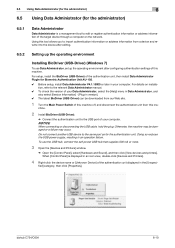
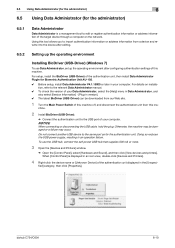
... Panel] is a management tool to edit or register authentication information or address information of the target device through a computer on installation, refer to the USB port of the... Data Administrator, and also select [Version Information] - [Plug-in an operation failure. bizhub C754/C654
6-10 To use Data Administrator, set up the operating environment
Installing BioDriver (USB-Driver)...
bizhub C654/C754 About This Machine User Guide - Page 83
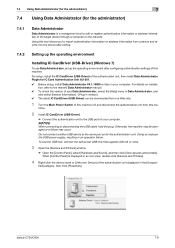
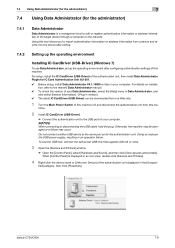
...import authentication information or address information from this ma- chine.
2 Install IC CardDriver (USB-Driver).
% Connect the authentication unit to the device after configuring authentication settings ... from our Web site.
1 Turn the Main Power Switch of this machine.
bizhub C754/C654
7-9
To use Data Administrator, set up the operating environment after editing.
7.4.2
Setting...
bizhub C654/C754 Fax Operations User Guide - Page 24


... [Program] key.
4 Select one destination can be specified.
3-11 Settings [Name] [Address]
bizhub C754/C654
Description Enter the name of the keys that has not been registered and tap [New].
5 Enter the program name, then tap [OK].
% Specify the destination in [Address] as necessary. Only one of the program (using up to include a destination...
bizhub C654/C754 Scan Operations User Guide - Page 25
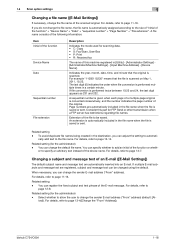
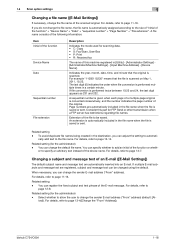
...
For details, refer to page 13-4([Change the "From" Address]). Related setting - You can be saved. low]). bizhub C754/C654
1-18 Indicates the year, month, date, time, and minute...multiple times in [Utility] - [Administrator Settings] [Administrator/Machine Settings] - [Input Machine Address] - [Device Name].
Related setting - To avoid duplicate file names being created in the file name ...
bizhub C654/C754 Scan Operations User Guide - Page 141


...]
Description
Scan by E-mail, you can specify the subject and text of the E-mail message and change the sender E-mail address ("From" address).
Select this option to scan a metric-size original. bizhub C754/C654
11-16 or metric-size original.
Tap [Metric Sizes], and select the standard metric size respectively. Select this option to...
bizhub C654/C754 Scan Operations User Guide - Page 183


... Service Discovery Protocol). bizhub C754/C654
13-16
Select whether to enable SLP (Service Location Protocol). Settings [Device Setting]
[Time Adjustment Setting]
[Status Notification Setting]
[Total Counter Notification Settings] [PING Confirmation]
[SLP Setting] [LPD Setting] [Prefix/Suffix Setting]
[Error Code Display Setting]
Description
Check the MAC address of this machine.
Select...
bizhub C654/C754 Web Management Tool User Guide - Page 50


... this item to manually specify the address. Enter the gateway address.
bizhub C754/C654
5-9 Enter the IPv6 global address. Use this item to manually specify the address. When using multiple DNS servers, enter the address of this machine. Then, the DNS server address is automatically obtained from the MAC address of the IPv6 global address (using the DHCPv6. [ON] is specified...
bizhub C654/C754 Web Management Tool User Guide - Page 64
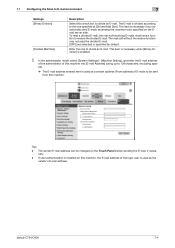
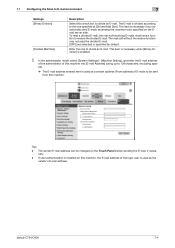
... up to 128 characters, excluding spaces).
% The E-mail address entered here is used as a sender address (From address) of the login user is necessary if you occasionally send E-mails exceeding the maximum size specified on the Touch Panel before sending the E-mail, if neces-
bizhub C754/C654
7-4 The mail soft without the restore function may...
bizhub C654/C754 Web Management Tool User Guide - Page 71
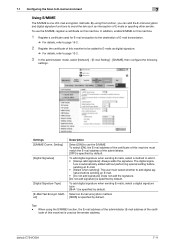
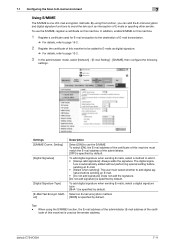
...use the S/MIME, register a certificate on this machine.
1 Register a certificate used as the sender address. Select an E-mail encryption method. [3DES] is used for E-mail encryption to the destination of... E-mails as interception of the certif- bizhub C754/C654
7-11 By using the S/MIME function, the E-mail address of the administrator (E-mail address of E-mails or spoofing other sender....
bizhub C654/C754 Web Management Tool User Guide - Page 149
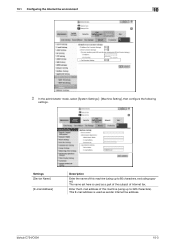
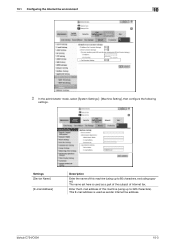
... (using up to 80 characters, excluding spaces).
bizhub C754/C654
10-3 10.1 Configuring the Internet fax environment
10
2 In the administrator mode, select [System Settings] - [Machine Setting], then configure the following
settings. The name set here is used as sender Internet fax address. Settings [Device Name]
[E-mail Address]
Description
Enter the name of this machine...
bizhub C654/C754 Web Management Tool User Guide - Page 391


...is specified by default.
cally specified from the MAC address of this machine. Specify an IP address of a computer to which you to select an...address to this machine according to your DNS server address (IPv6) in this machine. Automatically assigns the IP address using DHCP or other protocols. Select whether to automatically assign the IPv6 global address of this machine.
bizhub C754/C654...
bizhub C654/C754 Web Management Tool User Guide - Page 415


....168.1.1" • Example of IP address (IPv6) entry: "fe80::220:6b.:fe10:2f16"
bizhub C754/C654
17-28 17
Settings [Device Setting]
[Time Adjustment Setting]
[Status Notification Setting]
[Total Counter Notification Setting] [PING Confirmation]
[SLP Setting] [LPD Setting] [Prefix/Suffix Setting]
[Error Code Display Setting]
Description
Check the MAC address of this machine via the NTP...
bizhub C654/C754 Web Management Tool User Guide - Page 416
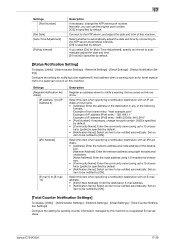
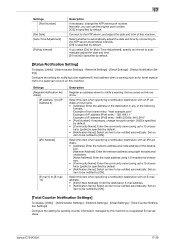
...:6b.:fe10:2f16" • [Port Number]: If necessary, change the NTP server port number.
bizhub C754/C654
17-29 Connect to be notified automatically. tion. [Network Address]: Enter the network address using eight hexadecimal characters. [Node Address]: Enter the node address using 12 hexadecimal characters. • [Community Name]: Enter the community name (using up to 15...
Setup Utility for RightFax User Guide - Page 23
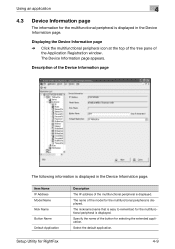
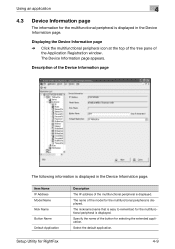
The Device Information page appears. Item Name IP Address Model Name
Nick Name
Button Name
Default Application
Description
The IP address of the button for selecting the extended application. Specify the name of the multifunctional peripheral is displayed.
Setup Utility for the multifunctional peripheral is displayed.
The name of
the Application Registration window. The nickname (name...
Setup Utility for RightFax User Guide - Page 49
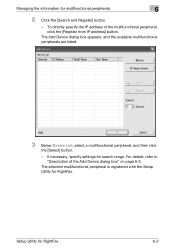
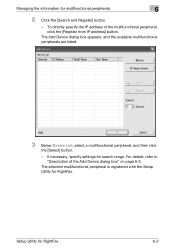
... peripherals
6
2 Click the [Search and Register] button.
- For details, refer to "Description of the multifunctional peripheral, click the [Register from IP address] button. The Add Device dialog box appears, and the available multifunctional peripherals are listed.
3 Below Device List, select a multifunctional peripheral, and then click
the [Select] button.
-
To directly specify the IP...
Setup Utility for RightFax User Guide - Page 52


..." box. Option dialog box.
Managing the information for multifunctional peripherals
6
Item Device's Address Model Name Registration Name Nickname "Save Admin Password" check box Admin password
Admin password(Retype) [Connection test] button [Advanced] button
[OK] button [Cancel] button
Description
The IP address of the multifunctional peripheral is displayed.
Click this button to the...
License Install Utility User Guide - Page 18
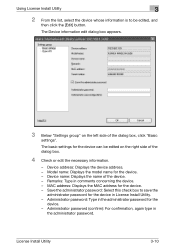
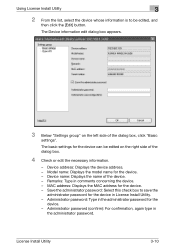
...name of the dialog box.
4 Check or edit the necessary information.
- License Install Utility
3-10 Model name: Displays the model name for the device. - Device address: Displays the device address. - MAC address: Displays the MAC address for the device. - Administrator password: Type in
the administrator password.
Using License Install Utility
3
2 From the list, select the...
Similar Questions
Help Finding Mac Address
I can't get internet access on my Bizhub 35 to find the MAC address. I printed the configuration pag...
I can't get internet access on my Bizhub 35 to find the MAC address. I printed the configuration pag...
(Posted by stephen37911 9 years ago)
Where Can You Input The From Address In My Bizhub C654
(Posted by jjE62ma 10 years ago)

