Konica Minolta bizhub C652 Support Question
Find answers below for this question about Konica Minolta bizhub C652.Need a Konica Minolta bizhub C652 manual? We have 17 online manuals for this item!
Question posted by zaif12c on September 16th, 2014
How To Setup Scanner On Bizhub C652
The person who posted this question about this Konica Minolta product did not include a detailed explanation. Please use the "Request More Information" button to the right if more details would help you to answer this question.
Current Answers
There are currently no answers that have been posted for this question.
Be the first to post an answer! Remember that you can earn up to 1,100 points for every answer you submit. The better the quality of your answer, the better chance it has to be accepted.
Be the first to post an answer! Remember that you can earn up to 1,100 points for every answer you submit. The better the quality of your answer, the better chance it has to be accepted.
Related Konica Minolta bizhub C652 Manual Pages
AU-201H User Guide - Page 11


... Data Administrator
In order to the User's Guide for the Data Administrator. The setup procedure includes installing this device's IC Card Driver (USB-Driver), then installing Data Administrator IC Card Plugin. AU-201H
11 Setup
1 Turn off the multifunctional product with this device into the USB port on the computer.
Reminder:
Data Administrator ver. 3.0 or...
bizhub C452/C552/C652/C552DS/C652DS Security Operations User Manual - Page 7
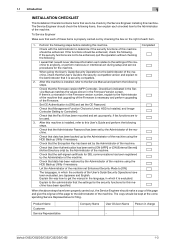
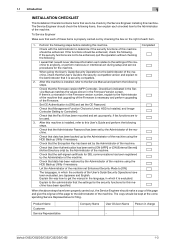
...External Server)] (Active Directory only) by checking the box on the right of the machine.
bizhub C652/C652DS/C552/C552DS/C452
1-3
I swear that data has been backed up properly, if fax functions...the settings of this machine to anybody, or perform malicious or intentional act during setup and service procedures for SSL communications has been registered by the Administrator of the...
bizhub C452/C552/C652/C552DS/C652DS Security Operations User Manual - Page 175
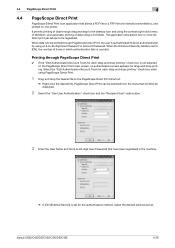
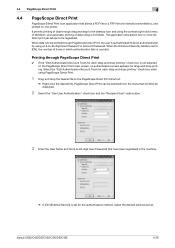
The application also allows two or more different print job setups to the desktop icon and using the context (right-click) menu of Windows, and automatic ... that allows a PDF file or a TIFF file to be directly transmitted to -64-digit User Password or Account Password. bizhub C652/C652DS/C552/C552DS/C452
4-28 When data is to be an authorized user by using PageScope Direct Print.
1 Drag and...
bizhub C452/C552/C552DS/C652/C652DS Fax Driver Operations User Guide - Page 2
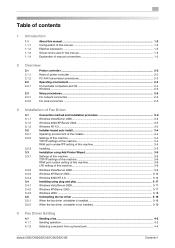
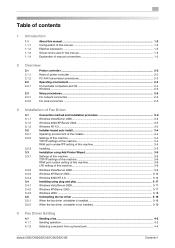
...printer controller ...2-2 PC-FAX transmission procedures...2-3 Operating environment...2-4 Connectable computers and OS ...2-4 Windows ...2-4
Setup procedures...2-5 For network connection ...2-5 For local connection ...2-5
3 Installation of Fax Driver
3.1 3.1.1 3.1.2... a fax ...4-2 Sending operation...4-2 Selecting a recipient from a phone book 4-4
bizhub C652/C652DS/C552/C552DS/C452
Contents-1
bizhub C452/C552/C552DS/C652/C652DS Fax Driver Operations User Guide - Page 11
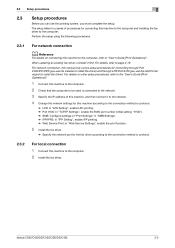
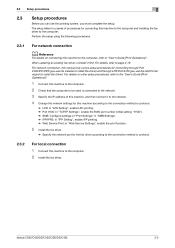
...machine, and then connect it first. bizhub C652/C652DS/C552/C552DS/C452
2-5
2.3 Setup procedures
2
2.3
Setup procedures
Before you can use this manual only covers setup procedures for connecting through Port 9100/...the installer to install the driver) and through LPR/Port 9100 (you must complete the setup. The setup refers to a series of "Print Settings" in "SMB Settings". % IPP/IPPS:...
bizhub C452/C552/C552DS/C652/C652DS Fax Driver Operations User Guide - Page 13
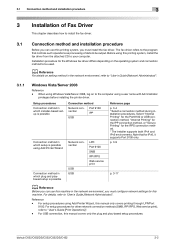
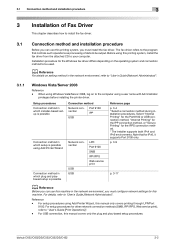
...bizhub C652/C652DS/C552/C552DS/C452
3-2 Installation procedure for the Windows fax driver differs depending on setting method in the network environment, refer to "User's Guide [Network Administrator]". Setup procedures
Connection method in which installer-based setup... Select a connection method during installation procedures. For setup procedures using this printing system, install the fax ...
bizhub C452/C552/C552DS/C652/C652DS Fax Driver Operations User Guide - Page 16
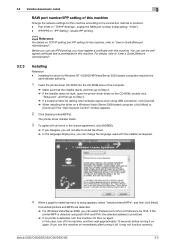
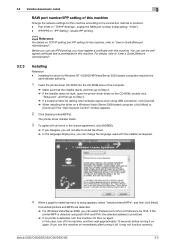
... for IPv6.
bizhub C652/C652DS/C552/C552DS/C452
3-5 IPP/IPPS: In "IPP Setting", enable IPP printing. d Reference
For details on TCP/IP setting and IPP setting for selecting menu to setup appears, select ...% If the installer does not start, open the printer driver folder on the CD-ROM, double-click
"Setup.exe", and then go to Step 3. % If a wizard window for this machine.
If you must ...
bizhub C452/C552/C552DS/C652/C652DS Fax Driver Operations User Guide - Page 20
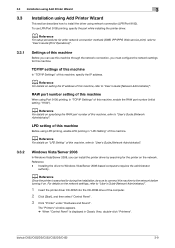
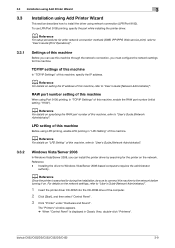
... use LPR/Port 9100 printing, specify the port while installing the printer driver.
bizhub C652/C652DS/C552/C552DS/C452
3-9
For details on the network settings, refer to Windows Vista/Server 2008-based computers requires the administrator
authority. d Reference
For setup procedures for the printer on the network. d Reference
For details on specifying the...
bizhub C452/C552/C552DS/C652/C652DS Fax Driver Operations User Guide - Page 65
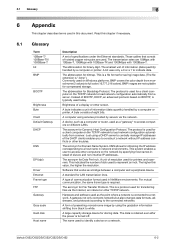
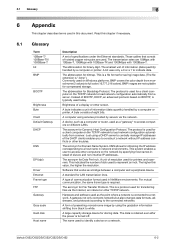
.... The name used for a client computer on a network.
bizhub C652/C652DS/C552/C552DS/C452
6-2 Those cables that works as a "... device on the TCP/IP network to construct... large capacity storage device for Domain Name...of resolution used in NetWare environments.
A device, such as a computer or router, ...a computer and a peripheral device. A unit of twisted copper wire pairs are used...
bizhub C452/C552/C552DS/C652/C652DS Fax Driver Operations User Guide - Page 70
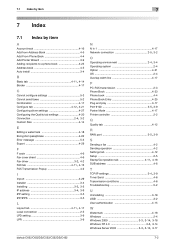
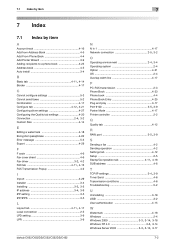
... 4-2 Settings tab 4-12 Setup 2-5
Stamp/Composition tab 4-11, 4-18
SUB address 4-6
T TCP/IP settings 3-4, 3-9
Timer Send 4-6 Transmission conditions 4-6 Troubleshooting 5-2
U
Uninstalling 3-19 USB 3-2 User authentication 4-15
W
Watermark 4-18 Windows 2-4
Windows 2000 3-3, 3-14, 3-18 Windows NT 4.0 3-3, 3-14 Windows Server 2003 3-3, 3-12, 3-17
bizhub C652/C652DS/C552/C552DS/C452...
bizhub C452/C552/C552DS/C652/C652DS Copy Operations User Guide - Page 6
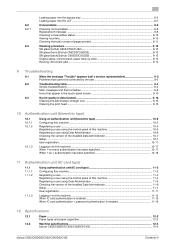
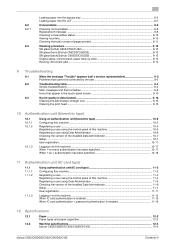
...-6 Setup...11-7 User registration...11-11
Logging in to this machine...11-15 When IC card authentication is enabled 11-15 When IC card authentication + password authentication is enabled 11-16
12 Specifications
12.1
Paper ...12-2
Paper types and paper capacities 12-2
12.2
Machine specifications...12-4
bizhub C652/C652DS/C552/C552DS/C452 12-4
bizhub C652...
bizhub C452/C552/C552DS/C652/C652DS Copy Operations User Guide - Page 52


... One-Touch/User Box Registration
User Settings Administrator Settings Check Consumable Life Banner Printing
Device Information
Allows you to the "User's Guide [Network Scan/Fax/Network Fax Operations...IPv4 Address: Allows you to the fax/scanner and User Boxes operations. Displays information about this machine and of the printer driver. bizhub C652/C652DS/C552/C552DS/C452
4-6 You can...
bizhub C452/C552/C552DS/C652/C652DS Copy Operations User Guide - Page 241
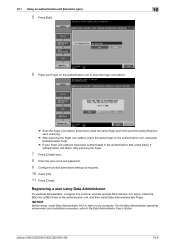
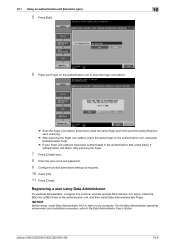
... machine, and set up Data Administrator.
NOTICE
Before setup, install Data Administrator V4.0 or later in the authentication test, press [New]. For setup, install the BioDriver (USB-Driver) of the authentication... on the authentication unit to the Data Administrator User's Guide.
bizhub C652/C652DS/C552/C552DS/C452
10-6 10.1 Using an authentication unit (biometric type)
10
5 Press [Edit...
bizhub C452/C552/C552DS/C652/C652DS Copy Operations User Guide - Page 242


... and disconnect the authentication unit from this machine. 2 Install BioDriver (USB-Driver).
Setup
1 Turn the main power of your computer.
NOTICE
This software cannot be used if...with the authentication unit into the CD-ROM drive of Data Administrator, select "Version Information". bizhub C652/C652DS/C552/C552DS/C452
10-7 10.1 Using an authentication unit (biometric type)
10
Checking...
bizhub C452/C552/C552DS/C652/C652DS Copy Operations User Guide - Page 244
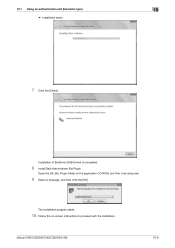
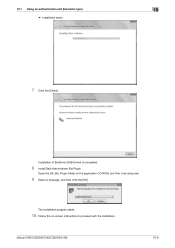
bizhub C652/C652DS/C552/C552DS/C452
10-9 Open the DA_Bio_Plugin folder on -screen instructions to proceed with the installation.
10.1 Using an authentication unit (biometric type)
10
% Installation starts.
7 Click the [Close]. The installation program starts.
10 Follow the on the application CD-ROM, and then click setup.exe.
9 Select a language, and then click...
bizhub C452/C552/C552DS/C652/C652DS Copy Operations User Guide - Page 246
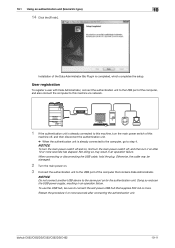
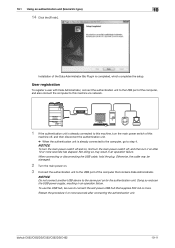
..., and then disconnect the authentication unit. % When the authentication unit is completed, which completes the setup.
bizhub C652/C652DS/C552/C552DS/C452
10-11 Installation of the computer that supplies 500 mA or more seconds has... failure. NOTICE
Do not connect another USB device to step 4.
10.1 Using an authentication unit (biometric type)
10
14 Click the [Finish].
bizhub C452/C552/C552DS/C652/C652DS Network Scan/Network Fax Operations User Guide - Page 274


... read , or redo the procedure from Camera or Scanner].
Reference - You can tell the machine to make a scan through a computer
1 Start a scanner enabled application. 2 On the [File] menu, click...
13
13.2 Tips
13.2.1
Number of procedure for scanning originals via Windows Photo Gallery.
bizhub C652/C652DS/C552/C552DS/C452
13-3 Telling the machine to make a scan through a computer...
bizhub C452/C552/C552DS/C652/C652DS Network Scan/Network Fax Operations User Guide - Page 277


... IP address is turned off. bizhub C652/C652DS/C552/C552DS/C452
13-6 The name of a device on the network by using a DHCP server to centrally manage IP addresses of a file name, for four numbers are associated with the function for obtaining the IP address corresponding to a LDAP server from a multifunctional product. The shading levels...
bizhub C452/C552/C552DS/C652/C652DS Network Scan/Network Fax Operations User Guide - Page 279


... with previously stored patterns for identification. The reading of image sensors alignment is responsible for searching the next LDAP server. bizhub C652/C652DS/C552/C552DS/C452
13-8
The referral setting configures whether the multifunctional product is called the sub-scanning direction. A type of client computers to contact the Internet to be viewed using...
bizhub C452/C552/C552DS/C652/C652DS Network Administrator User Guide - Page 330


...error resending method used for printers and scanners. If a receiver also provides the ECM...device on the network by specifying host names instead of resolution used for G3 communication.
The acronym for File Transfer Protocol, which is used to a LDAP server form a multifunctional...pps), and 20PPS (pulse dialing /20 pps). bizhub C652/C652DS/C552/C552DS/C452
3-31 There are available for...
Similar Questions
Mac 10.5 Konica Bizhub C652 How To Add Driver
(Posted by nagamr 9 years ago)
How To Setup A Scanner Bizhub C360 Thumb Drive
(Posted by Bbredin 10 years ago)
Cannot Send Large Documents Through Scanner Bizhub C652
(Posted by prdavis0 10 years ago)

