Konica Minolta bizhub C652 Support Question
Find answers below for this question about Konica Minolta bizhub C652.Need a Konica Minolta bizhub C652 manual? We have 17 online manuals for this item!
Question posted by terry84816 on October 26th, 2012
Can Not Scan Now That I Changed My Password On My Email Addres
I am the admin email on the Konica. I had to change my current email address password and now the scanner will not work. What do I need to do to reconnect?
Current Answers
There are currently no answers that have been posted for this question.
Be the first to post an answer! Remember that you can earn up to 1,100 points for every answer you submit. The better the quality of your answer, the better chance it has to be accepted.
Be the first to post an answer! Remember that you can earn up to 1,100 points for every answer you submit. The better the quality of your answer, the better chance it has to be accepted.
Related Konica Minolta bizhub C652 Manual Pages
AU-211P Authentication Unit User Guide for bizhub C220/C280/C360/C452/C552/C652 - Page 53


... environment, configure the settings required to obtain the user's email address using the User Box function. - For details on settings, refer to the User's Guide [Network Administrator] supplied together with the MFP.
3.7.3
Related Settings The following explains the settings required to use the Scan To Me function.
AU-211P
52 The user cannot...
bizhub C452/C552/C552DS/C652/C652DS Advanced Function Operations User Guide - Page 78


...the following settings. you need to specify a digital ID on registering a device certificate in the form
...address; bizhub C652/C652DS/C552/C552DS/C452
7-5 Specify the permission level related to making changes to a PDF document. • Select [Inserting, deleting and rotating pages] to specify an address separately. The screen for selecting an address displays a list of E-mail addresses...
bizhub C452/C552/C552DS/C652/C652DS Fax Driver Operations User Guide - Page 65
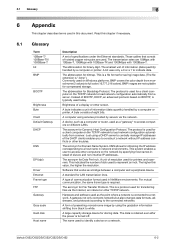
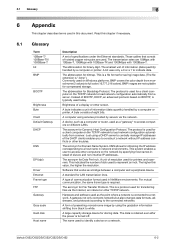
... IP address conflicts or other TCP/IP network.
bizhub C652/C652DS/C552/C552DS/C452
6-2 6.1 Glossary
6
6
6.1
Appendix
This chapter describes terms used in NetWare environments.
Those cables that works as.... A device, such as a computer or router, used for printers and scanners.
The acronym for bitmap. Software that consist of elusive and non-intuitive IP addresses. The...
bizhub C452/C552/C552DS/C652/C652DS Copy Operations User Guide - Page 4
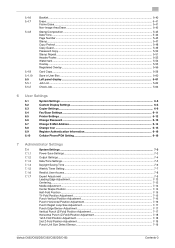
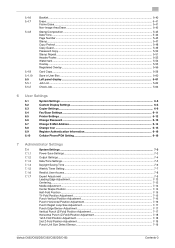
...
Custom Display Settings ...6-6
6.3
Copier Settings...6-8
6.4
Fax/Scan Settings ...6-11
6.5
Printer Settings ...6-12
6.6
Change Password ...6-13
6.7
Change E-Mail Address...6-14
6.8
Change Icon ...6-15
6.9
Register Authentication Information 6-16
6.10
Cellular...Z-Fold Position Adjustment ...7-19 Punch Unit Size Detect Sensor...7-19
bizhub C652/C652DS/C552/C552DS/C452
Contents-3
bizhub C452/C552/C552DS/C652/C652DS Copy Operations User Guide - Page 116
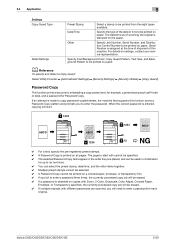
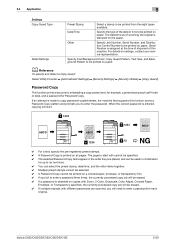
... Paper,
Envelope, or Transparency specified, the currently processed copy job will be erased. 0 If multiple originals with cannot be specified. 0 The selected Password Copy texts appear in the order they are scanned, you fail to be printed from the eight types available.
bizhub C652/C652DS/C552/C552DS/C452
5-50
Password Copy
This function prints a document, embedding...
bizhub C452/C552/C552DS/C652/C652DS Copy Operations User Guide - Page 126
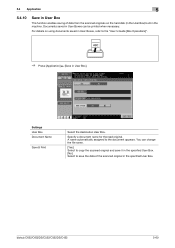
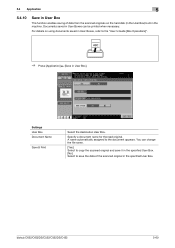
bizhub C652/C652DS/C552/C552DS/C452
5-60 5.4 Application
5
5.4.10
Save in User Box
This function enables saving of the scanned original in the specified User Box. Settings User Box Document Name
Save & Print
Select the destination User Box.
Documents saved in User Boxes can change the file name.
[Yes]: Select to copy the scanned original and...
bizhub C452/C552/C552DS/C652/C652DS Copy Operations User Guide - Page 132


... the basic functions of the current login user. Configure setting is currently logged in copy operations. Change the touch panel display to print data from a cellular phone or PDA. Change the password for the user who is for registered users. bizhub C652/C652DS/C552/C552DS/C452
6-2 Change the E-mail addresses specified for fax and scan operations. Change the icons specified for...
bizhub C452/C552/C552DS/C652/C652DS Copy Operations User Guide - Page 156


....
For details, refer to change reg- Change Registered Overlay
Configure whether to allow users to the "User's Guide [Network Scan/Fax/Network Fax Operations]".
Factory default Changing Job Priority Delete Other User Jobs Registering and Changing Addresses Changing Zoom Ratio
Allow Restrict Allow
Allow
bizhub C652/C652DS/C552/C552DS/C452
7-8 Changing Zoom Ra- Configure whether to...
bizhub C452/C552/C552DS/C652/C652DS Copy Operations User Guide - Page 298


...
Centering (duplex 2nd side 7-13 Changing E-mail addresses 6-14 Changing icons 6-15 Changing passwords 6-13 Charger-cleaning tool 2-11 ...password encryption setting 7-57 Duplex/Combine 5-8
E
Editing colors 5-29 Editing pages 5-21 Eject assist lever 2-25 Electrostatic charger wire 9-12 Enhanced security mode 7-54 Enlarge Display 4-14 Erasing 5-41 Erasing frames 5-41
bizhub C652...
bizhub C452/C552/C552DS/C652/C652DS Copy Operations User Guide - Page 302


... Erase 5-34 Center Staple & Fold 5-40 Center Staple Position 7-14 Center Zoom 5-39
Centering 5-39, 7-13
Centering (Duplex 2nd Side 7-13 Change E-Mail Address 6-14 Change Icon 6-15 Change Password 6-13 Change Setting 4-20 Change Size 5-6 Change Tray Settings 5-5 Chapter Paper 5-26 Chapters 5-26 Check Consumable Life 4-6 Check Details 5-61
Check Job 5-61, 5-64
Check Job Set 5-63...
bizhub C452/C552/C552DS/C652/C652DS Network Scan/Network Fax Operations User Guide - Page 9
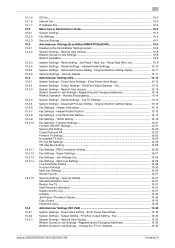
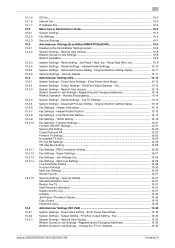
...31
Security Settings - Enter Power Save Mode 10-33 System Settings - Change the "From" Address 10-33
bizhub C652/C652DS/C552/C552DS/C452
Contents-8 Next Job - Original direction setting display... Guard...10-32 Password Copy...10-32
Administrator Settings (IP/I-FAX 10-33 System Settings - Power Save Setting - Print/Fax Output Setting - Registering and Changing Addresses 10-33 Restrict ...
bizhub C452/C552/C552DS/C652/C652DS Network Scan/Network Fax Operations User Guide - Page 193


... 10-14)
Original direction setting display (p. 10-11)
10.2.2 Fax Settings
bizhub C652/C652DS/C552/C552DS/C452
10-4 The menu tree contains the items that relate to Network Scan, G3 Fax and Network Fax.
10.2.1 System Settings
First level
1/2
1 ...13) Settings
3 Restrict Access 1/2 to Job Settings (p. 10-8)
Registering and Changing Addresses Changing the "From" Address
4 Restrict Opera-
bizhub C452/C552/C552DS/C652/C652DS Network Scan/Network Fax Operations User Guide - Page 197
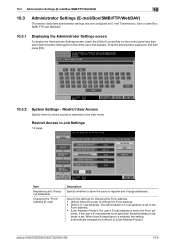
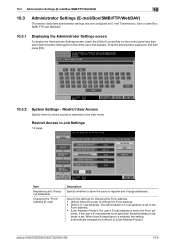
...to allow the users to change addresses.
dress. If the user's E-mail address is not specified, the administrator's address is enabled, the setting automatically changes from the Utility menu that appears. When User Authentication is set to [User Address Priority]. Enter the administrator password, and then press [OK].
10.3.2
System Settings - bizhub C652/C652DS/C552/C552DS/C452
10...
bizhub C452/C552/C552DS/C652/C652DS Network Scan/Network Fax Operations User Guide - Page 222
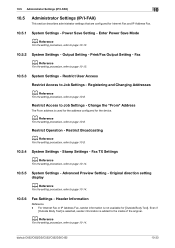
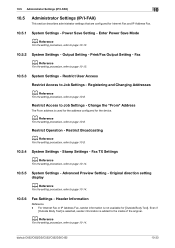
... section describes administrator settings that are configured for the device. Fax
d Reference
For the setting procedure, refer to page 10-8. Change the "From" Address
The From address is used for the address configured for Internet Fax and IP Address Fax.
10.5.1
System Settings - Stamp Settings - Advanced Preview Setting - bizhub C652/C652DS/C552/C552DS/C452
10-33 Print/Fax...
bizhub C452/C552/C552DS/C652/C652DS Network Scan/Network Fax Operations User Guide - Page 277


...device for storing data. To install hardware, operating systems, applications, printer drivers on the TCP/IP network to load network configuration automatically from a server. The IP address is most often used or server settings. bizhub C652... pictures that works as a bridge between a Web server and a client (such as the point where a network is turned off. 13.3 Scanner Glossary
13
Term...
bizhub C452/C552/C552DS/C652/C652DS Network Administrator User Guide - Page 62
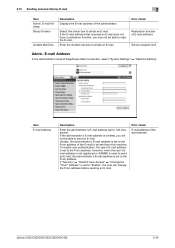
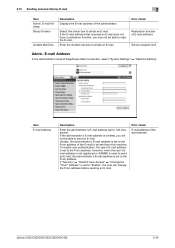
... this machine. If the administrator's E-mail address is set to divide an E-mail. E-mail Address Binary Division
Divided Mail Size
Description Displays the E-mail address of the administrator
bizhub C652/C652DS/C552/C552DS/C452
2-44
2.15 Sending scanned data by E-mail
2
Item Admin.
Item E-mail Address
Description
Enter the administrator's E-mail address (up to send an E-mail. To...
bizhub C452/C552/C552DS/C652/C652DS Network Administrator User Guide - Page 198
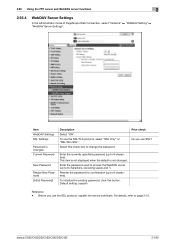
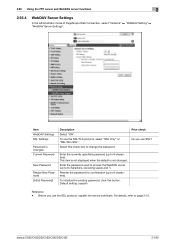
... This item is not displayed when the default is changed . Enter the password used to access the WebDAV server (up to 8 characters, excluding space and ").
bizhub C652/C652DS/C552/C552DS/C452
2-180 To use the SSL protocol, register the device certificate.
Current Password
New Password
Retype New Password [Initial Password]
Description Select "ON".
Before you use SSL? Reenter...
bizhub C452/C552/C552DS/C652/C652DS Network Administrator User Guide - Page 231


... this machine, select "Admin.
For DS models, two units of the From address by users when sending an E-mail from this machine. bizhub C652/C652DS/C552/C552DS/C452
2-213 E-mail Address" or "User Address Priority". If "Enhanced Security Mode" is enabled, "Registering and Changing Addresses" is set as the From address of the E-mail to enter the password.
Reference -
Reference...
bizhub C452/C552/C552DS/C652/C652DS Network Administrator User Guide - Page 331
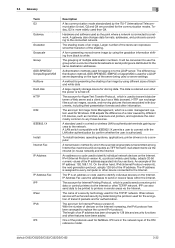
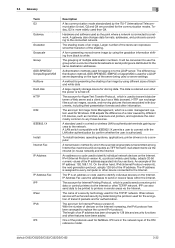
...for Windows. bizhub C652/C652DS/C552...replace the current IPv4 ...changes data formats, addresses, and protocols according to 128 bits and security functions and other device...Address
IP Address Fax IPP IPsec IPv6
IPX
Description
A fax communication mode standardized by different I/O devices, such as monitors, scanners and printers, and reproduce the color mostly common to any those devices...
bizhub C452/C552/C552DS/C652/C652DS Network Administrator User Guide - Page 336


...bizhub C652/C652DS/C552/C552DS/C452
3-37 3.5 Glossary
3
Term RIP
S/MIME
Samba Scanning
Scanning...the network address.
Sending ...protocol in scanner operation by ...Email operations). The reading of clients. A G3 communication mode complying with ITU-T V.34. This socket is used to identify each network device. A printer connected to 33,400bps). A function to specify the scanning...
Similar Questions
How To Add Email Address To Minolta C652 Series
(Posted by hakmill 9 years ago)
How To Scan To My Email Address From The Bizhub 360
(Posted by yahyen 9 years ago)
Konica Minolta C652 How To Enter Email Address
(Posted by pgglmajest 10 years ago)
How Do I Set Up Our Bizhub C280 To Scan Documents To Email Addresses?
(Posted by kendallwillcox 11 years ago)

