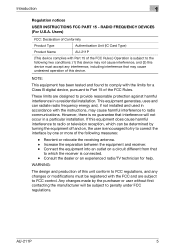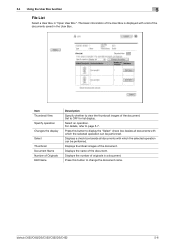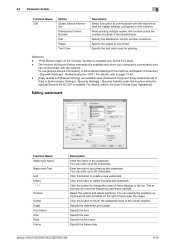Konica Minolta bizhub C652 Support Question
Find answers below for this question about Konica Minolta bizhub C652.Need a Konica Minolta bizhub C652 manual? We have 17 online manuals for this item!
Question posted by Erdsta on January 8th, 2014
How To Remove A Name From A Bizhub C452
The person who posted this question about this Konica Minolta product did not include a detailed explanation. Please use the "Request More Information" button to the right if more details would help you to answer this question.
Current Answers
Answer #1: Posted by freginold on February 17th, 2014 4:40 AM
Hi, you can find instructions for deleting users in this guide:
http://www.btohio.com/wp-content/uploads/2012/06/C652_552_452_Cheat_Sheets.pdf
Instructions for removing email addresses are on page 6, and instructions for deleting user codes are on page 9.
http://www.btohio.com/wp-content/uploads/2012/06/C652_552_452_Cheat_Sheets.pdf
Instructions for removing email addresses are on page 6, and instructions for deleting user codes are on page 9.
Related Konica Minolta bizhub C652 Manual Pages
Similar Questions
How To Remove Names From Favorites Tab On Konica Minolta Bizhub C452
(Posted by wjensCETDOY 9 years ago)
Can't Select Download To Pc Model Name:bizhub 423
(Posted by tracetazm 10 years ago)
Intructions On How To Remove Black Imaging Unit From The Minolta C652
printer/copier
printer/copier
(Posted by gagDon 10 years ago)
Bizhub C452 Intering Fax Number Internet
How To Enter Fax Numbers Via Internet So Not To Tie Up The Printer For Others?
How To Enter Fax Numbers Via Internet So Not To Tie Up The Printer For Others?
(Posted by blgsmtbl 10 years ago)