Konica Minolta bizhub 423 Support Question
Find answers below for this question about Konica Minolta bizhub 423.Need a Konica Minolta bizhub 423 manual? We have 14 online manuals for this item!
Question posted by tracetazm on April 4th, 2014
Can't Select Download To Pc Model Name:bizhub 423
The person who posted this question about this Konica Minolta product did not include a detailed explanation. Please use the "Request More Information" button to the right if more details would help you to answer this question.
Current Answers
There are currently no answers that have been posted for this question.
Be the first to post an answer! Remember that you can earn up to 1,100 points for every answer you submit. The better the quality of your answer, the better chance it has to be accepted.
Be the first to post an answer! Remember that you can earn up to 1,100 points for every answer you submit. The better the quality of your answer, the better chance it has to be accepted.
Related Konica Minolta bizhub 423 Manual Pages
bizhub 223/283/363/423 Security Operations User Guide - Page 56


... appears that tells that the Owner Name entered in the "Owner Name" box the previously registered User Name. % If [Group] is illegal. Or, directly enter in the box is selected from the User Box Type pull-down menu, click [User List] and select the user
from the registered account list. bizhub 423/363/283/223
2-41 2.10...
bizhub 223/283/363/423 Security Operations User Guide - Page 62


... , make sure that the "User Box Owner is changed .
% If [Personal] is changed ." Enter the correct Account Name. bizhub 423/363/283/223
2-47 Or, directly enter in the "Account Name" box the previously registered Account Name.
% If the "User Box Owner is selected from the User Box Type pull-down menu, click [User List] and...
bizhub 223/283/363/423 Security Operations User Guide - Page 114


...3
4 Touch [Password].
5 Enter the 8-to-64-digit User Password from
bizhub 423/363/283/223
3-4 The user operation mode screen is not called to the .... Enter the correct User Name.
% If a wrong User Password is entered, a message that tells that the authentication has failed appears. To select and print only a desired document, select [Access] or [Login] and select the desired document from the...
bizhub 223/283/363/423 Security Operations User Guide - Page 132
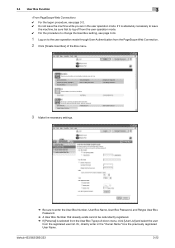
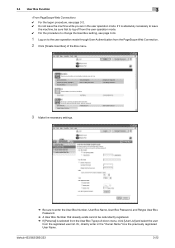
...the Box menu.
3 Make the necessary settings.
% Be sure to enter the User Box Number, User Box Name, User Box Password, and Retype User Box Password.
% A User Box Number that already exists cannot be ...not leave the machine while you are in the "Owner Name" box the previously registered User Name. bizhub 423/363/283/223
3-22 If it is selected from the User Box Type pull-down menu, click [User ...
bizhub 223/283/363/423 Security Operations User Guide - Page 135


... the User Box Type is changed to [Group]. For details of the Password Rules. bizhub 423/363/283/223
3-25 Select the desired owner name. % [Change Account Name] appears if the Box Type is changed to [Personal]. 3.4 User Box Function
3
5 Select the User Box Type.
% [Change Owner] appears if the Box Type is changed to [Public...
bizhub 223/283/363/423 Security Operations User Guide - Page 170


... Account Name. Enter the correct Owner Name.
% If the Account Name is not entered with "Personal" selected for User Box Type, a message appears that warns that owns the box in the "User Box name," "...Owner Name is yet to be sure first to log off from the PageScope Box Operator. 0 For the procedure to change the User Box Password and properties (user attributes, account at- bizhub 423/...
bizhub 223/283/363/423 Security Operations User Guide - Page 176
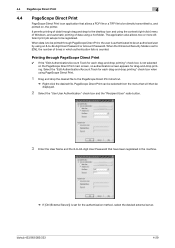
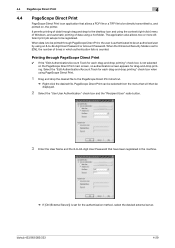
...bizhub 423/363/283/223
4-29 It permits printing of data through PageScope Direct Print, the user is authenticated to be directly transmitted to, and printed on the PageScope Direct Print main screen, no authentication screen appears for the authentication method, select....
2 Select the "Use User Authentication" check box and the "Recipient User" radio button.
3 Enter the User Name and the...
bizhub 423/363/283/223 Advanced Function Operations User Guide - Page 48
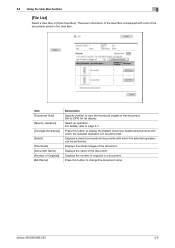
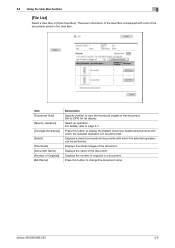
... the number of the documents saved in the User Box.
bizhub 423/363/283/223
5-6
The basic information of the User Box is displayed with a list of originals in [Open User Box]. Item [Thumbnail View]
[Specify operation]
[Changes the display]
[Select]
[Thumbnail] [Document Name] [Number of the document.
Displays a check box beside all documents...
bizhub 423/363/283/223 Box Operations User Guide - Page 35


... Interrupt mode.
Press this key to display the Guidance screen.
Name
8
Interrupt
9
Stop
10 Proof Copy
11 Start
12 Data Indicator.../Scan
22 Copy
Description
Press this key to make a selection in orange, scan operation cannot be scratched or dam- Pressing... lights up in a User Box, press the
Fax/Scan key. bizhub 423/363/283/223
3-3
Flashes in blue while a print job is not...
bizhub 423/363/283/223 Box Operations User Guide - Page 110


...operations such as an example.
1
2
3
4
5
6 7
No. Name
1
[Print]
8
12 9 10 13
11
Description Configure settings to select two or more documents at the same time. 7.1 Overview of the Use/File...during printing the document. Filing
You can also specify Bind TX to print the selected documents. (p. 7-4)
bizhub 423/363/283/223
7-2 You can move or rotate pages in the external memory....
bizhub 423/363/283/223 Box Operations User Guide - Page 208
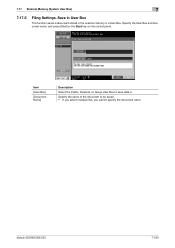
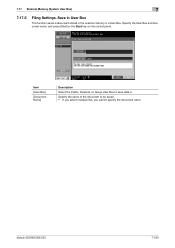
... the document to save data in a User Box.
bizhub 423/363/283/223
7-100
7.17 External Memory (System User Box)
7
7.17.5
Filing Settings−Save in User Box
This function saves a document stored in the external memory in . Item
[User Box]
[Document Name]
Description
Select the Public, Personal, or Group User Box to be...
bizhub 423/363/283/223 Copy Operations User Guide - Page 62


bizhub 423/363/283/223
5-6 Settings [X]/[Y]
[Store]
Inch area: Press [+] or [-] to be stored.
[Change Custom Size Name]
Rename memory button names.
5.1 [Basic]
5
Configuring a custom size
% [Basic] ö [Paper] ö [Bypass Tray] ö [Change Tray Settings] ö [Custom Size]. Metric area: Enter the length [X] and width [Y] of ...
bizhub 423/363/283/223 Fax Driver Operations User Guide - Page 40


... the recipients to add to the cover sheet.
[Standard] [Details] [Load with Joint Name]
bizhub 423/363/283/223
Select this button to 640 characters. The contents of the fax.
[Style] [Subject]
[Date]
[Pages] [Comment]
Select the desired cover format design. Select a form or enter it arbitrarily. Enter the text to be sent. Enter the subject...
bizhub 423/363/283/223 Network Administrator User Guide - Page 122
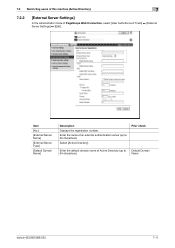
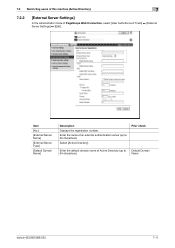
... Displays the registration number.
Prior check
Enter the default domain name of Active Directory (up to Default Domain
64 characters). Name
bizhub 423/363/283/223
7-11
Select [Active Directory]. 7.2 Restricting users of this machine (Active Directory)
7
7.2.2
[External Server Settings]
In the administrator mode of an external authentication server (up to 32 characters...
bizhub 423/363/283/223 Network Administrator User Guide - Page 127


...Name
bizhub 423/363/283/223
7-16 NTLMv2 is applied on the Windows NT 4.0 (Service Pack 4) and later.
Item [No.] [External Server Name] [External Server Type]
[Default Domain Name]
Description
Displays the registration number. The default domain name... (up to 32 characters). Select [NTLM v1] or [NTLM v2].
Enter the name of PageScope Web Connection, select [User Auth/Account Track] ...
bizhub 423/363/283/223 Network Administrator User Guide - Page 151
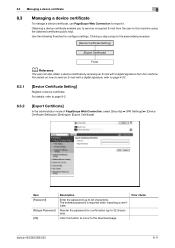
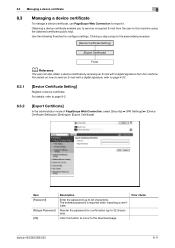
...administrator mode of PageScope Web Connection, select [Security] ö [PKI Settings] ö [Device Certificate Setting] ö [Setting] ö [Export Certificate]. Clicking a... (up to the Download page. Prior check
bizhub 423/363/283/223
8-11 Obtaining a device certificate enables you to page 4-20.
8.3.1
[Device Certificate Setting]
Register a device certificate. For details,...
bizhub 423/363/283/223 Print Operations User Guide - Page 68
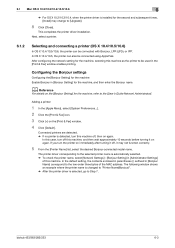
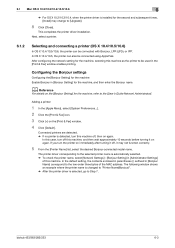
... Bonjour-connected model name. Configuring the Bonjour settings
Configuring the [Bonjour Setting] for the machine Enable Bonjour in [Bonjour Name] correspond to [Upgrade].
8 Click [Close].
Next, select a printer.
6.1.2
Selecting and connecting a printer (OS X 10.4/10.5/10.6)
In OS X 10.4/10.5/10.6, the printer can also be connected with Bonjour, LPR (LPD), or IPP. bizhub 423/363/283...
bizhub 423/363/283/223 Print Operations User Guide - Page 70
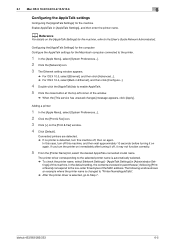
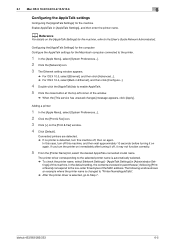
... approximately 10 seconds before turning it may not function correctly.
5 From the [Printer Name] list, select the desired AppleTalk-connected model name. Adding a printer
1 In the [Apple Menu], select [System Preferences...].
2 Click the [Print & Fax] icon.
3 Click [+] on again.
The following [Printer Name] correspond to the low-order three bytes of this machine off , it on...
bizhub 423/363/283/223 Print Operations User Guide - Page 76


...may not function correctly.
4 From the [Name] list, select the desired model name. In the default setting, the contents enclosed in ...selected printer name is selected, go to Step 5.
In this case, turn the printer on again. Configuring the Rendezvous settings
Configuring the [Bonjour Setting] for the machine, and then enter the Bonjour name.
When the [Printer List] ap- bizhub 423...
bizhub 423/363/283/223 Print Operations User Guide - Page 78
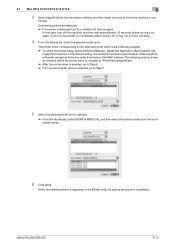
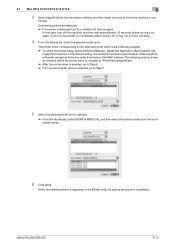
... [Administrator Set- tings] of this machine off this machine, and then wait approximately 10 seconds before turning it may not function correctly.
4 From the [Name] list, select the desired model name. bizhub 423/363/283/223
6-13
nected.
The following [Printer Name] correspond to which the machine is completed. In this case, turn this machine.
When the...
Similar Questions
How To Disable Power Save Mode On Model Name:bizhub 363?
(Posted by mariaEd 9 years ago)
How To Scan A File To Pc From Konika Minolta 423
(Posted by nijames 10 years ago)
How To Print Configuration Page On Bizhub 423
(Posted by jfbabsbu 10 years ago)

