Konica Minolta bizhub 423 Support Question
Find answers below for this question about Konica Minolta bizhub 423.Need a Konica Minolta bizhub 423 manual? We have 14 online manuals for this item!
Question posted by nijames on March 3rd, 2014
How To Scan A File To Pc From Konika Minolta 423
The person who posted this question about this Konica Minolta product did not include a detailed explanation. Please use the "Request More Information" button to the right if more details would help you to answer this question.
Current Answers
There are currently no answers that have been posted for this question.
Be the first to post an answer! Remember that you can earn up to 1,100 points for every answer you submit. The better the quality of your answer, the better chance it has to be accepted.
Be the first to post an answer! Remember that you can earn up to 1,100 points for every answer you submit. The better the quality of your answer, the better chance it has to be accepted.
Related Konica Minolta bizhub 423 Manual Pages
AU-201H User Guide - Page 38


... occurs while running the system, refer to Authenticate." Condition
Possible cause
Remedy
The message "Failed to a USB port different from this device is limited to it? The message appears on the multifunctional product with the main power switch. With this device connected to the computer. Is this device, the scanning time is connected to register."
bizhub 223/283/363/423 Security Operations User Guide - Page 145


bizhub 423/363/283/223
3-35 See the table given below for the relation between the menu type and functions that can be Performed
Copy job files
Print, Move/Copy, Delete, Send to other device, Download to PC
Print job files
Print, Move/Copy, Delete, Send to other device, Download to PC
Scan job files
Print, Move/Copy, Delete, Send to...
bizhub 223/283/363/423 Security Operations User Guide - Page 174


... MINOLTA HDD TWAIN Ver.3]. 3 Select this machine to the machine through the HDD TWAIN driver.
When an attempt is made to gain access to be an authorized user by using an 8-to -64-digit
User Password.
% If [ON (External Server)] is a utility function for the authentication purpose appears as a TWAIN device. bizhub 423/363...
bizhub 423/363/283/223 Box Operations User Guide - Page 54


... from a User Box
This section describes the steps for printing documents saved in the control panel
Select the desired User Box, and then press [Use/File]
Select the [Print] tab
Select documents
bizhub 423/363/283/223
4-4 Press the User Box key in Public User Boxes.
bizhub 423/363/283/223 Box Operations User Guide - Page 57


... from a User Box
This section describes the steps for sending documents saved in the control panel
Select the desired User Box, and then press [Use/File]
Select the [Send] tab
Select documents
bizhub 423/363/283/223
4-7 This function is available only when a Hard Disk is installed.
bizhub 423/363/283/223 Box Operations User Guide - Page 73
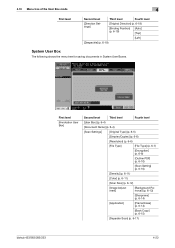
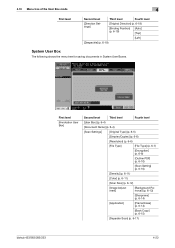
...Duplex] (p. 6-6)
[Resolution] (p. 6-6)
[File Type]
[File Type] (p. 6-7)
[Encryption] (p. 6-8)
[Outline PDF] (p. 6-10)
[Scan Setting] (p. 6-10)
[Density] (p. 6-11)
[Color] (p. 6-11)
[Scan Size] (p. 6-12)
[Image Adjustment]
[Background Removal] (p. 6-13)
[Sharpness] (p. 6-14)
[Application]
[Frame Erase] (p. 6-14)
[Book Copy] (p. 6-15)
[Separate Scan] (p. 6-17)
bizhub 423/363/283/223...
bizhub 423/363/283/223 Box Operations User Guide - Page 78
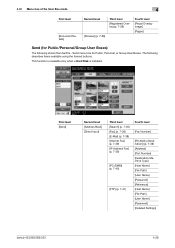
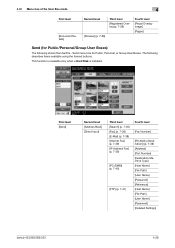
...] (p. 7-38) [Internet Fax] (p. 7-39) [IP Address Fax] (p. 7-39)
[PC (SMB)] (p. 7-40)
[FTP] (p. 7-41)
Fourth level
[Fax Number]
[RX Ability (Destination)] (p. 7-39) [Address] [Port Number] [Destination Machine Type] [Host Name] [File Path] [User Name] [Password] [Reference] [Host Name] [File Path] [User Name] [Password] [Detailed Settings]
bizhub 423/363/283/223
4-28 Send menu tree for Public...
bizhub 423/363/283/223 Box Operations User Guide - Page 99


... to save every specified number of pages to one file.
bizhub 423/363/283/223
6-10
Use the keypad to enter the number of pages to the [User's Guide Network Scan/Fax/Network Fax Operations]. If you to an E-Mail, PC (SMB), or FTP desti- The selection of Page Separation is enabled when sending data...
bizhub 423/363/283/223 Box Operations User Guide - Page 117


Punch
Printed sheets are punched for filing. Punch -
7.3 Print - The following screen shows an example of stapling, specify the position.
Basic (Public, Personal, or Group User Box)
7
Staple - Position Setting
Specify hole positions. bizhub 423/363/283/223
7-9 Position Setting
If you select the type of [2 Position].
bizhub 423/363/283/223 Box Operations User Guide - Page 208
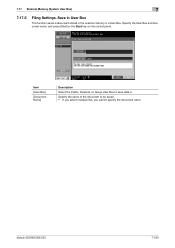
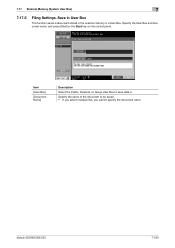
bizhub 423/363/283/223
7-100 Specify the name of the document to save data in a User Box.
Specify the ... the Public, Personal, or Group User Box to be saved. • If you select multiple files, you cannot specify the document name. 7.17 External Memory (System User Box)
7
7.17.5
Filing Settings−Save in User Box
This function saves a document stored in the external memory in ....
bizhub 423/363/283/223 Copy Operations User Guide - Page 96


...registered stamps to copies. This function also allows you to copy a text with the image of scanning the original is installed.
[Date/Time]
You can select the print position and notation format ...image on blank pages inserted using the Cover Sheet, Insert Sheet and Chapters functions. bizhub 423/363/283/223
5-40
Repeats copying of another original.
* This item is displayed only when ...
bizhub 423/363/283/223 Enlarge Display Operations User Guide - Page 47


... of the original.
Select the file type used for removing background if the original to be scanned. Specify the direction in the optimal condition.
Adjust the scan density of the original to be scanned has a colored background or so thin that text or images on its back would be scanned. bizhub 423/363/283/223
4-9
It will...
bizhub 423/363/283/223 Network Administrator User Guide - Page 270
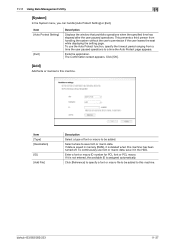
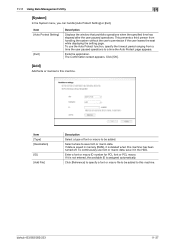
...The Confirmation screen appears.
Click [Reference] to specify a font or macro file to be added. bizhub 423/363/283/223
11-37 Exits the application. Select where to this machine.... if the user leaves the seat while displaying the setting page.
Item [Type] [Destination]
[ID] [Add File]
Description
Select a type of font or macro to be added to save it is not entered, the available ID is...
bizhub 423/363/283/223 Network Administrator User Guide - Page 325


... Automatic Setting] is set to [ON], the following restrictions will be registered. - bizhub 423/363/283/223
14-26 To automatically add a prefix and suffix, select [Store ...set to E-mail in [Current Jobs] and [Job History]. - [Meter Count] is updated only when [Scans] is not available. - however, [Fax TX] is not available (excluding [Destination Check Display Function], [Confirm...
bizhub 423/363/283/223 Network Administrator User Guide - Page 355


...of certificates that can be verified at a time is sent from CP. bizhub 423/363/283/223
15-30 15.4 Network Error Codes Functions WS scan
Bluetooth
15
Code 1 2 3 4 5 6
22 42 52 53 ...can be retained (1MB). Parameter of the certificate is not connected to allocate memory. The device certificate does not exist. The reception of the object data specification range has been completed ...
bizhub 423/363/283/223 Network Administrator User Guide - Page 368
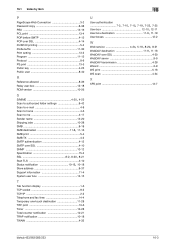
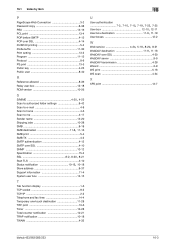
... 8-36 Relay user box 12-18 ROM version 10-26
S S/MIME 4-20, 4-23
Scan to authorized folder settings 8-42 Scan to e-mail 4-8 Scan to home 4-6 Scan to me 4-17 Sender name 14-20 Skipping jobs 10-38 SMB 8-18
SMB destination 11...11-18
WebDAV over SSL 4-30 WebDAV server 9-9 WebDAV transmission 4-28 Wizard 3-9 WS print 5-18 WS scan 4-34
X
XPS print 13-7
bizhub 423/363/283/223
16-3
bizhub 423/363/283/223 Print Operations User Guide - Page 23
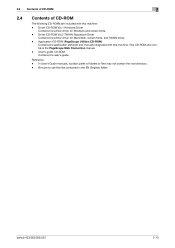
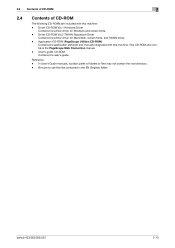
... - User's guide CD-ROM Contains the user's guide. Driver CD-ROM Vol.1 Windows Driver
Contains the printer driver for Macintosh, screen fonts, and TWAIN driver. - bizhub 423/363/283/223
2-10
Driver CD-ROM Vol.2 TWAIN, Macintosh Driver
Contains the printer driver for Windows and screen fonts. - 2.4 Contents of CD-ROM
2
2.4
Contents...
bizhub 423/363/283/223 Print Operations User Guide - Page 91


....
This completes removing the printer driver.
The related printer driver files are deleted.
3 Restart the computer. bizhub 423/363/283/223
8-5
The selected printer is deleted.
3 Close... drag all the [KONICA MINOLTA 423] folders, which are located in [Library] - [Printers] - [PPDPlugins], to the [Trash] icon.
6 For OS X 10.2/10.3/10.4/10.5, drag [bizhub 423_xxx.pkg], which is located...
bizhub 423/363/283/223 Print Operations User Guide - Page 281


...In the [Choose a device type] window, select [add a printer], and then click [Next]. 5 In the [Choose a driver] window, click [import]. 6 Select [KONICA MINOLTA 423 OpenOffice PPD], and then ...file to the CUPS model directory. (/usr/share/cups/model for Linux
Operating environment The PPD driver operates in the CUPS Web management page.
Configuring the PPD driver for OpenOffice) - bizhub 423...
bizhub 423/363/283/223 Print Operations User Guide - Page 282


For PageMaker 6.0:
Copy the PPD file to RSRC\PPD4 under the folder to print.
bizhub 423/363/283/223
16-11 16.3 PPD driver (For Linux and applications)
16
Printing with OpenOffice
1 In OpenOffice, select File-Print. 2 Select [KONICA MINOLTA 423 OpenOffice PPD] in [Printer name]. 3 Click [Properties]. 4 Select the desired setting in the OpenOffice print window...
Similar Questions
How To Recover Scanned Document From Konica Minolta 423
(Posted by smalljdoclw 10 years ago)
How To Setup Scan To Pc Konica Minolta Buzhub 283
(Posted by cryDon 10 years ago)
How To Change Scan Default On Konica Minolta 423
(Posted by mfoalja 10 years ago)
How To Scan-to-ftp Konika Minolta Bizhub C280
(Posted by ribo 10 years ago)
Ow To Install The Konica Minolta 423 Pcl Series Drivers Onto My Pc
(Posted by everchipise47 11 years ago)

