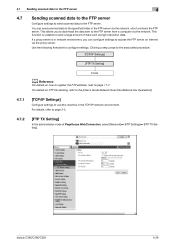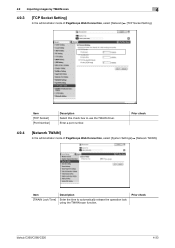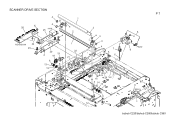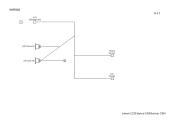Konica Minolta bizhub C280 Support Question
Find answers below for this question about Konica Minolta bizhub C280.Need a Konica Minolta bizhub C280 manual? We have 21 online manuals for this item!
Question posted by ribo on August 30th, 2013
How To Scan-to-ftp Konika Minolta Bizhub C280
The person who posted this question about this Konica Minolta product did not include a detailed explanation. Please use the "Request More Information" button to the right if more details would help you to answer this question.
Current Answers
Related Konica Minolta bizhub C280 Manual Pages
Similar Questions
How To Set Up Network Scanning For Konica Minolta Bizhub C280
(Posted by nmhvtjenks1 9 years ago)
How To Setup Scan On Konica Minolta Bizhub C280
(Posted by spicefiz 10 years ago)
How To Scan From Konica Minolta Bizhub 421 To A Computer
How to scan from Konica Minolta bizhub 421 to a computer
How to scan from Konica Minolta bizhub 421 to a computer
(Posted by dawkinsjo 11 years ago)
Konika Minolta Bizhub 751... Usb
Bought a Konika Minolta bzhub 751 to connect it direct to a computer via USB. How? I only see a netw...
Bought a Konika Minolta bzhub 751 to connect it direct to a computer via USB. How? I only see a netw...
(Posted by ihbrokers 11 years ago)