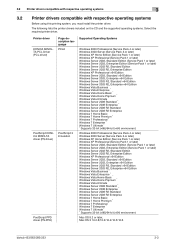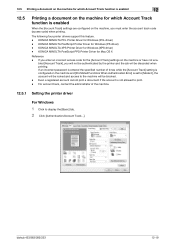Konica Minolta bizhub 423 Support Question
Find answers below for this question about Konica Minolta bizhub 423.Need a Konica Minolta bizhub 423 manual? We have 14 online manuals for this item!
Question posted by everchipise47 on February 26th, 2013
Ow To Install The Konica Minolta 423 Pcl Series Drivers Onto My Pc
Current Answers
Answer #1: Posted by tintinb on March 10th, 2013 11:51 PM
http://onyxftp.mykonicaminolta.com/download/SearchResults.aspx?productid=1312
To install the driver software, please folow the instructions provided below.
1. Double click the file and follow the instructions provided by the installer
2. Remember to connect your printer to your printer and turn it on
3. Restart your computer after the installation of the driver software
Read the user's manual here for more information.
http://www.helpowl.com/manuals/Konica%20Minolta/bizhub423/120296
If you have more questions, please don't hesitate to ask here at HelpOwl. Experts here are always willing to answer your questions to the best of our knowledge and expertise.
Regards,
Tintin
Related Konica Minolta bizhub 423 Manual Pages
Similar Questions
how can we instal konica minolta to our pc with usb cable
How can i disable the sound of the touch keypad on the Konica 423 PCL without disabling the sounds o...