Konica Minolta bizhub C652 Support Question
Find answers below for this question about Konica Minolta bizhub C652.Need a Konica Minolta bizhub C652 manual? We have 17 online manuals for this item!
Question posted by amjimse on January 14th, 2014
How To Print Transmission Report On Bizhub C552
The person who posted this question about this Konica Minolta product did not include a detailed explanation. Please use the "Request More Information" button to the right if more details would help you to answer this question.
Current Answers
There are currently no answers that have been posted for this question.
Be the first to post an answer! Remember that you can earn up to 1,100 points for every answer you submit. The better the quality of your answer, the better chance it has to be accepted.
Be the first to post an answer! Remember that you can earn up to 1,100 points for every answer you submit. The better the quality of your answer, the better chance it has to be accepted.
Related Konica Minolta bizhub C652 Manual Pages
bizhub C452/C552/C552DS/C652/C652DS Network Scan/Network Fax Operations User Guide - Page 38


...bizhub C652/C652DS/C552/C552DS/C452
3-12 3.2 Touch panel
3
Item [Check Job Set.]
[Detail]
Description
Press this button to check the settings of pages in the original.
of [Send].
The job that can print activity reports, transmission reports and reception reports...-
Press either [ Back] or [Forward ] to another device upon reception of fax data, also appears in respective list ...
bizhub C452/C552/C552DS/C652/C652DS Network Scan/Network Fax Operations User Guide - Page 40
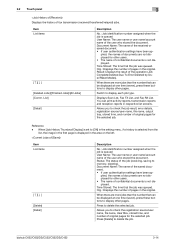
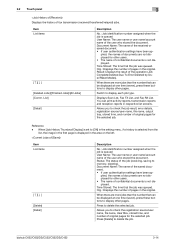
... stored the document.
When there are more jobs than the number that can print activity reports, transmission reports and reception reports in respective list screens. Allows you to [ON] in the setting menu,...be displayed at one time (seven), press these buttons to display other pages. bizhub C652/C652DS/C552/C552DS/C452
3-14 plied, the names of documents are not displayed for the ...
bizhub C452/C552/C552DS/C652/C652DS Network Scan/Network Fax Operations User Guide - Page 41


...
[ ][ ] [Deleted Jobs]/[Finished Jobs]/[All Jobs] [Comm. Time Stored: The time that can print activity reports, transmission reports and reception reports in the User Box.
Displays Scan List, Fax TX List, and Fax RX List. Check Job -...
Press [Check Job Settings] to display each job type. Communication Settings - Check E-Mail Settings
bizhub C652/C652DS/C552/C552DS/C452
3-15
bizhub C452/C552/C552DS/C652/C652DS Network Scan/Network Fax Operations User Guide - Page 102


..., refer to the transmission report or the
transmission result that each page of stapling, you...printed sheets. When it is stamped only on the location as shown in the diagram.
- If the ink becomes faint, contact your service representative. - If mixed originals are loaded, the stamp may not be stamped on the front-sided page for stamping is required. -
bizhub C652/C652DS/C552...
bizhub C452/C552/C552DS/C652/C652DS Network Scan/Network Fax Operations User Guide - Page 141


.../Daily] in Administrator Settings of activity reports to [ON] in the Utility menu. The report can be selected from ON, If TX Fails, or OFF in [Report Settings] of the Utility menu.
bizhub C652/C652DS/C552/C552DS/C452
8-2 This report is printed automatically when a polling transmission is reserved if [Timer Reservation TX Report] is printed automatically, allowing you have specified...
bizhub C452/C552/C552DS/C652/C652DS Network Scan/Network Fax Operations User Guide - Page 216
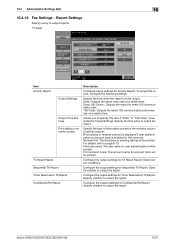
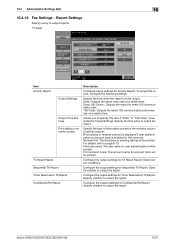
...
10.4.12 Fax Settings -
For details, refer to output the report.
Configure the output settings for TX Result Report. bizhub C652/C652DS/C552/C552DS/C452
10-27 Allows you to be printed. Configure the output settings for Timer Reservation TX Report.
Specify the time when the report is selected for user authentication will be output. To output the...
bizhub C452/C552/C552DS/C652/C652DS Network Scan/Network Fax Operations User Guide - Page 217


... the report. No report is output when transmission is output only
when a transmission still fails after redial attempt.
Configure the output settings for PC-Fax TX Error Report. Configure the output settings for Relay TX Result Report. Specify whether to output the report. Specify whether to output the report.
Specify whether to output the report. bizhub C652/C652DS/C552/C552DS...
bizhub C452/C552/C552DS/C652/C652DS Network Scan/Network Fax Operations User Guide - Page 255
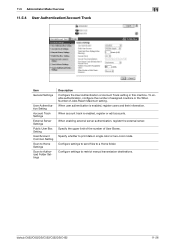
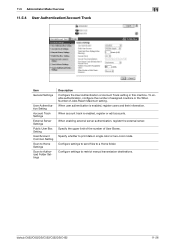
... settings to send files to restrict manual transmission destinations. To enable authentication, configure the number of assigned counters or the When Number of User Boxes. Specify the upper limit of the number of Jobs Reach Maximum setting. bizhub C652/C652DS/C552/C552DS/C452
11-26
Specify whether to print data in this machine.
11.5 Administrator...
bizhub C452/C552/C552DS/C652/C652DS Network Scan/Network Fax Operations User Guide - Page 259
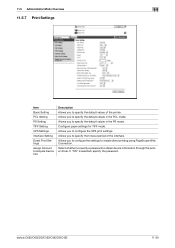
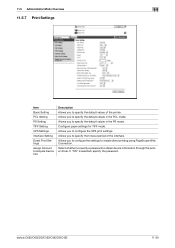
... Web Connection. 11.5 Administrator Mode Overview
11
11.5.7 Print Settings
Item Basic Setting
PCL Setting
PS Setting
TIFF Setting
XPS Settings
Interface Setting
Direct Print Settings
Assign Account to Acquire Device Info
Description Allows you to specify the default values of the interface. bizhub C652/C652DS/C552/C552DS/C452
11-30 Configure paper settings for TIFF...
bizhub C452/C552/C552DS/C652/C652DS Network Scan/Network Fax Operations User Guide - Page 283


... , the total number of the sent document is unable to memory when the machine is printed in memory, and printing them if required.
Specifying an overseas transmission mode ensures the fax transmission when faxing to send a fax directly from a computer without using paper.
In this function. A push telephone line. bizhub C652/C652DS/C552/C552DS/C452
13-12
bizhub C452/C552/C552DS/C652/C652DS Network Administrator User Guide - Page 10
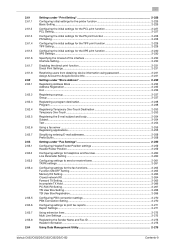
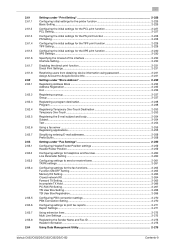
...print function 2-227 PCL Setting...2-227
Configuring the initial settings for the PS print function 2-228 PS Setting ...2-228
Configuring the initial settings for the TIFF print...print function 2-231 Direct Print Settings ...2-231
Restricting users from obtaining device information using password 2-231 Assign Account to Acquire Device... settings to print fax reports 2-271 Report Settings ...2-271...
bizhub C452/C552/C552DS/C652/C652DS Network Administrator User Guide - Page 23


...device information using password
2.1.13 Configuring fax settings
Title Configuring Header/Footer Position settings Configuring settings for telephone and fax lines Configuring settings to send or receive faxes Configuring settings for the fax functions Configuring PBX connection settings Configuring settings to print fax reports... p. 2-273 p. 2-255 p. 2-206
bizhub C652/C652DS/C552/C552DS/C452
2-5
bizhub C452/C552/C552DS/C652/C652DS Network Administrator User Guide - Page 289
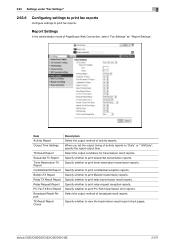
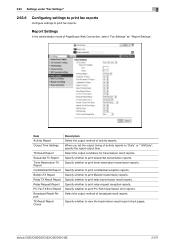
... check pages. Specify whether to print relay transmission result reports. Select the output conditions for transmission result reports.
Specify whether to print fax reports. 2.63 Settings under "Fax Settings"
2
2.63.6 Configuring settings to print fax reports
Configure settings to print PC-FAX transmission error reports. bizhub C652/C652DS/C552/C552DS/C452
2-271 Specify whether...
bizhub C452/C552/C552DS/C652/C652DS Network Administrator User Guide - Page 290


This item is available when User Authentication is enabled.
Specify whether to print a report when receiving the response to hear the line sound from the speaker during communication. Specify whether to a DSN request. Configure settings for the extension line.
bizhub C652/C652DS/C552/C552DS/C452
2-272 This item is available when Account Track is enabled.
Multi...
bizhub C452/C552/C552DS/C652/C652DS Network Administrator User Guide - Page 333


... used for Windows NT or later.
A TIFF file that converts handwritten or printed characters to adjust the computer's internal clock precisely via the network.
NTLM encodes password using SNMP in memory.
bizhub C652/C652DS/C552/C552DS/C452
3-34 The acronym for fax transmissions. The acronym for Network Basic Input Output System, which defines the format...
bizhub C452/C552/C552DS/C652/C652DS Box Operations User Guide - Page 20


... when user authentication settings are also saved in the PageScope Web Connection online help. bizhub C652/C652DS/C552/C552DS/C452
2-3 Some User Authentication or Account Track settings restrict users who can print documents saved in as a user and print a document sent for printing. Print a saved password encrypted PDF document. The predefined password is installed. You can use...
bizhub C452/C552/C552DS/C652/C652DS Box Operations User Guide - Page 38
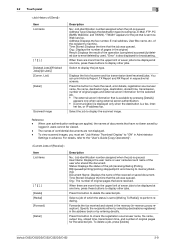
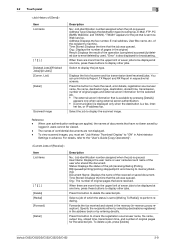
...type, destination, stored time, transmission, number of which the ...of scanner and fax transmission (sent/received) ...transmission time, and number of documents that were received. Reference -
"Error" is sent via Web service. Press this button to be viewed. - bizhub C652/C652DS/C552...receiving/dialing (Polling RX)/queued/printing/printing stopped/print error/saving to display the ...
bizhub C452/C552/C552DS/C652/C652DS Box Operations User Guide - Page 39


... jobs to memory/deleting).
To delete a job, press [Delete]. bizhub C652/C652DS/C552/C552DS/C452
3-10
Select the job to the "User's Guide [...transmission (sent/received) jobs. Time Stored: Displays the time that have not been saved by
logged in respective list screens.
Displays the list of the received or saved document. You can print Activity Report, TX Report and RX Report...
bizhub C452/C552/C552DS/C652/C652DS Box Operations User Guide - Page 40


...You can print Activity Report, TX Report and RX Report in users ...User's Guide [Copy Operations]". bizhub C652/C652DS/C552/C552DS/C452
3-11
For ...details, refer to display the saved image.
Org.: Displays the number of original pages for the selected job.
The names of confidential documents are more than the upper limit of scanner and fax transmission...
bizhub C652/C552/C452 Pocket Guide - Page 1


....
Program Download
USB Memory Device Internet ISW
Compact Flash Card 128 MB Internet ISW
Fax
C652 Series/
FK-502 (Opt.)
C360 Series Fax Kit
Fax Multi Line
Functionality integrated ML-501 Kit (Opt.) into Optional C652 Series/ C360 Series Fax Kit FK‑502 Required
bizhub C652 vs. C452
Category
C652
C552
C452
Copy/Print Speed (Color/B&W)
50...
Similar Questions
How To Print Transmission Reports From Konica Bizhub C353
(Posted by thkaka 9 years ago)
How Do I Print A Fax Transmission Report Bizhub C552
(Posted by holjdgw1 9 years ago)
How To Retrieve A Secure Print On A Bizhub C652
(Posted by Georgbruwo 10 years ago)
Need To Print Transmission Report After Every Fax
(Posted by jwadsworth 12 years ago)

