Konica Minolta bizhub C652 Support Question
Find answers below for this question about Konica Minolta bizhub C652.Need a Konica Minolta bizhub C652 manual? We have 17 online manuals for this item!
Question posted by holjdgw1 on July 19th, 2014
How Do I Print A Fax Transmission Report Bizhub C552
The person who posted this question about this Konica Minolta product did not include a detailed explanation. Please use the "Request More Information" button to the right if more details would help you to answer this question.
Current Answers
There are currently no answers that have been posted for this question.
Be the first to post an answer! Remember that you can earn up to 1,100 points for every answer you submit. The better the quality of your answer, the better chance it has to be accepted.
Be the first to post an answer! Remember that you can earn up to 1,100 points for every answer you submit. The better the quality of your answer, the better chance it has to be accepted.
Related Konica Minolta bizhub C652 Manual Pages
bizhub C452/C552/C552DS/C652/C652DS Fax Driver Operations User Guide - Page 5


...is used for correct operation of the fax driver used except where specifically noted. bizhub C652/C652DS/C552/C552DS/C452
1-2 This User's Guide describes the functions, operating instructions, and precautions for fax transmission.
To use it effectively, please read the separately attached "Copy Operations" and "Quick Guide [Copy/Print/Fax/Scan/Box Operations]" document before starting...
bizhub C452/C552/C552DS/C652/C652DS Fax Driver Operations User Guide - Page 8
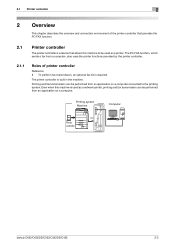
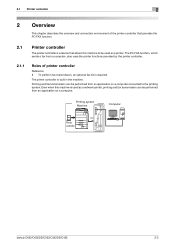
... performed from an application on a computer.
The printer controller is required. To perform fax transmission, an optional fax kit is built in the machine. Printing system Machine
Computer
Printer controller
bizhub C652/C652DS/C552/C552DS/C452
2-2 Printing and fax transmission can be used as a printer. 2.1 Printer controller
2
2 Overview
This chapter describes the overview...
bizhub C452/C552/C552DS/C652/C652DS Fax Driver Operations User Guide - Page 43


... Properties] dialog box of [Acquire Device Information] is available only when your computer is user-defined for the installed printer with a name like "xxxxxxx FAX", and then click "Properties".
-
bizhub C652/C652DS/C552/C552DS/C452
4-12 Click this machine.
To use forms added in Print Server Properties Verify Authentication settings before printing, and display the message if...
bizhub C452/C552/C552DS/C652/C652DS Network Scan/Network Fax Operations User Guide - Page 7
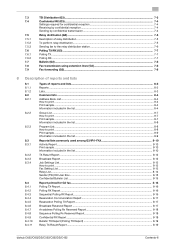
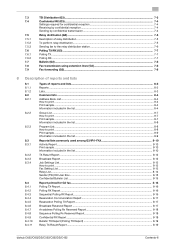
... (G3) ...7-8 Fax transmission using extension lines (G3 7-8 Fax forwarding (G3)...7-8
8 Description of reports and lists
8.1 8.1.1 8.1.2 8.2 8.2.1
8.2.2
8.2.3
8.3 8.3.1
8.3.2 8.3.3 8.3.4
8.4 8.4.1 8.4.2 8.4.3 8.4.4 8.4.5 8.4.6 8.4.7 8.4.8 8.4.9 8.4.10 8.4.11
Types of reports and lists...8-2 Reports ...8-2 Lists...8-3 Common lists ...8-4 Address Book List...8-4 How to print ...8-4 Print sample...
bizhub C452/C552/C552DS/C652/C652DS Network Scan/Network Fax Operations User Guide - Page 21
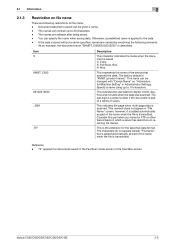
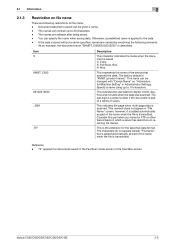
...you name for FTP or other transmission in Administrator Settings.
You can be changed with "Device Name" on "Administrator/Machine ... the Fax/Scan mode screen or the User Box screen.
Reference - The factory default is scanned.
bizhub C652/C652DS/C552/C552DS/... specify the name when saving data. C: Copy S: Fax/Scan, Box P: Print
This represents the name of the name when the file...
bizhub C452/C552/C552DS/C652/C652DS Network Scan/Network Fax Operations User Guide - Page 38


... Stored: The time that can print activity reports, transmission reports and reception reports in the original. Switch to delete the job. • If user authentication settings have been ap- Displays Scan List, Fax TX List, and Fax RX List. Press either [ Back] or [Forward ] to check the settings of [Send].
bizhub C652/C652DS/C552/C552DS/C452
3-12
You can be...
bizhub C452/C552/C552DS/C652/C652DS Network Scan/Network Fax Operations User Guide - Page 40
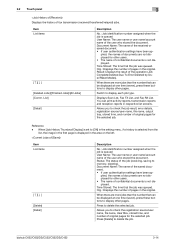
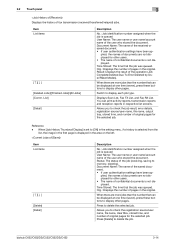
...document. • If user authentication settings have been ap-
bizhub C652/C652DS/C552/C552DS/C452
3-14 Document Name: The name of the saved ...documents are more jobs than the number that can print activity reports, transmission reports and reception reports in the original.
Press to display each job...of fax transmission (received/transferred/relayed) jobs. Item List items
[ ][ ] [Deleted...
bizhub C452/C552/C552DS/C652/C652DS Network Scan/Network Fax Operations User Guide - Page 41


...The time that can print activity reports, transmission reports and reception reports in the original.
When there are not displayed for the selected job. Displays Scan List, Fax TX List, and Fax RX List. Reference...the area on the left.
Check Original Settings - Check E-Mail Settings
bizhub C652/C652DS/C552/C552DS/C452
3-15 The job that is displayed. Destination Setting - Result:...
bizhub C452/C552/C552DS/C652/C652DS Network Scan/Network Fax Operations User Guide - Page 102


...the transmission report or the
transmission result ...bizhub C652/C652DS/C552/C552DS/C452
5-52 Original face
Original feeding direction
Stamp Position
- If the quick memory transmission has been selected, selecting TX Stamp cancels the quick memory
transmission...the original has been successfully transmitted, refer to staple the printed sheets. The ink used for double-sided originals. Item ...
bizhub C452/C552/C552DS/C652/C652DS Network Scan/Network Fax Operations User Guide - Page 141


... of transmission is set to print the following reports. • TX Report • RX Report • Activity Report
The result of the Utility menu. This report is printed automatically when a sequential broadcast transmission is reserved if [Timer Reservation TX Report] is printed automatically.
Press [Job List]>[Job Details]>[Send]>[Job History]>[Comm.
bizhub C652/C652DS/C552/C552DS...
bizhub C452/C552/C552DS/C652/C652DS Network Scan/Network Fax Operations User Guide - Page 142


... destination entries can be printed. The details of the fax setting in the Utility mode can be printed.
bizhub C652/C652DS/C552/C552DS/C452
8-3
The result of relay RX is printed automatically if [Relay Request Report] is set to [ON] in [Report Settings] in the Utility menu.
The result of transmission to the bulletin board is printed automatically if [Bulletin TX...
bizhub C452/C552/C552DS/C652/C652DS Network Scan/Network Fax Operations User Guide - Page 159


8.4 Report printed for G3 fax
8
8.4.13
PC-Fax TX Error Report
Printed automatically when an error occurs in the Utility menu. You can enable or disable this report to be printed in [PC-Fax TX Error Report] in PC-FAX transmission. bizhub C652/C652DS/C552/C552DS/C452
8-20
bizhub C452/C552/C552DS/C652/C652DS Network Scan/Network Fax Operations User Guide - Page 278


... correct time, which defines the format of devices on the network.
The acronym for Line Printer Request/Line Printer Daemon, a printing method via the network. The acronym for...card. The acronym for Modified Huffman, a data compression encoding method used for fax transmissions.
bizhub C652/C652DS/C552/C552DS/C452
13-7 13.3 Scanner Glossary Term IPsec IPv6 IPX Java
Kerberos
LAN...
bizhub C452/C552/C552DS/C652/C652DS Network Scan/Network Fax Operations User Guide - Page 283


... document, and send them in the transmission report.
It is unable to print the documents for some reason such as...bizhub C652/C652DS/C552/C552DS/C452
13-12 The horizontal direction for the communication among fax machines with information of the total number of pages. An operation to send a fax while checking the status of memory transmission, the total no. A condition where the fax...
bizhub C452/C552/C552DS/C652/C652DS Network Scan/Network Fax Operations User Guide - Page 289
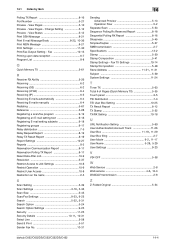
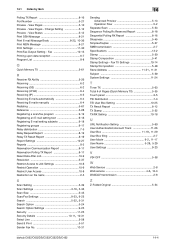
...& Print 5-51 Sender Fax No 10-31
14
Sending Advanced Preview 5-13 Operation Flow 5-2
Separate Scan 5-53 Sequence Polling Rx Reserved Report 8-18 Sequential Polling RX Report 8-16 Sharpness 5-45 Simplex/Duplex 5-37 SMB transmission 2-7...58
W
Web Service 2-8
Web service 4-6, 13-3
WebDAV transmission 2-8
Z
Z-Folded Original 5-54
bizhub C652/C652DS/C552/C552DS/C452
14-4 View Pages -
bizhub C452/C552/C552DS/C652/C652DS Network Administrator User Guide - Page 10
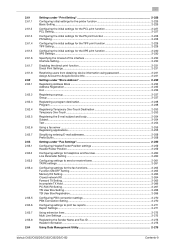
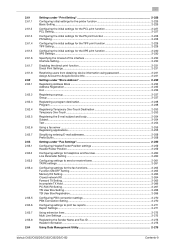
... User Box Registration...2-269
Configuring PBX connection settings 2-270 PBX Connection Setting ...2-270
Configuring settings to print fax reports 2-271 Report Settings ...2-271
Using extension lines ...2-272 Multi Line Settings ...2-272
Registering the Sender Name and Fax ID 2-273 Header Information ...2-273
Using Data Management Utility 2-275
bizhub C652/C652DS/C552/C552DS/C452
Contents-9
bizhub C452/C552/C552DS/C652/C652DS Network Administrator User Guide - Page 289
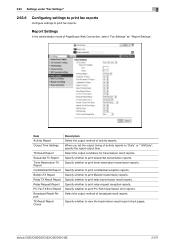
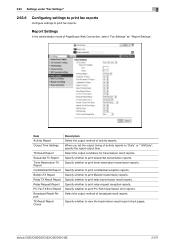
... RX Report Bulletin TX Report Relay TX Result Report Relay Request Report PC-Fax TX Error Report Broadcast Result Report TX Result Report Check
Description Select the output method of broadcast result reports. Specify whether to print confidential reception reports. Specify whether to print timer reservation transmission reports. bizhub C652/C652DS/C552/C552DS/C452
2-271 Report Settings...
bizhub C452/C552/C552DS/C652/C652DS Network Administrator User Guide - Page 330


...to a LDAP server form a multifunctional product.
An authentication method option ...fax ID. F code is registered for printers and scanners.
The name of resolution used for the mutual recognition for fax transmission. Just using black and white colors.
This system enables a user to construct a network without IP address conflicts or other TCP/IP network.
bizhub C652/C652DS/C552...
bizhub C452/C552/C552DS/C652/C652DS Network Administrator User Guide - Page 333


...data by IBM.
bizhub C652/C652DS/C552/C552DS/C452
3-34 The acronym for Operating System, which is a device or software that contains multiple pages.
3.5 Glossary
3
Term Memory transmission
MH MIB
Mixed original MMR Multi Page TIFF NDPS
NDS
NetBEUI NetBIOS NetWare No.
By using SNMP in an hierarchical structure of management information for fax transmissions.
The acronym...
bizhub C452/C552/C552DS/C652/C652DS Network Administrator User Guide - Page 335


... to start communication. The area is not available in the area.
bizhub C652/C652DS/C552/C552DS/C452
3-36 A function to communicate with an access permission level matching that only certain people are available. A method used destination fax numbers, or stereotyped transmission operation procedures.
A fax machine status when it receives a call. A feature for specifying settings so...
Similar Questions
How To Print Fax Transmission Report For Konica Bizhub 360
(Posted by ntrya 10 years ago)
How To Print Fax Transmission Report, Minolta Bizhub 363
(Posted by shoCAR 10 years ago)
How To Print Transmission Report On Bizhub C552
(Posted by amjimse 10 years ago)
View Fax Confirmation On Bizhub C652
Please list the steps to view a fax confirmation. I do not want to print it, just want to view the t...
Please list the steps to view a fax confirmation. I do not want to print it, just want to view the t...
(Posted by scottwalker 11 years ago)

