Konica Minolta bizhub C652 Support Question
Find answers below for this question about Konica Minolta bizhub C652.Need a Konica Minolta bizhub C652 manual? We have 17 online manuals for this item!
Question posted by Chbi on April 23rd, 2014
Which Fiery Driver C652
The person who posted this question about this Konica Minolta product did not include a detailed explanation. Please use the "Request More Information" button to the right if more details would help you to answer this question.
Current Answers
There are currently no answers that have been posted for this question.
Be the first to post an answer! Remember that you can earn up to 1,100 points for every answer you submit. The better the quality of your answer, the better chance it has to be accepted.
Be the first to post an answer! Remember that you can earn up to 1,100 points for every answer you submit. The better the quality of your answer, the better chance it has to be accepted.
Related Konica Minolta bizhub C652 Manual Pages
bizhub C452/C552/C652/C552DS/C652DS Security Operations User Manual - Page 173


... driver. When the Enhanced Security Mode is made to gain access to -64-digit User Password and an 8-digit User Box Password.
When an attempt is set for the authentication purpose appears as a TWAIN device. During the authentication procedure, the User Password entered for the authentication method, enter the desired external server. bizhub C652...
bizhub C452/C552/C552DS/C652/C652DS Fax Driver Operations User Guide - Page 5


...separately attached "Trademarks/Copyrights".
bizhub C652/C652DS/C552/C552DS/C452
1-2
Chapter 1 Introduction Chapter 2 Overview Chapter 3 Installation of Fax Driver Chapter 4 Fax Driver Setting Chapter 5 Troubleshooting Chapter...1.1.3
Screen shots used in this User's Guide may differ from the actual devices.
1.1 About this manual
1.1.1
Configuration of this manual
In the explanation of...
bizhub C452/C552/C552DS/C652/C652DS Fax Driver Operations User Guide - Page 21
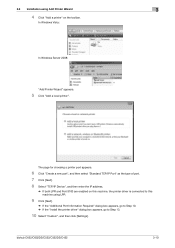
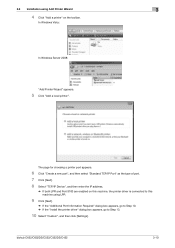
bizhub C652/C652DS/C552/C552DS/C452
3-10
In Windows Vista:
In Windows Server 2008:
"Add Printer Wizard" appears.
5 Click "Add a local printer".
The page for choosing a printer port appears.
6 Click "Create a new port", and then select "Standard TCP/IP Port" as the type of port. 7 Click [Next]. 8 Select "TCP/IP Device", and then enter...
bizhub C452/C552/C552DS/C652/C652DS Fax Driver Operations User Guide - Page 29
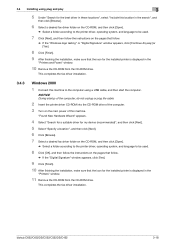
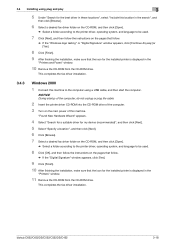
... this machine to the computer using plug and play
3
5 Under "Search for the best driver in these locations", select "Include this machine. bizhub C652/C652DS/C552/C552DS/C452
3-18
"Found New Hardware Wizard" appears.
4 Select "Search for a suitable driver for my device (recommended)", and then click [Next]. 5 Select "Specify a location", and then click [Next]. 6 Click...
bizhub C452/C552/C552DS/C652/C652DS Fax Driver Operations User Guide - Page 43


... to OFF.
4.2.7
Configure tab
Item Name Device Option
Obtain Device Information Obtain Settings Encryption Passphrase
Functions
Configure the... "xxxxxxx
FAX", and then click the "Properties". bizhub C652/C652DS/C552/C552DS/C452
4-12
The function of the... fonts to be configured simultaneously are enabled for the printer driver. When garbled characters are detected in the destination, set ...
bizhub C452/C552/C552DS/C652/C652DS Fax Driver Operations User Guide - Page 52


.... Clicking [Obtain Device Information] communicates with this machine and load the status of the options to make their functions available to be used by the fax driver. When "Control Panel...but not configured in the control panel, and click [Device Information]. For details, refer to configure the destination. Reference - bizhub C652/C652DS/C552/C552DS/C452
4-21 Any options that are...
bizhub C452/C552/C552DS/C652/C652DS Fax Driver Operations User Guide - Page 65
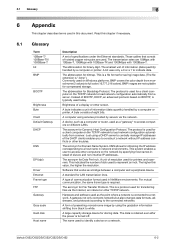
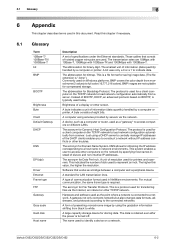
...DNS
DPI (dpi)
Driver Ethernet Frame type FTP Gateway
Gray scale Hard disk Host name
Description
A set of eight bits. The abbreviation for printers and scanners.
A device, such as a ...connected to load network configuration automatically from monochrome (2 values) to access other troubles. bizhub C652/C652DS/C552/C552DS/C452
6-2
Those cables that works as the point where a ...
bizhub C452/C552/C552DS/C652/C652DS Fax Driver Operations User Guide - Page 66


...Some types of the OSI reference model. For example, you to the network printers. bizhub C652/C652DS/C552/C552DS/C452
6-3 On the other Ethernet cards. The acronym for Line Printer...number for Local Area Network. To install hardware, operating systems, applications, printer drivers, or other device connected to every computer or other software on the TCP/IP network. The abbreviation...
bizhub C452/C552/C552DS/C652/C652DS Fax Driver Operations User Guide - Page 67


...color attribute file.
This processor is an OS.
The acronym for Portable Document Format.
bizhub C652/C652DS/C552/C552DS/C452
6-4
A print request transmitted from text data created using Adobe ... A name assigned to each device for allowing printing to -peer Plug and play
Preview Print job Print queue Printer buffer Printer driver Profile
Property
Protocol Proxy server
...
bizhub C452/C552/C552DS/C652/C652DS Network Scan/Network Fax Operations User Guide - Page 189


...outlined. For details, refer to the TWAIN driver manual in color. Select the compression level used for the Fax/Scan mode screen.
bizhub C652/C652DS/C552/C552DS/C452
9-26 Item Compact PDF...the default settings (settings selected when [Reset] is pressed) for saving TIFF format data in the bizhub C652 series CD. • This function is not available if the optional image controller IC-412 v1...
bizhub C452/C552/C552DS/C652/C652DS Network Scan/Network Fax Operations User Guide - Page 277


.... To install hardware, operating systems, applications, printer drivers on the network by using the gradation information shifting ...used when connecting to a LDAP server from a multifunctional product.
An authentication method option used for a ...bizhub C652/C652DS/C552/C552DS/C452
13-6 The acronym for Internet Message Access Protocol. This system enables a user to access other device...
bizhub C452/C552/C552DS/C652/C652DS Network Scan/Network Fax Operations User Guide - Page 279


...The referral setting configures whether the multifunctional product is not selected, the firewall...Mail Extensions. Attribute information When using a printer driver, various functions can be viewed using SMB (...acronym for Optical Character Reader, a device or software that converts handwritten or printed...an OS. bizhub C652/C652DS/C552/C552DS/C452
13-8
A protocol for allowing security...
bizhub C452/C552/C552DS/C652/C652DS Network Administrator User Guide - Page 327


...error of the object data specification range has been completed (not the last data). The reception of the certificate verification. bizhub C652/C652DS/C552/C552DS/C452
3-28 3.4 Network Error Codes Function WS scan
Bluetooth
3
Code 1 2 3 4 5 6
...has timed out. The certificate is not registered. The device certificate does not exist. Failed to use the HDD, it is not connected.
bizhub C452/C552/C552DS/C652/C652DS Network Administrator User Guide - Page 330


...Dialing method Dither DNS
DNS Host Name DPI (dpi)
Driver DSN Dynamic authentication (LDAP setting) ECM
Ethernet Fax ID ...G3 communication. This indicates the number of a device on the image. An authentication method option used ... dot of resolution used to a LDAP server form a multifunctional product. Just using black and white colors.
Select this ...bizhub C652/C652DS/C552/C552DS/C452
3-31
bizhub C452/C552/C552DS/C652/C652DS Network Administrator User Guide - Page 335


...the multifunctional product is not available in this machine. A feature to broadcast the fax to be sent without overflowing the memory. A fax machine sending a relay broadcast request.
bizhub C652/C652DS... a proxy of client computers to contact the Internet to the device via network. Also by using a printer driver, you can specify the destination, or configure a function automatically to...
bizhub C452/C552/C552DS/C652/C652DS Network Administrator User Guide - Page 336


..., which is used to divide a TCP/IP network into a printer. If you do not want to identify each network device. The density of dots used to reduce the document size, specify the same document size as that you can be reduced for.... TCP/IP is temporarily stored in the TCP/IP network environments.
Compared with usual G3 communication, it . bizhub C652/C652DS/C552/C552DS/C452
3-37
bizhub C452/C552/C552DS/C652/C652DS Print Operations User Guide - Page 26


bizhub C652/C652DS/C552/C552DS/C452
3-2 Select the installation method according to the printer driver and connection method. The procedure for selecting a printer driver. To determine the printer driver to be installed. Introduction
This chapter describes the information you should keep in mind before installing the printer driver.
3.1 Introduction
3
3
3.1
Precautions for ...
bizhub C452/C552/C552DS/C652/C652DS Print Operations User Guide - Page 46
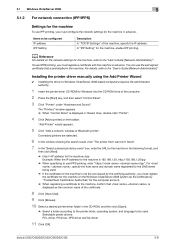
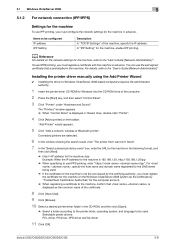
...the computer account. % When registering a certificate to the "User's Guide [Network Administrator]". bizhub C652/C652DS/C552/C552DS/C452
5-8 Items to the "User's Guide [Network Administrator]". d Reference
... name registered for the DNS server being used . Selectable printer drivers: PCL driver, PS driver, XPS driver and fax driver
11 Click [OK].
For details, refer to be used ....
bizhub C452/C552/C552DS/C652/C652DS Print Operations User Guide - Page 65
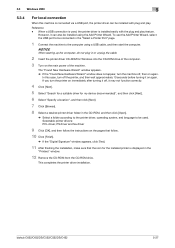
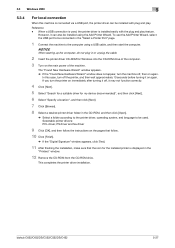
... this machine is connected via a USB port, the printer driver can also be installed using a USB cable, and then start the computer. bizhub C652/C652DS/C552/C552DS/C452
5-27 When a USB connection is ...computer, do not plug in or unplug the cable.
2 Insert the printer driver CD-ROM for my device (recommended)", and then click [Next].
6 Select "Specify a location", and then click [Next]....
bizhub C452/C552/C652 Twain Driver User Manual - Page 3


... is a registered trademark or trademark of RSA Security Inc. TWAIN driver
ii The scan data can be imported into an image-processing application on the installed devices and specified settings.
2
Note Unauthorized reproduction, translation or duplication of... RSA Security Inc.
About this Product
With the TWAIN driver, a multifunctional product (MFP) can be processed or edited.
Similar Questions
What Is The Correct Driver For A Network Printer Konica Minolta Bizhub C652 Xp
(Posted by mart4tw 9 years ago)
Mac 10.5 Konica Bizhub C652 How To Add Driver
(Posted by nagamr 9 years ago)
Cannot Install Driver For Konica Minolta Bizhub C35
(Posted by shatbarri 10 years ago)
Where Is The Mac Driver For Konica Minolta Bizhub C652(64:7a:eb)?
(Posted by thall12672 12 years ago)

