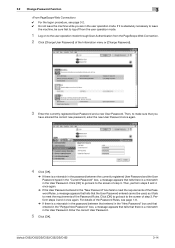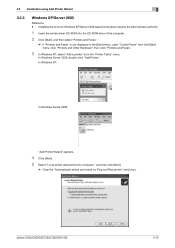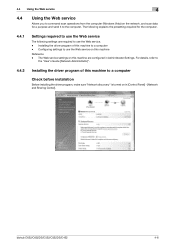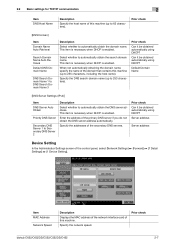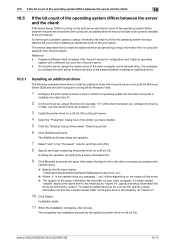Konica Minolta bizhub C652 Support Question
Find answers below for this question about Konica Minolta bizhub C652.Need a Konica Minolta bizhub C652 manual? We have 17 online manuals for this item!
Question posted by mart4tw on September 30th, 2014
What Is The Correct Driver For A Network Printer Konica Minolta Bizhub C652 Xp
The person who posted this question about this Konica Minolta product did not include a detailed explanation. Please use the "Request More Information" button to the right if more details would help you to answer this question.
Current Answers
Answer #1: Posted by freginold on November 14th, 2014 6:02 PM
The correct driver depends on what exactly you want to do with it. You can download the PCL, PostScript, XPS, and more drivers here:
http://onyxweb.mykonicaminolta.com/onestopproductsupport/SearchResults?quickSearch=c652
http://onyxweb.mykonicaminolta.com/onestopproductsupport/SearchResults?quickSearch=c652
Related Konica Minolta bizhub C652 Manual Pages
Similar Questions
How To Set Up Konica Minolta Network Printer Bizhub 421
(Posted by momhai 9 years ago)
Cannot Install Twain Driver Konica Minolta Bizhub C652
(Posted by nigatow 9 years ago)
How To Set Up Notifications On Konica Minolta Network Printer Bizhub C360 When
job is finished
job is finished
(Posted by evan1efe 10 years ago)