Konica Minolta bizhub C652 Support Question
Find answers below for this question about Konica Minolta bizhub C652.Need a Konica Minolta bizhub C652 manual? We have 17 online manuals for this item!
Question posted by brianbwsur on March 22nd, 2014
How Many Documents Can Be Scanned At Once In The C652
The person who posted this question about this Konica Minolta product did not include a detailed explanation. Please use the "Request More Information" button to the right if more details would help you to answer this question.
Current Answers
There are currently no answers that have been posted for this question.
Be the first to post an answer! Remember that you can earn up to 1,100 points for every answer you submit. The better the quality of your answer, the better chance it has to be accepted.
Be the first to post an answer! Remember that you can earn up to 1,100 points for every answer you submit. The better the quality of your answer, the better chance it has to be accepted.
Related Konica Minolta bizhub C652 Manual Pages
bizhub C452/C552/C652/C552DS/C652DS Security Operations User Manual - Page 121


bizhub C652/C652DS/C552/C552DS/C452
3-11 3.1 User Authentication Function
3
6 To delete the document from the Box after the printing, select [Print & Delete]. To leave the document
as is, select [Print].
bizhub C452/C552/C652/C552DS/C652DS Security Operations User Manual - Page 174


... Mode is set by the Administrator of a wrong User Password is counted as unauthorized access. bizhub C652/C652DS/C552/C552DS/C452
4-27 The machine is a mismatch between the User Box No. and...4
5 Click [OK].
% If there is a mismatch of the machine.
8 Select the desired document data and click [Read]. To cancel the access lock state, the Administrator of the machine, a message...
bizhub C452/C552/C552DS/C652/C652DS Advanced Function Operations User Guide - Page 57


... are mixed
bizhub C652/C652DS/C552/C552DS/C452
6-7
Select either i-Option LK-102 or i-Option LK-103 v2 is too many, and it cannot be scanned.
Selecting [...you to divide scanning of the original to send E-mail messages for file type allows you to specify [Searchable PDF]. 6.3 Operating Image Panel
6
6.3.3
Reading a document
Scan a document, retrieve a document from a User...
bizhub C452/C552/C552DS/C652/C652DS Advanced Function Operations User Guide - Page 59


...book in the external memory. bizhub C652/C652DS/C552/C552DS/C452
6-9 6.3 Operating Image Panel
6
Retrieving a document from an external memory
Select [External Memory] from [Document Source List] to [ON]....Function Permission]ö[External Memory Document Scan] to 200 documents can be used.
- Up to [Allow] for each user.
- To print a retrieved document, in [Administrator Settings]ö...
bizhub C452/C552/C552DS/C652/C652DS Advanced Function Operations User Guide - Page 76
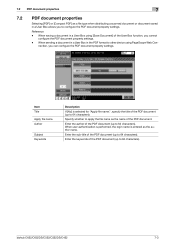
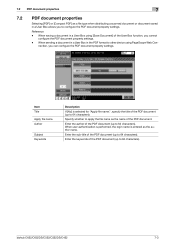
...] is entered as the author name. When saving a document in a User Box using PageScope Web Con-
7.2 PDF document properties
7
7.2
PDF document properties
Selecting [PDF] or [Compact PDF] as a file type when distributing a scanned document or document saved in the PDF format to other device using [Save Document] of the PDF document (up to 64 characters). Enter the keywords of...
bizhub C452/C552/C552DS/C652/C652DS Copy Operations User Guide - Page 90
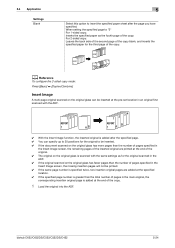
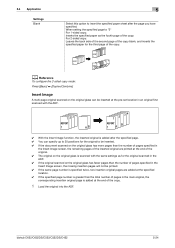
...[Duplex/Combine]. Insert Image
A multi-page original scanned on the original glass can be inserted at the end of the copy.
1 Load the original into the ADF.
bizhub C652/C652DS/C552/C552DS/C452
5-24 5.4 Application
5
...Insert Image screen, the missing insertion pages will not be inserted. 0 If the document scanned on the original glass has more pages than the total number of pages in the ...
bizhub C452/C552/C552DS/C652/C652DS Copy Operations User Guide - Page 183
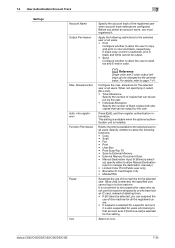
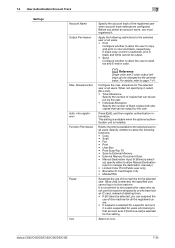
...functions: • Copy • Scan • Fax • Print • User Box • Print Scan/Fax TX • Save to External Memory • External Memory Document Scan • Manual Destination Input (If...registered users. • If suspend is selected for the selected user or all users.
bizhub C652/C652DS/C552/C552DS/C452
7-35 d Reference
Single color and 2 color output settings can...
bizhub C452/C552/C552DS/C652/C652DS Copy Operations User Guide - Page 184


.../Black No Limit Total Allowance: No Limit
Copy: Allow Scan: Allow Fax: Allow Print: Allow User Box: Allow Print Scan/Fax TX: Allow External Memory Document Scan: Restrict Save to External Memory/External Memory Document Scan: Restrict Other items: Allow
ID & Print: OFF (...Job
d Reference
To specify the maximum number of registrations for the
last page. bizhub C652/C652DS/C552/C552DS/C452
7-36
bizhub C452/C552/C552DS/C652/C652DS Network Scan/Network Fax Operations User Guide - Page 103


.../I-FAX)
Enter the document name in the control panel.
5.10.17 Separate Scan
The scan operation can be divided... into several sessions by types of originals, for example, when all pages of originals cannot be loaded into the ADF, when placing the originals on the original glass, or when single-sided originals and double-sided originals are mixed.
bizhub C652...
bizhub C452/C552/C552DS/C652/C652DS Network Scan/Network Fax Operations User Guide - Page 203


... of the faxes is sent with no stamp settings applied. - Advanced Preview Setting - bizhub C652/C652DS/C552/C552DS/C452
10-14 Restrict Operation - Registering and Changing Addresses
d Reference
For the setting procedure, refer to reset stamp settings configured for scanning faxes when sending faxes. - Cancel: Each page of the faxes is sent with...
bizhub C452/C552/C552DS/C652/C652DS Network Administrator User Guide - Page 153


...Save to External Memory" function can be specified when "Save Document" is set to Destinations settings for authentication.)
bizhub C652/C652DS/C552/C552DS/C452
2-135 If you permit the public ... image transmission functions, you can change this function.
- Whether to allow the "External Memory Document Scan" function can be specified when "USB to User Box" is set to treat printing in ...
bizhub C452/C552/C552DS/C652/C652DS Network Administrator User Guide - Page 158


..., you configure here. Whether to allow the "External Memory Document Scan" function can be specified when "Bluetooth" is set to "ON" in this machine to "ON" in "External Memory Function Settings". For details, refer to users who are authenticated on this function.
- bizhub C652/C652DS/C552/C552DS/C452
2-140 Whether to allow the "Mobile...
bizhub C452/C552/C552DS/C652/C652DS Network Administrator User Guide - Page 235
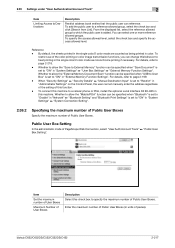
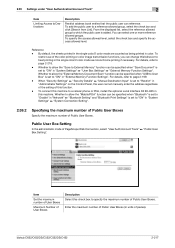
... number of Public User Boxes
Specify the maximum number of Public User Boxes. bizhub C652/C652DS/C552/C552DS/C452
2-217 Public User Box Setting
In the administrator mode ... "User Box Settings" ö "External Memory Function Settings". Whether to allow the "External Memory Document Scan" function can select one or more reference allowed groups. When "Security Settings" ö "Security ...
bizhub C452/C552/C552DS/C652/C652DS Network Administrator User Guide - Page 327


...have the expected usage. Parameter of the certificate has timed out.
The Web service or WS scan function is not connected. The socket is disabled. The connection to be verified (the maximum...data). Parameter is sent from CP. The connection aborted by the device. bizhub C652/C652DS/C552/C552DS/C452
3-28 The reception of the object data specification range has been completed ...
bizhub C452/C552/C552DS/C652/C652DS Network Administrator User Guide - Page 336


... a protocol allowing the share of characters before sending the document. The acronym for Transmission Control Protocol/Internet Protocol, which is... which is a protocol used to identify each network device. The direction of moving aligned image sensors step by ... only a single page. bizhub C652/C652DS/C552/C552DS/C452
3-37 The processor is called the sub-scanning direction. A function to ...
bizhub C452/C552/C552DS/C652/C652DS Box Operations User Guide - Page 86


...Document function, refer to page 6-3.
bizhub C652/C652DS/C552/C552DS/C452
5-3 d Reference
For details on the Save Document menu structure, refer to page 4-23.
5.2.2
Use/File
Print or send a document saved in a User Box. When printing a document... necessary, you to select the operation menus below.
5.2.1
Save Document
Scan the original loaded on this machine and save it .
You can...
bizhub C452/C552/C552DS/C652/C652DS Box Operations User Guide - Page 211


... Document Scan
8 Allow/Restrict User Box (p. 8-22)
9 ID & Print Delete after Print Setting (p. 8-23)
0 Document Delete Time Setting (p. 8-23)
1 Public/Personal User Box (p. 8-5)
New Edit
Delete
Delete Empty User Box(es) (p. 8-6)
2 Bulletin Board User Box (p. 8-7)
New Edit
Delete
3 Relay User Box (p. 8-8)
New Edit
Delete
4 Annotation User New
Box (p. 8-16)
Edit
Delete
bizhub C652...
bizhub C452/C552/C552DS/C652/C652DS Box Operations User Guide - Page 230
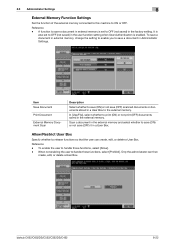
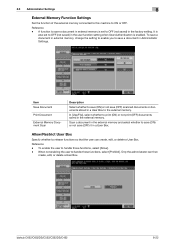
... those functions, select [Allow]. - Reference - When not enabling the user to print (ON) or not print (OFF) documents saved in a User Box. bizhub C652/C652DS/C552/C552DS/C452
8-22 Reference -
Allow/Restrict User Box
Specify whether to the external memory.
Scan a document in the external memory and select whether to save (ON) or not save...
bizhub C452/C552/C552DS/C652/C652DS Box Operations User Guide - Page 268


"Send to another machine
1 Select "Specify operation" -
bizhub C652/C652DS/C552/C552DS/C452
9-29 9.5 Handling a document in a User Box
9
9.5.3
Sending a document to other Device", and click [Change the display]. The "Select" check box is displayed for documents that can be sent.
bizhub C452/C552/C552DS/C652/C652DS Box Operations User Guide - Page 297
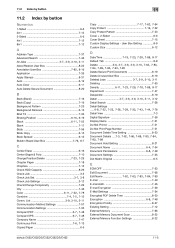
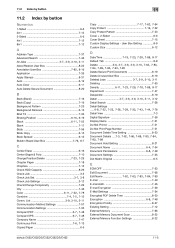
...
Delete 3-6, 3-7, 3-8, 3-9, 3-10, 7-62, 7-83, 7-84, 7-89, 7-92, 7-93, 7-95
Delete Secure Print Documents 8-19 Delete Unused User Box 8-19
Deleted Jobs 3-7, 3-9, 3-10, 3-11
Deleting 7-63
Density 6-11, 7-23, 7-29, ...27 Existing Setting 7-12 External Memory 7-96 External Memory Document Scan 8-22 External Memory Function Settings 8-22
bizhub C652/C652DS/C552/C552DS/C452
11-5 11.2 Index by ...
Similar Questions
How To Setup Scan To Email On Bizhub C652
(Posted by chirielibir 9 years ago)
Konica Minolta Bizhub C451 Scanner Showing Cannot Scan Due To Device Error Often
konica minolta bizhub c451 scanner showing Cannot scan due to device error often. Scnnaning as probl...
konica minolta bizhub c451 scanner showing Cannot scan due to device error often. Scnnaning as probl...
(Posted by 2010designpoint 10 years ago)
Broadcast Error When Scanning To Email On Bizhub 552
(Posted by Bauticaspe 10 years ago)
How To Scan From Konica Minolta Bizhub 421 To A Computer
How to scan from Konica Minolta bizhub 421 to a computer
How to scan from Konica Minolta bizhub 421 to a computer
(Posted by dawkinsjo 11 years ago)

