Konica Minolta bizhub C652 Support Question
Find answers below for this question about Konica Minolta bizhub C652.Need a Konica Minolta bizhub C652 manual? We have 17 online manuals for this item!
Question posted by chirielibir on September 1st, 2014
How To Setup Scan To Email On Bizhub C652
The person who posted this question about this Konica Minolta product did not include a detailed explanation. Please use the "Request More Information" button to the right if more details would help you to answer this question.
Current Answers
There are currently no answers that have been posted for this question.
Be the first to post an answer! Remember that you can earn up to 1,100 points for every answer you submit. The better the quality of your answer, the better chance it has to be accepted.
Be the first to post an answer! Remember that you can earn up to 1,100 points for every answer you submit. The better the quality of your answer, the better chance it has to be accepted.
Related Konica Minolta bizhub C652 Manual Pages
AU-201H User Guide - Page 5


... touch [General Settings]. Important Do not disconnect the USB cable while this device, user IC card IDs must first be set for machine authentication.
1 From the control panel of the card scanning area.
3.1 Multifunctional product settings
Detail: User authentication on the multifunctional product must be registered with their IC card IDs. Caution Do not...
AU-201H User Guide - Page 11


... to use Data Administrator, settings must be specified on the multifunctional product and the setup procedure must first be performed. Setup
1 Turn off the multifunctional product with this device's IC Card Driver (USB-Driver), then installing Data Administrator IC Card Plugin.
The setup procedure includes installing this device into the USB port on the computer. Reminder:
Data...
bizhub C452/C552/C552DS/C652/C652DS Enlarge Display Operations User Guide - Page 10
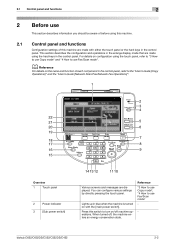
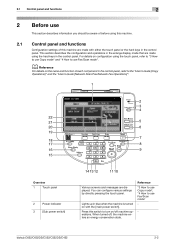
...in the control panel, refer to the "User's Guide [Copy Operations]" and the "User's Guide [Network Scan/Fax/Network Fax Operations]".
1
22 21 20 19
18 17 16 15
Overview
1
Touch panel
2
Power indicator... are displayed.
You can configure various settings by directly pressing the touch panel. bizhub C652/C652DS/C552/C552DS/C452
2-2 2.1 Control panel and functions
2
2
2.1
Before use...
bizhub C452/C552/C552DS/C652/C652DS Copy Operations User Guide - Page 227


..., and then turn it over, and then load it again. bizhub C652/C652DS/C552/C552DS/C452
9-6 The scanning time on the authentication unit is limited to five seconds per scanning. Is the paper curled? For details on the scanning time, contact your finger, and then scan it until results have been obtained.
message appears on this...
bizhub C452/C552/C552DS/C652/C652DS Copy Operations User Guide - Page 237
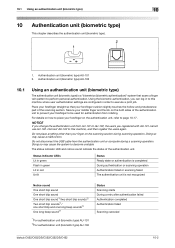
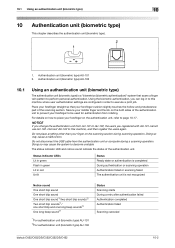
...*2 One long beep sound*2
*1For authentication unit (biometric type) AU-101 *2For authentication unit (biometric type) AU-102
Status Scanning starts During a retry after authentication failed Authentication completed Authentication failed
Scanning canceled
bizhub C652/C652DS/C552/C552DS/C452
10-2
Connect AU-102 to this machine where user authentication settings are configured in red Unlit...
bizhub C452/C552/C552DS/C652/C652DS Network Scan/Network Fax Operations User Guide - Page 28


... the control panel for the fax/scan operation. When turned off machine operations, including copying, printing and scanning. Press to register (store) the desired copy/scan settings as a program or to ...and the touch panel goes off. Configure the various settings by directly touching the panel. bizhub C652/C652DS/C552/C552DS/C452
3-2 Lights up in blue when the machine is in Power Save...
bizhub C452/C552/C552DS/C652/C652DS Network Scan/Network Fax Operations User Guide - Page 38


... job was queued. Time Stored: The time that is transferred or relayed to another device upon reception of fax data, also appears in the Job History of the selected job...fax or scan.
Switch to delete the job. • If user authentication settings have been ap- The job that can print activity reports, transmission reports and reception reports in the original. bizhub C652/C652DS/...
bizhub C452/C552/C552DS/C652/C652DS Network Scan/Network Fax Operations User Guide - Page 92
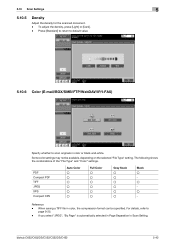
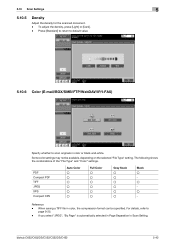
... "File Type" setting. bizhub C652/C652DS/C552/C552DS/C452
5-42 For details, refer to scan originals in color or black-and-white.
When saving a TIFF file in Scan Setting. Press [Standard] ...Black o o o - Some color settings may not be specified. To adjust the density, press [Light] or [Dark]. - Reference -
5.10 Scan Settings
5
5.10.5
Density
Adjust the density for the...
bizhub C452/C552/C552DS/C652/C652DS Network Scan/Network Fax Operations User Guide - Page 279


... the multifunctional product is called the main scanning direction, and the direction of an image in the area. The acronym for searching the next LDAP server. bizhub C652/C652DS/...
Resolution S/MIME
Samba Scanning
Description
The acronym for Optical Character Reader, a device or software that converts handwritten or printed characters to text data by optically scanning them and comparing them...
bizhub C452/C552/C552DS/C652/C652DS Network Administrator User Guide - Page 268
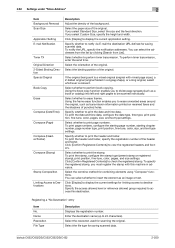
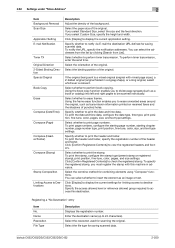
... whether to perform book copying. Name Resolution File Type
Description Displays the registration number. Select the file type for saving scanned data. Click [Display] to view the registered headers and footers.
bizhub C652/C652DS/C552/C552DS/C452
2-250 If you select Custom Size, specify the height and width.
Using the frame erase function...
bizhub C452/C552/C552DS/C652/C652DS Network Administrator User Guide - Page 327


...completed (not the last data).
Invalid argument. The connection aborted by the device. The certificate does not have the expected usage. Unable to check for... verification is invalid. Failed to the system. bizhub C652/C652DS/C552/C552DS/C452
3-28 Parameter of the certificate is invalid. 3.4 Network Error Codes Function WS scan
Bluetooth
3
Code 1 2 3 4 5 ...
bizhub C452/C552/C552DS/C652/C652DS Network Administrator User Guide - Page 336


...scanning originals. The stored data is then sent collectively to reduce the document size, specify the same document size as that of the paper in a secure manner. Compared with ITU-T V.34. bizhub C652...processor is not sent directly to identify each network device.
The density of the transmitted document, the ... used to MIME (Email operations).
For fax, sending indicates sending originals or...
bizhub C452/C552/C552DS/C652/C652DS Print Operations User Guide - Page 74


... the desired model name from the list.
8 Click [Add]. When the selected printer is registered in the "Printer Setup Utility" window.
The printer driver corresponding to this machine being identified with its IP address is automatically selected. % After...-
6.1 Mac OS X 10.2/10.3/10.4/10.5
6
6 In "Address", enter the IP address for the machine. bizhub C652/C652DS/C552/C552DS/C452
6-7
bizhub C452/C552/C552DS/C652/C652DS Print Operations User Guide - Page 76


... "Print Using", and then select the printer driver of the desired model name from the list.
% When OS X 10.4 is registered in the "Printer Setup Utility" window.
bizhub C652/C652DS/C552/C552DS/C452
6-9 6.1 Mac OS X 10.2/10.3/10.4/10.5
6
6 In "Address", enter the IP address for the machine.
For OS X 10.4, you can...
bizhub C452/C552/C552DS/C652/C652DS Box Operations User Guide - Page 19


... a document copied or scanned using this function to:
save all scanned documents directly in an external memory to the Public, Personal, or Group User Box. Save document data to be saved to the following boxes.
Reference p. 6-2 p. 6-2 p. 6-2
p. 7-101
*1.
Cellular Phone/PDA Fax
Computer FTP server, etc.
Original
External memory
bizhub C652/C652DS/C552/C552DS/C452...
bizhub C452/C552/C552DS/C652/C652DS Box Operations User Guide - Page 93


.... - o - Saves data in further compressed XPS file. Saves data in JPEG format.
For details, refer to save scanned data. PDF
Compact PDF
TIFF
JPEG
XPS
Compact XPS
Auto Color o o
o o o o
Full Color o o
o...in XPS format.
Saves data in PDF format. Reference - bizhub C652/C652DS/C552/C552DS/C452
6-7 6.2 Scan Settings
6
6.2.4
Basic -
You cannot specify some file formats...
bizhub C452/C552/C552DS/C652/C652DS Box Operations User Guide - Page 98


... 1-3/16 to 11-11/16 inches (30.0 to 432.0 mm). -
bizhub C652/C652DS/C552/C552DS/C452
6-12 To scan the original with a predetermined paper size, select that size. Y-direction: Enter a value from 1-3/16 to 17 inches (30.0 to 297.0 mm). Reference -
6.2 Scan Settings
6
6.2.7
Scan Size
Select the paper size of a custom size other than the...
bizhub C452/C552/C552DS/C652/C652DS Box Operations User Guide - Page 99


...
This settings allows you can adjust the background density.
Select the background removal method, and specify the level. bizhub C652/C652DS/C552/C552DS/C452
6-13
6.2 Scan Settings
6
Background Removal
Adjust the background density of the scanned original. To prevent the dark part in the entire image becoming dark. To avoid this, you to sharpen...
bizhub C452/C552/C552DS/C652/C652DS Box Operations User Guide - Page 285


... in this machine or to register and change an address. Registers application settings and server addresses when using the applications such as destination information when Emailing.
bizhub C652/C652DS/C552/C552DS/C452
9-46
Registers Prefix or Suffix to be used when sending E-mails.
Registers up to 10 subjects when sending E-mails. Registering applications...
bizhub C652/C552/C452 Pocket Guide - Page 2


...Z-Folding Unit are industry
leading energy-saving devices • Typical Energy Consumption (TEC)
values... • Operating and non-operating noise further reduced Significantly Reduced Setup Time
Multiple Bypass Unit • Supports banner paper*
New Large...scan speed (78 opm)
Transfer System • Industry-leading transferred
image quality • Transfer image quality is the bizhub C652...

