Konica Minolta bizhub C652 Support Question
Find answers below for this question about Konica Minolta bizhub C652.Need a Konica Minolta bizhub C652 manual? We have 17 online manuals for this item!
Question posted by MandyAAAU on October 14th, 2013
How To Configure Bizhub C652 Scan 3
The person who posted this question about this Konica Minolta product did not include a detailed explanation. Please use the "Request More Information" button to the right if more details would help you to answer this question.
Current Answers
There are currently no answers that have been posted for this question.
Be the first to post an answer! Remember that you can earn up to 1,100 points for every answer you submit. The better the quality of your answer, the better chance it has to be accepted.
Be the first to post an answer! Remember that you can earn up to 1,100 points for every answer you submit. The better the quality of your answer, the better chance it has to be accepted.
Related Konica Minolta bizhub C652 Manual Pages
bizhub C452/C552/C552DS/C652/C652DS Advanced Function Operations User Guide - Page 13


.... For details, refer to -understand panel interface. By using the scan or User Box functions.
2.1 Overview of each function. You can create... bizhub C652/C652DS/C552/C552DS/C452
2-3
Available by centrally managing the environment of a document in which characters are recognized through a Web browser, you can be used in the MFP. When the accounting management device is...
bizhub C452/C552/C552DS/C652/C652DS Advanced Function Operations User Guide - Page 39


After scanning is completed, the file name is displayed in a User Box
The following explains the...- bizhub C652/C652DS/C552/C552DS/C452
4-21
The file format cannot be set to JPEG when selecting a document file to be uploaded from accessing the saved documents. - 4.8 Uploading a document file
4
3 Press [Scan].
4 Place the original to be uploaded on the MFP. 5 Configure the scan settings...
bizhub C452/C552/C552DS/C652/C652DS Advanced Function Operations User Guide - Page 55


...] in an external memory, select [External Memory] from [Document Source
List], and select the document you want to retrieve. Select [Destination List]
bizhub C652/C652DS/C552/C552DS/C452
6-5
Reference - Configure the scan settings as need-
In the Document Destination area, specify a destination of the read the document. For details,
refer to page 6-15. tails...
bizhub C452/C552/C552DS/C652/C652DS Advanced Function Operations User Guide - Page 57


...this button to save data. Configure the scan settings as one file, or to divide a file in specified number of pages in order to divide scanning of a document is selected for...originals on the original glass • When 1-sided originals and 2-sided originals are mixed
bizhub C652/C652DS/C552/C552DS/C452
6-7 Select the scan color from [200 e 100dpi (Standard)], [200 e 200dpi (Fine)], [300 e ...
bizhub C452/C552/C552DS/C652/C652DS Advanced Function Operations User Guide - Page 59


...ON]. Up to be retrieved from an external memory, you must configure the following settings in [Administrator Settings]ö[System Settings]ö[User Box...;[External Memory Function Settings], set [Function Permission]ö[External Memory Document Scan] to open a folder, select the one User Box as a ...- bizhub C652/C652DS/C552/C552DS/C452
6-9 Also, you can be used.
-
bizhub C452/C552/C552DS/C652/C652DS Advanced Function Operations User Guide - Page 60


... or a User Box is retrieved using [Scan] or [Document Source List]. - To ...configure the following settings in the MFP. - Also, set [Function Permission]ö[Cellular Phone/PDA] to the "User's Guide Box Operations" and "User's Guide Print Operations". Additionally, set [User Settings]ö[Cellular Phone/PDA Setting]ö[Proxy Server Use] to retrieve the linked file.
bizhub C652...
bizhub C452/C552/C552DS/C652/C652DS Enlarge Display Operations User Guide - Page 47


For details, refer to page 4-10. For details, refer to page 4-19. bizhub C652/C652DS/C552/C552DS/C452
4-7 Settings
4
Configure various settings for scan operations.
4.2 Configuring destinations
Settings Scan Settings Dest. The selected destinations appear, allowing you to check the destinations before sending data.
bizhub C452/C552/C552DS/C652/C652DS Fax Driver Operations User Guide - Page 63


... the settings
Check the following items when you cannot configure settings of the fax driver or cannot send a fax according to configure the functions that cannot be combined. A "conflict" message saying "unable to the settings you have configured. Reference - Cannot send a fax according to configure" or "function will be combined. bizhub C652/C652DS/C552/C552DS/C452
5-3
bizhub C452/C552/C552DS/C652/C652DS Copy Operations User Guide - Page 74
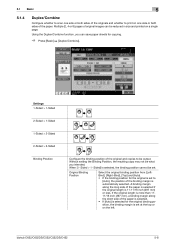
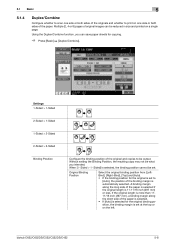
...for the original is selected, the binding position cannot be what you can be output. 5.1 Basic
5
5.1.4
Duplex/Combine
Configure whether to scan one side or both sides of the originals and whether to print on the left.
Sided] is set at the top...is 11-11/16 inch (297 mm) or less. Using the Duplex/Combine function, you intended.
bizhub C652/C652DS/C552/C552DS/C452
5-8
bizhub C452/C552/C552DS/C652/C652DS Copy Operations User Guide - Page 180


... log in the Login screen. This setting is disabled. ON (With Login)
A public user can use the account track function. bizhub C652/C652DS/C552/C552DS/C452
7-32 7.4 User Authentication/Account Track
7
7.4.1
General Settings
Configure the settings for enabling the authentication functions.
0 Before registering a user, select an authentication method.
ON (MFP)
Restricts users who...
bizhub C452/C552/C552DS/C652/C652DS Network Scan/Network Fax Operations User Guide - Page 61
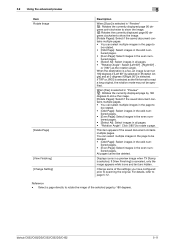
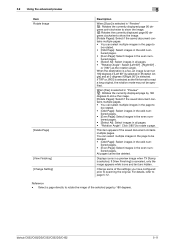
... select multiple images in the page to
be specified. For details, refer to scanning the original. bizhub C652/C652DS/C552/C552DS/C452
5-11 When [Fax] is canceled, only the image appears...] [View Finishing] [Change Setting]
Description
When [Scan] is selected.
Select a page directly to rotate the image of the settings you have configured prior to page 5-12. grees clockwise to show the...
bizhub C452/C552/C552DS/C652/C652DS Network Scan/Network Fax Operations User Guide - Page 62


... - Allows you have configured prior to select this item if the destination type is any of E-mail, User Box, FTP, PC (SMB) or WebDAV, and if the Book Copy function is not selected.
bizhub C652/C652DS/C552/C552DS/C452
5-12 Original Size Application - The changes apply to be scanned.
Select to scan subsequent pages or...
bizhub C452/C552/C552DS/C652/C652DS Network Scan/Network Fax Operations User Guide - Page 67
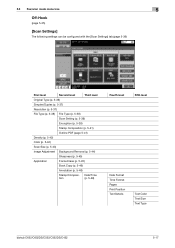
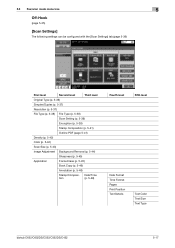
... (p. 5-42)
Color (p. 5-42)
Scan Size (p. 5-43)
Image Adjustment Background Removal (p. 5-44)
Sharpness (p. 5-45)
Application
Frame Erase (p. 5-45)
Book Copy (p. 5-46)
Annotation (p. 5-48)
Stamp/Composi- Date/Time
tion
(p. 5-48)
Fourth level
Fifth level
Date Format Time Format Pages Print Position Text Details
Text Color Text Size Text Type
bizhub C652/C652DS/C552/C552DS/C452...
bizhub C452/C552/C552DS/C652/C652DS Network Scan/Network Fax Operations User Guide - Page 186


... delete the shortcut key, press [OFF]. • If Shortcut Keys 1 and 2 are configured, [Language Selection] is not dis- bizhub C652/C652DS/C552/C552DS/C452
9-23 An item can be selected by pressing the key on the keypad.
9.3.2
Custom Display Settings - Configure the default Scan/Fax program screen (Default: PAGE1). 9.3 User Settings
9
9.3 User Settings
9.3.1
Displaying the...
bizhub C452/C552/C552DS/C652/C652DS Print Operations User Guide - Page 54


..., PS driver and fax driver
17 Click [OK]. bizhub C652/C652DS/C552/C552DS/C452
5-16
The "Printers" list appears.
18 Click [Next].
19 Follow the instructions on the pages that follow.
% To use a network connection, perform a test print after the network settings have been configured.
5.2 Windows XP/Server 2003
5
9 In the "Printer Name...
bizhub C452/C552/C552DS/C652/C652DS Print Operations User Guide - Page 252


bizhub C652/C652DS/C552/C552DS/C452
13-58 The authentication settings are configured.
13.4 Administrator Settings
13
13.4.17 Configuring Authentication under OpenAPI Settings
When user authentication is performed or when acquiring the device information with the PageScope Authentication Manager, set the Authentication setting of the OpenAPI Setting screen of the machine to "OFF". (Default:...
bizhub C452/C552/C552DS/C652/C652DS Print Operations User Guide - Page 289
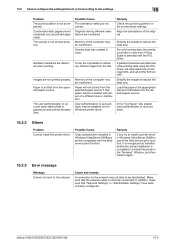
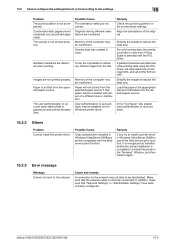
... was created in Windows Vista/Server 2008 by use of the computer may be established. bizhub C652/C652DS/C552/C552DS/C452
15-5 Combination fails; Memory of a different size or orientation.... printed properly. Remedy
Check the punching position in "Administrator Settings" have been correctly configured.
pages are not combined, but are printed separately. Paper is selected with paper ...
bizhub C452/C552/C552DS/C652/C652DS Box Operations User Guide - Page 91


...as follows.
Item Photo Paper Printed Photo
Description Select this setting for a photo printed on the original contents. 6.2 Scan Settings
6
6.2
Scan Settings
Press [Scan Settings] in the Save Document tab to configure the detailed scan settings.
6.2.1
Basic -
bizhub C652/C652DS/C552/C552DS/C452
6-5
If you select "Text/Photo" or "Photo", you can also specify the photo...
bizhub C452/C552/C552DS/C652/C652DS Box Operations User Guide - Page 101


... as a single page. Book Erase - Frame Erase
Configure the setting for this "Frame Erase" setting of the spread. If you have specified the frame width to scan a two-page spread. To individually specify the top, left and right).
Book copy method
Select the scanning method.
bizhub C652/C652DS/C552/C552DS/C452
6-15 To not erase...
bizhub C452/C552/C552DS/C652/C652DS Box Operations User Guide - Page 121


... printed on the back side of a document. The second page is selected. Item
Front Cover/ Back Cover
Paper
Description Configure settings for [Back Cover]
The following cases. • When [Front (Copy)] or [Front (Blank)] is selected ... sides of a document. Cover Sheets were configured
bizhub C652/C652DS/C552/C552DS/C452
7-16 Reference - A paper tray was specified - 7.4 Print -
Similar Questions
Mac 10.5 Konica Bizhub C652 How To Add Driver
(Posted by nagamr 9 years ago)
How To Configure Bizhub C280 To Scan To Folder On Computer Windows 7
(Posted by anddrunk 10 years ago)

