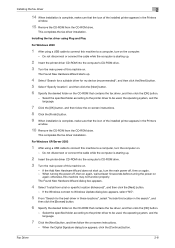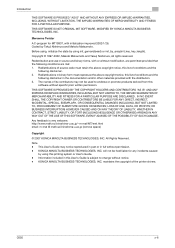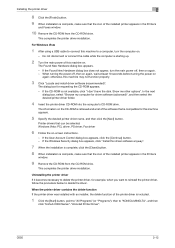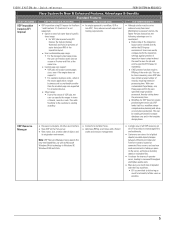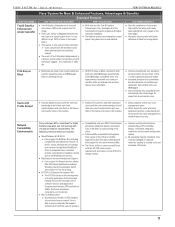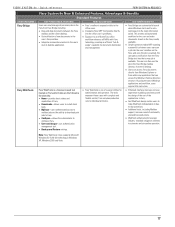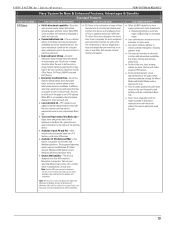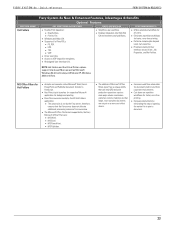Konica Minolta bizhub C650 Support Question
Find answers below for this question about Konica Minolta bizhub C650.Need a Konica Minolta bizhub C650 manual? We have 19 online manuals for this item!
Question posted by tracyberry1 on December 3rd, 2013
How Do I Get 64 Bit Drivers For C650?
The person who posted this question about this Konica Minolta product did not include a detailed explanation. Please use the "Request More Information" button to the right if more details would help you to answer this question.
Current Answers
Answer #1: Posted by TheWiz on December 3rd, 2013 8:18 PM
You can download the latest drivers for this printer on this page (select your printer model on the left).
Related Konica Minolta bizhub C650 Manual Pages
Similar Questions
How To Change The Waste Toner Box On Konica Minolta Bizhub C650
(Posted by Aa123khyber 10 years ago)
What Is The Default Administrator Password For Konica Minolta Bizhub C650
(Posted by bwhiescala 10 years ago)
How Can I Access Service Manual For Bizhub C650
(Posted by atellajames 11 years ago)
Configuring Bizhub C35 As A Print Server On Server 08 64 Bit
How can I configure the Minolta bizhub C35 on Server 08 64 bit for workstation running win 7 32bit t...
How can I configure the Minolta bizhub C35 on Server 08 64 bit for workstation running win 7 32bit t...
(Posted by michaelwilson 11 years ago)