Konica Minolta bizhub C552 Support Question
Find answers below for this question about Konica Minolta bizhub C552.Need a Konica Minolta bizhub C552 manual? We have 18 online manuals for this item!
Question posted by Anonymous-99691 on February 20th, 2013
How To Punch Holes?
When I try to punch holes I get an exclamation point with a message that says "can only use with the following settings punch holes/punch z holes". How do Iget the correct setting?
Current Answers
There are currently no answers that have been posted for this question.
Be the first to post an answer! Remember that you can earn up to 1,100 points for every answer you submit. The better the quality of your answer, the better chance it has to be accepted.
Be the first to post an answer! Remember that you can earn up to 1,100 points for every answer you submit. The better the quality of your answer, the better chance it has to be accepted.
Related Konica Minolta bizhub C552 Manual Pages
bizhub C452/C552/C552DS/C652/C652DS Advanced Function Operations User Guide - Page 77


...a digital signature certifies the author (MFP) of a user (public key).
When a device certificate has been registered in the MFP, a PDF document can encrypt and add a... required to add a digital signature. bizhub C652/C652DS/C552/C552DS/C452
7-4 Reference - To add a digital signature, it using a password, configure the following settings.
Enter the password twice for confirmation....
bizhub C452/C552/C552DS/C652/C652DS Advanced Function Operations User Guide - Page 78


...for encryption by selecting an E-mail address. When a device certificate has been registered in the form
and add a digital signature.
you need to specify... encryption target.
Select [Digital ID]. bizhub C652/C652DS/C552/C552DS/C452
7-5
Selecting [Same as destination] uses the digital ID of a user, configure the following settings.
Selecting [Other than Metadata] excludes the...
bizhub C452/C552/C552DS/C652/C652DS Fax Driver Operations User Guide - Page 52


... make their functions available to configure the settings for the installed printer with this machine. To use [Obtain Device Information], in the control panel, and click [Device Information].
Be sure to this machine. ...the [Start] menu, open
"Control Panel" from the "Setting" drop-down list. For details, refer to configure the destination. bizhub C652/C652DS/C552/C552DS/C452
4-21
bizhub C452/C552/C552DS/C652/C652DS Fax Driver Operations User Guide - Page 65
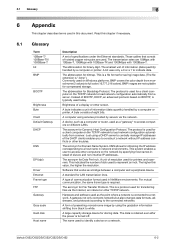
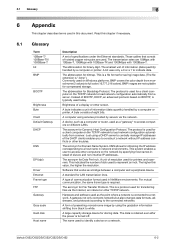
...Gray scale Hard disk Host name
Description
A set of eight bits. BMP images are not...point where a network is a protocol used in network environments. The abbreviation for File Transfer Protocol. This is ".bmp".) Commonly used...capacity storage device for Domain Name System.
bizhub C652/C652DS/C552/C552DS/C452
6-2 6.1 Glossary
6
6
6.1
Appendix
This chapter describes terms used .
A...
bizhub C452/C552/C552DS/C652/C652DS Fax Driver Operations User Guide - Page 66


... acronym for NetBIOS Extended User Interface.
The abbreviation for Local Area Network.
bizhub C652/C652DS/C552/C552DS/C452
6-3 IPX runs in NDS environments. This is a communication interface...bit number. A storage device used for NetWare 3.x, and Nprinter for Windows NT or UNIX based systems. It uses TCP/IP to output printing data from other device connected to the network ...
bizhub C452/C552/C552DS/C652/C652DS Copy Operations User Guide - Page 59


...settings for displaying the confirmation screen. bizhub C652/C652DS/C552/C552DS/C452
4-13 4.7 The [Accessibility] key
4
Settings Key Repeat Start/Interval Time System Auto Reset Confirmation Auto Reset Confirmation Enlarge Display Mode Confirmation Message Display Time Sound Setting
Default Enlarge Display Settings...Sound]: A sound produced when a device is performed in Enlarge Display mode, ...
bizhub C452/C552/C552DS/C652/C652DS Copy Operations User Guide - Page 77
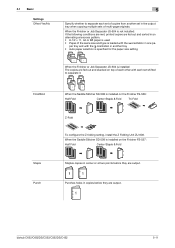
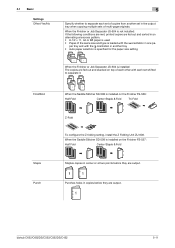
.... • 8-1/2 e 11, A4 or B5 paper is used • Paper of the same size and type is not installed: If the following conditions are met, printed copies are output.
1
bizhub C652/C652DS/C552/C552DS/C452
5-11 Punches holes in copies before they are fed out and sorted in another set shifted to separate it.
When the Finisher...
bizhub C452/C552/C552DS/C652/C652DS Copy Operations User Guide - Page 158


...-516 are installed.)
Punch Horizontal Position Adjustment
p. 7-16
Punch Regist Loop Size Adjust- bizhub C652/C652DS/C552/C552DS/C452
7-10 d Reference
Create a sample in the black print mode, press
[Black Image Density].
Image Stabilization Only
Press the [Start] key to be used in advance, and then adjust them while
checking the sample.
Correct the toner amount...
bizhub C452/C552/C552DS/C652/C652DS Copy Operations User Guide - Page 203


... to 5 or more minutes.
Restricts the device setting in PageScope Web Connection / Password Setting
CS Remote Care
Settings to forcibly changed to [SSL Only]. If [Enhanced Security settings] is limited to ensure the higher-level security of tries can be changed Set to 1, 2, or
3. To enable the enhanced security mode, the following settings must first be less than 5 minutes.
bizhub C452/C552/C552DS/C652/C652DS Copy Operations User Guide - Page 255
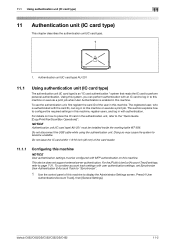
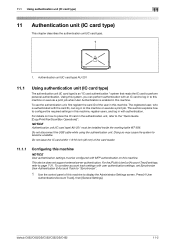
... in this machine or execute a print job.
To combine account track settings with MFP authentication on how to perform personal authentication. bizhub C652/C652DS/C552/C552DS/C452
11-2
This section explains how to configure the required settings in this machine to "Synchronize".
1 Use the control panel of the card reader.
11.1.1
Configuring this machine
NOTICE...
bizhub C452/C552/C552DS/C652/C652DS Network Scan/Network Fax Operations User Guide - Page 280


... searched for Simple Mail Transfer Protocol, a protocol used to group multiple devices on the AppleTalk network. The acronym for Server Message Block, a protocol allowing the share of calling the... used to view Web pages.
TCP Socket indicates an API used for Secure Socket Layer/Transport Layer Security, an encoding method used to identify each network device. bizhub C652/C652DS/C552...
bizhub C452/C552/C552DS/C652/C652DS Network Administrator User Guide - Page 130
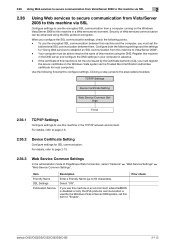
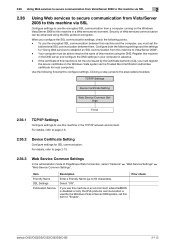
... the SSL communication settings, check the following flowchart to configure settings. Your computer must be enhanced using the DNS. Clicking a step jumps to 62 characters). Prior check
bizhub C652/C652DS/C552/C552DS/C452
2-112 To use the encrypted SSL communication between them.
For details, refer to page 2-6.
2.36.2
Device Certificate Setting
Configure settings for "Using Web services...
bizhub C452/C552/C552DS/C652/C652DS Network Administrator User Guide - Page 327


... many certificates to be registered to use the HDD, it is disabled. Internal error of Bluetooth. An error was detected in communication. The device certificate does not exist. The process...of the certificate verification is 20). The certificate does not have the expected usage. bizhub C652/C652DS/C552/C552DS/C452
3-28 The Web service or WS scan function is unable to allocate ...
bizhub C452/C552/C552DS/C652/C652DS Network Administrator User Guide - Page 329


...used to transmit an original only to specific people who you want to the network and configuring the devices. A compression method for color printing. The acronym for Comma Separated Values, which is activated. The settings... to shipment from recipient machines with large light and dark variation. bizhub C652/C652DS/C552/C552DS/C452
3-30 A function to post documents to be transmitted ...
bizhub C452/C552/C552DS/C652/C652DS Network Administrator User Guide - Page 331
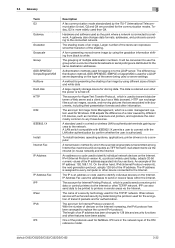
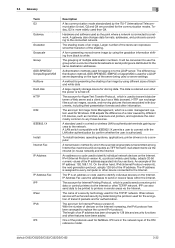
... of devices on the Internet. The length of the IP address.
The IP address is used in to the network.
The grouping of the OSI reference model. The acronym for authentication.
IPX runs in -house network) and the Internet.
The acronym for the communication modes. bizhub C652/C652DS/C552/C552DS/C452
3-32 A standard used to...
bizhub C452/C552/C552DS/C652/C652DS Network Administrator User Guide - Page 336


...many higher-order bits of the IP address are used by moving image sensors is called the sub-scanning direction. bizhub C652/C652DS/C552/C552DS/C452
3-37 The reading of an image in..., which is an encoding method used to transmit data between the Web server and a browser in the recipient's fax machine is used to identify each network device.
For fax, sending indicates sending...
bizhub C452/C552/C552DS/C652/C652DS Network Administrator User Guide - Page 337


...used for various image formats can be detected correctly...a computer.
bizhub C652/C652DS/C552/C552DS/C452
...using the setting check button on the network, using the "tag" indicating the data type, information for super G3 fax transmission. To use a TWAIN compatible device, a corresponding TWAIN driver is opened). Software used as a standard font for display and printing. Which is used...
bizhub C452/C552/C552DS/C652/C652DS Print Operations User Guide - Page 255
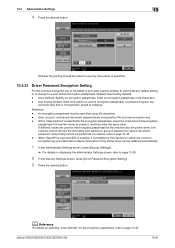
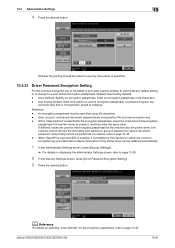
... the Administrator Settings screen, press [Security Settings].
% For details on selecting "User-Defined" for the machine to obtain the common encryption key provided that the device information of ...13.4 Administrator Settings
13
4 Press the desired button. bizhub C652/C652DS/C552/C552DS/C452
13-61 For details, refer to a user-defined encryption passphrase. (Default: Use Factory Default)...
bizhub C452/C552/C552DS/C652/C652DS Print Operations User Guide - Page 288


..." message saying "unable to Thick or Transparency. Cannot specify the punch function.
Configure settings in the printer driver settings. When using such a program, the watermark cannot be too light.
The density of the printer driver. The orientation setting is set to configure" or "function will be specified.
Check the stapling position in the application correctly.
Possible...
bizhub C452/C552/C552DS/C652/C652DS Box Operations User Guide - Page 115


Position Setting
Specify hole positions.
Tri-Fold
Select this setting when you use width-direction w paper. Basic (Public, Personal, or Group User Box)
7
Punch -
bizhub C652/C652DS/C552/C552DS/C452
7-10 Item Half-Fold
Description Folds printed sheets of paper before being fed. 7.3 Print -
The long side of paper at two center points and folds them in three. • This...
Similar Questions
What Printer Settings Do I Need On The Bizhub So It Will Punch Holes
(Posted by verprow 9 years ago)
Bizhub C552 Can I Change The Error Message
(Posted by aaa0philly 10 years ago)
Konica Minolta Bizhub C35 One Color Cartridge Out How To Keep Using As Fax
(Posted by Nikijoh 10 years ago)
How Do I Change Use Current Settings Button On The Bizhub C360
(Posted by fafejHinds1 10 years ago)
What Does Error Code P28 Mean On A Konica Minolta Bizhub C552
what does error code p28 mean on a konica minolta bizhub c552
what does error code p28 mean on a konica minolta bizhub c552
(Posted by Anonymous-91078 11 years ago)

