Konica Minolta bizhub C552 Support Question
Find answers below for this question about Konica Minolta bizhub C552.Need a Konica Minolta bizhub C552 manual? We have 18 online manuals for this item!
Question posted by Rufufarb on February 21st, 2014
How To Setup Scan To Folder Bizhub 652
The person who posted this question about this Konica Minolta product did not include a detailed explanation. Please use the "Request More Information" button to the right if more details would help you to answer this question.
Current Answers
There are currently no answers that have been posted for this question.
Be the first to post an answer! Remember that you can earn up to 1,100 points for every answer you submit. The better the quality of your answer, the better chance it has to be accepted.
Be the first to post an answer! Remember that you can earn up to 1,100 points for every answer you submit. The better the quality of your answer, the better chance it has to be accepted.
Related Konica Minolta bizhub C552 Manual Pages
AU-201H User Guide - Page 5


...of the card scanning area.
3.1 Multifunctional product settings
Detail: User authentication on the multifunctional product must first be set for machine authentication.
1 From the control panel of the multifunctional product, press ...authentication with the machine.
Important Do not disconnect the USB cable while this device, user IC card IDs must be registered with their IC card IDs....
AU-201H User Guide - Page 11


... installing Data Administrator IC Card Plugin. For details on the operating environment and installation procedure for the Data Administrator. AU-201H
11
Setup
1 Turn off the multifunctional product with this device from the multifunctional product.
2 Install IC Card Driver (USB-Driver).
The Found New Hardware Wizard starts.
3 Select "Yes, now and every time I connect...
bizhub C452/C552/C552DS/C652/C652DS Enlarge Display Operations User Guide - Page 10
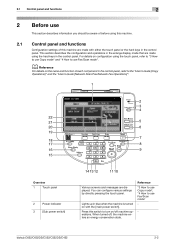
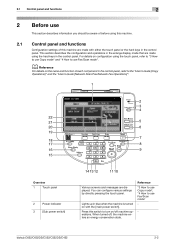
...panel, refer to "3 How to use Copy mode" and "4 How to use Fax/Scan mode". This section describes the configuration and operations in the enlarge display mode that are ... in the control panel. You can configure various settings by directly pressing the touch panel.
bizhub C652/C652DS/C552/C552DS/C452
2-2
For details on /off , the machine enters an energy conservation state....
bizhub C452/C552/C552DS/C652/C652DS Copy Operations User Guide - Page 5


...External Server Settings...7-39 Limiting Access to Destinations...7-39 Authentication Device Settings ...7-40 User/Account Common Setting...7-41 Scan to Home Settings ...7-41 Scan to Authorized Folder Settings 7-41 Network Settings ...7-42 Copier Settings...7-43 ......8-3 Loading paper into trays 1 and 2 ...8-3 Loading paper into trays 3 and 4 ...8-4
bizhub C652/C652DS/C552/C552DS/C452
Contents-4
bizhub C452/C552/C552DS/C652/C652DS Copy Operations User Guide - Page 227


... to place your finger shallowly" on the computer where registration has failed
Check points Has the staple position been correctly specified?
bizhub C652/C652DS/C552/C552DS/C452
9-6 message appears on the scanning section. A malfunction of the USB port of this machine or authentication unit, and then connect it until results have been obtained...
bizhub C452/C552/C552DS/C652/C652DS Copy Operations User Guide - Page 237
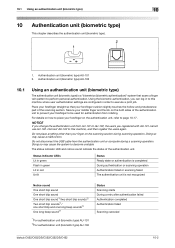
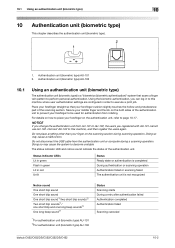
... unit (biometric type) AU-102
Status Scanning starts During a retry after authentication failed Authentication completed Authentication failed
Scanning canceled
bizhub C652/C652DS/C552/C552DS/C452
10-2
For details on how.... The status indicator LED and notice sound indicate the status of the scanning section. Connect AU-102 to this machine where user authentication settings are ...
bizhub C452/C552/C552DS/C652/C652DS Network Scan/Network Fax Operations User Guide - Page 28


... Save] key lights up in green and the touch panel goes off , the machine enters an energy conservation state. Press to recall a registered copy/scan program. bizhub C652/C652DS/C552/C552DS/C452
3-2 Configure the various settings by directly touching the panel. Name
1
Touch panel
2
Power indicator
3
[Sub power switch]
4
[Power Save]
5
[Mode Memory...
bizhub C452/C552/C552DS/C652/C652DS Network Scan/Network Fax Operations User Guide - Page 92
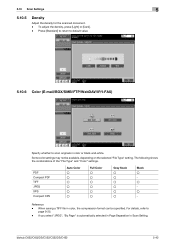
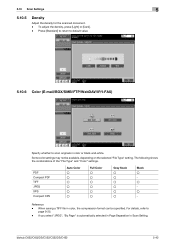
.../IP/I-FAX)
Specify whether to
page 9-25. -
bizhub C652/C652DS/C552/C552DS/C452
5-42 Some color settings may not be ..., depending on the selected "File Type" setting. For details, refer to scan originals in Scan Setting.
Reference - 5.10 Scan Settings
5
5.10.5
Density
Adjust the density for the scanned document. - PDF Compact PDF TIFF JPEG XPS Compact XPS
Auto Color o ...
bizhub C452/C552/C552DS/C652/C652DS Network Scan/Network Fax Operations User Guide - Page 279


... (IPP setting)
Referral setting (LDAP setting)
Resolution S/MIME
Samba Scanning
Description
The acronym for Optical Character Reader, a device or software that works as a bridge between a computer and ...referral setting configures whether the multifunctional product is no relevant destination data found on the network.
The area is used . bizhub C652/C652DS/C552/C552DS/C452
13-8
An ...
bizhub C452/C552/C552DS/C652/C652DS Network Administrator User Guide - Page 3


...a Certificate...2-21 Using device certificates depending on protocol 2-22 Registering a certificate ...2-23 Protocol setting...2-23 Managing a device certificate...2-24 Registering a... ...2-41 Scan to Authorized Folder Settings 2-41 Client Setting...2-41 WINS Setting...2-41 Direct Hosting Setting...2-41 LLMNR Setting...2-41 Sending scanned data by...bizhub C652/C652DS/C552/C552DS/C452
Contents-2
bizhub C452/C552/C552DS/C652/C652DS Network Administrator User Guide - Page 268
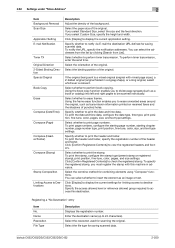
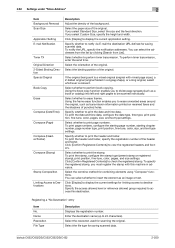
..., print position, fine-tune, color, pages, size, and text type settings.
Select the combine method for saving scanned data. You can select the addresses from the list by clicking [Search from List]. bizhub C652/C652DS/C552/C552DS/C452
2-250
Select whether to check the registered stamp.
2.62 Settings under "Store Address"
2
Item Background...
bizhub C452/C552/C552DS/C652/C652DS Network Administrator User Guide - Page 327


...not have the expected usage.
Parameter is disabled. The connection aborted by the device. The certificate has expired, or the validity period has not yet started. ...in the peripheral hardware of a certificate is invalid. The Web service or WS scan function is invalid. To trust the certificate, the certificate must be retained (...CP. bizhub C652/C652DS/C552/C552DS/C452
3-28
bizhub C452/C552/C552DS/C652/C652DS Network Administrator User Guide - Page 330


... corresponding to transfer files via fax, when scanning a booklet form document or a document with... a DHCP server to centrally manage IP addresses of a device on the LDAP server to refer to enter the login name... This system enables a user to a LDAP server form a multifunctional product. An authentication method option used in memory, and print ...bizhub C652/C652DS/C552/C552DS/C452
3-31
bizhub C452/C552/C552DS/C652/C652DS Print Operations User Guide - Page 24
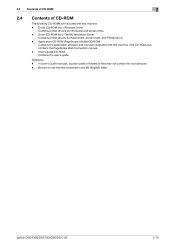
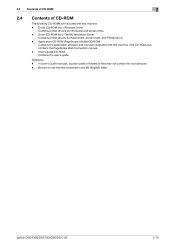
...contains the PageScope Web Connection manual. - User's guide CD-ROM Contains the user's guide. bizhub C652/C652DS/C552/C552DS/C452
2-10 In User's Guide manuals, location paths of CD-ROM
The following CD-...(for Windows) and screen fonts. - 2.4 Contents of CD-ROM
2
2.4
Contents of folders or files may not contain the root directory. - Be sure to use the files contained in the EN (English...
bizhub C452/C552/C552DS/C652/C652DS Print Operations User Guide - Page 74


... the desired model name from the list.
% When OS X 10.4 is registered in the "Printer Setup Utility" window. For OS X 10.4, you can also add a printer by clicking [Add] in ... X 10.2/10.3/10.4/10.5
6
6 In "Address", enter the IP address for the machine.
bizhub C652/C652DS/C552/C552DS/C452
6-7 Reference - The printer driver corresponding to this machine being identified with its IP address...
bizhub C452/C552/C552DS/C652/C652DS Print Operations User Guide - Page 76


... Using", and then select the printer driver of the desired model name from the list.
% When OS X 10.4 is registered in the "Printer Setup Utility" window. Reference - bizhub C652/C652DS/C552/C552DS/C452
6-9
For OS X 10.4, you can also add a printer by clicking [Add] in the "Print & Fax", the setting procedure is completed...
bizhub C452/C552/C552DS/C652/C652DS Box Operations User Guide - Page 93


...of the document. - File Type
Select the file type to the "User's Guide [Network Scan/Fax/Network Fax Operations]". Further compressed PDF file.
o -
Saves data in color. You ...type when downloading the data of the "File Type" and "Color" settings. 6.2 Scan Settings
6
6.2.4
Basic - bizhub C652/C652DS/C552/C552DS/C452
6-7 o - Saves data in a User Box, you have selected the ...
bizhub C452/C552/C552DS/C652/C652DS Box Operations User Guide - Page 98


...
Adjust the background density or sharpness for the scanned document. 6.2 Scan Settings
6
6.2.7
Scan Size
Select the paper size of the first page in the original when scanning. X-direction: Enter a value from 1-3/16 to 11-11/16 inches (30.0 to 432.0 mm). -
bizhub C652/C652DS/C552/C552DS/C452
6-12 To scan the original with a predetermined paper size, select...
bizhub C452/C552/C552DS/C652/C652DS Box Operations User Guide - Page 99


.... To avoid this, you to sharpen character edges or other borders for the scanned document. When scanning a colored-paper original, the background color may be scanned resulting in the back side from being scanned as a map, select [Paper Discoloration Adj]. Reference -
bizhub C652/C652DS/C552/C552DS/C452
6-13 To automatically adjust the density, press [Auto]. To...
bizhub C452/C552/C652 Twain Driver User Manual - Page 19


... selected document. For details, refer to "Parameters on the Settings tab" on the glass, a preview of the scanned image can be scanned. Specify the area to change the scanning device. When the document is pressed. Set basic scan parameters.
Click this check box to "Parameters on the Area tab" on page 3-14. TWAIN driver
3-11...
Similar Questions
How To Setup Konica Minolta Bizhub Scan To Folder
(Posted by yonBr 10 years ago)
How To Setup Scan Konica Minolta Bizhub C552
(Posted by lotzgraham 10 years ago)

