Konica Minolta bizhub C552 Support Question
Find answers below for this question about Konica Minolta bizhub C552.Need a Konica Minolta bizhub C552 manual? We have 18 online manuals for this item!
Question posted by genjkarism on September 24th, 2013
How To Setup Email Scan On Bizhub C552
The person who posted this question about this Konica Minolta product did not include a detailed explanation. Please use the "Request More Information" button to the right if more details would help you to answer this question.
Current Answers
There are currently no answers that have been posted for this question.
Be the first to post an answer! Remember that you can earn up to 1,100 points for every answer you submit. The better the quality of your answer, the better chance it has to be accepted.
Be the first to post an answer! Remember that you can earn up to 1,100 points for every answer you submit. The better the quality of your answer, the better chance it has to be accepted.
Related Konica Minolta bizhub C552 Manual Pages
AU-201H User Guide - Page 11


Setup
1 Turn off the multifunctional product with this device from the multifunctional product.
2 Install IC Card Driver (USB-Driver). The setup procedure includes installing this device into the CD-ROM
drive of the computer. Reminder:
Data Administrator ver. 3.0 or later must be installed on the computer.
AU-201H
11
For details ...
bizhub C452/C552/C652/C552DS/C652DS Security Operations User Manual - Page 6


... machine.
bizhub C652/C652DS/C552/C552DS/C452
1-2 Compliance with the mode screen left displayed. This User's Guide (Ver. 1.02) describes bizhub C652/bizhub C652DS/bizhub C552/bizhub C552DS/bizhub C452/ineo...."
The Administrator of the machine, perform steps as instructed by the bizhub C652/C652DS/C552/C552DS/C452 machine comply with ISO/IEC15408 (level: EAL3). Operating Precautions...
bizhub C452/C552/C552DS/C652/C652DS Advanced Function Operations User Guide - Page 67


...Box, you want to use and the MFP to an E-mail message, the device certificate must be registered in advance.
- bizhub C652/C652DS/C552/C552DS/C452
6-17 To encrypt an E-mail message and attach a digital signature... the PIN code on how to create a User Box, refer to the "User's Guide Network
Scan/Fax/Network Fax Operations". - For details on the security setting of a cellular phone or PDA,...
bizhub C452/C552/C552DS/C652/C652DS Advanced Function Operations User Guide - Page 82
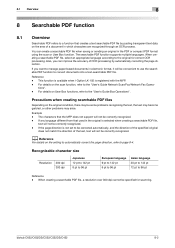
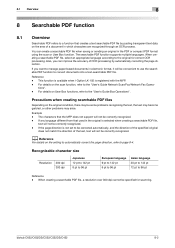
...Scan/Fax/Network Fax Opera- If the page direction is not set to be corrected automatically, and the direction of the specified original
does not match the direction of the text, text will not be correctly recognized. -
bizhub C652/C652DS/C552... PDF file, select an appropriate language according to the original for scanning. If you can create a searchable PDF file when saving or ...
bizhub C452/C552/C552DS/C652/C65DS Customer Maintenance Support Replacement Instructions - Page 16


...
• This is NOT A FIELD SERVICEABLE ITEM. The laser diode and the scanning polygon mirror are incorporated in this manual.
5.1 Internal Laser Radiation
semiconductor laser Maximum power of the laser diode
bizhub C652/C652DS Maximum average radiation power (*) bizhub C552/C552DS
bizhub C452 Wavelength *at laser aperture of the Print Head Unit
Print Head Unit...
bizhub C452/C552/C552DS/C652/C652DS Copy Operations User Guide - Page 43


...to the related hazards.
0 When Non-Image Area Erase is being scanned with the
original scales. bizhub C652/C652DS/C552/C552DS/C452
3-5 Otherwise, the machine may be damaged or a failure ... 4-7/16 lb (2 kg) on the original glass.
The original is selected, the original can be scanned. Place the original anywhere on the original glass. Note, however, that the light coming through ....
bizhub C452/C552/C552DS/C652/C652DS Copy Operations User Guide - Page 79


... using the original glass, the machine can scan a number of the Post Inserter, and align the lateral guide to turn the LED on . bizhub C652/C652DS/C552/C552DS/C452
5-13 You can divide the...
% If [Start/stop] key is pressed during operation, the operation will be stopped.
5.1.7
Separate Scan
When the original contains pages exceeding the capacity of the tri-folded paper face down . % To ...
bizhub C452/C552/C552DS/C652/C652DS Copy Operations User Guide - Page 100


... the copy area, the extra range is filled with the copied image. Repeats copying of the scanned area of the original so that the copy area of the sheet is filled with the copied ...original and paper sizes or the zoom to automatically calculate the number of images to be scanned.
bizhub C652/C652DS/C552/C552DS/C452
5-34 Frame
Configure the width of the area around the book. None
Select...
bizhub C452/C552/C552DS/C652/C652DS Network Scan/Network Fax Operations User Guide - Page 29


...]
12 Data indicator 13 [C] (Clear) 14 Keypad 15 [Guidance] 16 [Enlarge Display] 17 [Accessibility] 18 [Access]
19 [Brightness] dial 20 [User Box]
21 [Fax/Scan]
bizhub C652/C652DS/C552/C552DS/C452
3
Description
Press to enter Interrupt mode. Press to display the Utility screen and the Meter Count screen. Pressing the [Stop] key during...
bizhub C452/C552/C552DS/C652/C652DS Network Scan/Network Fax Operations User Guide - Page 38


...job that is transferred or relayed to another device upon reception of confidential documents is not displayed.... fax, Internet fax, or IP address fax. Displays Scan List, Fax TX List, and Fax RX List. ... is queued Address Type: Destination type (including fax, EMail, FTP, PC (SMB), WebDAV, and TWAIN).
Allows... due to error/deleted by fax or scan.
of the selected job. Result: Displays...
bizhub C452/C552/C552DS/C652/C652DS Network Scan/Network Fax Operations User Guide - Page 112


Quick Memory TX - Memory TX - Scan Size - 5.12 Communication Settings
5
Polling RX - Polling RX - Total # of Pages (... request a sender to send documents set documents or documents to send set in the sender's bulletin board.
Separate Scan
bizhub C652/C652DS/C552/C552DS/C452
5-62 Password TX - Long Original - Polling TX -
F-Code TX - Bulletin
A function available ...
bizhub C452/C552/C552DS/C652/C652DS Network Scan/Network Fax Operations User Guide - Page 279


...setting configures whether the multifunctional product is an OS... of network allowing connected devices to communicate each process... for printing or scanning. Currently, POP3 ...the main scanning direction,...Scanning
Description
The acronym for Optical Character Reader, a device or software that converts handwritten or printed characters to text data by optically scanning...sub-scanning direction. A ...
bizhub C452/C552/C552DS/C652/C652DS Network Administrator User Guide - Page 330


...a device on .... bizhub C652/C652DS/C552/C552DS.../C452
3-31 Select this option if you to process than error diffusion, but may stir some unevenness on the network. The file extension is required.
The acronym for Dynamic Host Configuration Protocol, which is correctly sent to a LDAP server form a multifunctional...transfer files via fax, when scanning a booklet form document or...
bizhub C452/C552/C552DS/C652/C652DS Network Administrator User Guide - Page 335


...A fax machine sending a relay broadcast request.
bizhub C652/C652DS/C552/C552DS/C452
3-36 A function to organize user... re-dial a fax number after scanning a page of the original.
Resolution... for allowing printing to the device via other devices to be reproduced precisely on monitors... The referral setting configures whether the multifunctional product is usually set to select and...
bizhub C452/C552/C552DS/C652/C652DS Network Administrator User Guide - Page 336


... method used to identify each network device. The IP address is a protocol used to MIME (Email operations).
A TIFF file that of...network.
For fax, sending indicates sending originals or dialing for scanning originals.
The stored data is a protocol used to open .../IP network environments. bizhub C652/C652DS/C552/C552DS/C452
3-37
The acronym for Simple Network Management Protocol...
bizhub C452/C552/C552DS/C652/C652DS Print Operations User Guide - Page 74


bizhub C652/C652DS/C552/C552DS/C452
6-7
The printer driver corresponding to this machine being identified with its IP address is automatically selected...., refer to change the option settings as necessary. When the selected printer is registered in the "Printer Setup Utility" window. Reference - 6.1 Mac OS X 10.2/10.3/10.4/10.5
6
6 In "Address", enter the IP address for the machine.
bizhub C452/C552/C552DS/C652/C652DS Print Operations User Guide - Page 76


Reference - bizhub C652/C652DS/C552/C552DS/C452
6-9 For details, refer to change the option settings as necessary. For OS... appears, proceed to page 10-4.
In "Queue", enter "ipp".
When the selected printer is registered in the "Printer Setup Utility" window. The printer driver corresponding to this machine being identified with its IP address is automatically selected. % After the...
bizhub C452/C552/C552DS/C652/C652DS Box Operations User Guide - Page 19


...may be printed, sent by Email, transferred via FTP, or sent...PDA
Description
Save a document copied or scanned using this machine; • save them .
Original
External memory
bizhub C652/C652DS/C552/C552DS/C452
2-2 Using the User Box ... item appears when an external memory device is installed. • Use this function to:
save all scanned documents directly in an external memory ...
bizhub C652/C552/C452 Pocket Guide - Page 2


...bizhub C652 configured with the FS-526, SD‑508, PI‑505, ZU-606 and LU-204. *Base C652/C552...device Increased consumable life
Major Differences from Previous Models
New Features
Robust Security Features • New AU-102 Biometric
Authentication Unit • Scan-to-Me, Scan... non-operating noise further reduced Significantly Reduced Setup Time
Multiple Bypass Unit • Supports ...
Product Guide - Page 67


bizhub C652/C552 Print Job Shops
Auto Trapping (PostScript (PS) Driver Only)
OVERVIEW SUMMARY APPLICATION Trapping is a technique ... is a possibility that nothing will be caused by -color basis, if the borders between colors are out of the bizhub C652 or bizhub C552. White edges or "halos" can be left white after four-color printing. The following procedures describe how to enlarge the...
Similar Questions
How To Share A Folder For Scan Bizhub C452 Mac
(Posted by rAYcd 9 years ago)
How To Setup One Touch Scan To Email On Bizhub C552
(Posted by PETERcadill 10 years ago)
How To Setup Konica Minolta Bizhub Scan To Folder
(Posted by yonBr 10 years ago)
How To Add Email Konica Minolta Bizhub C552
(Posted by Doublsalrh 10 years ago)

