Konica Minolta bizhub C552 Support Question
Find answers below for this question about Konica Minolta bizhub C552.Need a Konica Minolta bizhub C552 manual? We have 18 online manuals for this item!
Question posted by dgflobever on March 9th, 2014
How To Save A Print Job In C552 Memory
The person who posted this question about this Konica Minolta product did not include a detailed explanation. Please use the "Request More Information" button to the right if more details would help you to answer this question.
Current Answers
There are currently no answers that have been posted for this question.
Be the first to post an answer! Remember that you can earn up to 1,100 points for every answer you submit. The better the quality of your answer, the better chance it has to be accepted.
Be the first to post an answer! Remember that you can earn up to 1,100 points for every answer you submit. The better the quality of your answer, the better chance it has to be accepted.
Related Konica Minolta bizhub C552 Manual Pages
bizhub C452/C552/C652/C552DS/C652DS Security Operations User Manual - Page 143


...relation between the file type and functions that can be Performed
Copy job files
Print, Combine, Send, Bind TX, Save to External Memory
Print job files
Print, Combine, Send, Bind TX, Save to External Memory
Scan job files
Print, Combine, Send, Bind TX, Save to External Memory
Fax job files
Print, Save to External Memory
% If the destination is to be specified using the corresponding one...
bizhub C452/C552/C552DS/C652/C652DS Enlarge Display Operations User Guide - Page 11
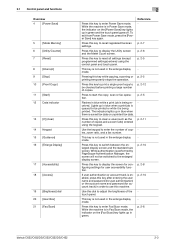
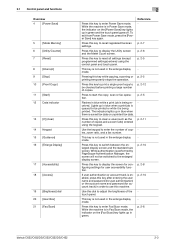
.... p. 2-11 p. 2-10
p. 2-8 p. 2-10
p. 2-6
bizhub C652/C652DS/C552/C552DS/C452
2-3
p. 2-7 p. 2-6 p. 2-5 p. 2-5 p. 2-12 p. 2-5 - Press this key to display the screen for configuring settings for account track) in green.
The indicator lights up in blue when there is in Fax/Scan mode, the indicator on the [Power Save] key lights up in blue when a print job is not used...
bizhub C452/C552/C552DS/C652/C652DS Fax Driver Operations User Guide - Page 67


... a printer.
The acronym for Server Message Block. It is a language used by the color input and output devices to save generated print jobs.
A type of client computers to contact with no jagged edges.
Software that the device becomes operable. This contains overall input and output correlation data of an object can be communicate with each...
bizhub C452/C552/C552DS/C652/C652DS Network Scan/Network Fax Operations User Guide - Page 36
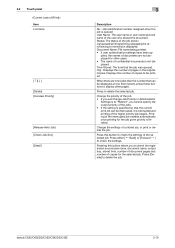
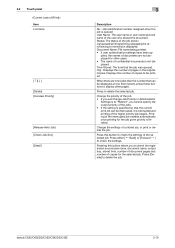
... specified so that the current print job can be printed. Copies: Displays the number of confidential documents is finished. Status: The status of the job (receiving/queued/printing/printing stopped/print error/saving to be displayed at one time (seven), press these buttons to display other users. • The name of copies to memory) is displayed.
When there are...
bizhub C452/C552/C552DS/C652/C652DS Network Scan/Network Fax Operations User Guide - Page 253


... the automatic setting of the jobs that purpose.
If necessary, configure settings to print the contents specified in this machine. bizhub C652/C652DS/C552/C552DS/C452
11-24 Specify ...the external memory.
11.5 Administrator Mode Overview
11
Item Timer Setting Network Error Code Display Setting Reset License Settings Edit Font/Macro Job Log
Description Configure Power Save or ...
bizhub C452/C552/C552DS/C652/C652DS Network Scan/Network Fax Operations User Guide - Page 287


Check Job Settings... 5-60 Detailed Settings 5-29, 5-30
Digital Signature 5-65 Direct Input 5-60
Fax 5-25 Direct Print 11-20
Document Name 5-53, 5-58
DSN Message 10-36
E
ECM OFF 5-57 E-mail ... Web Service 5-31 WebDAV 5-29 Enter Power Save Mode 10-13 Environment and device requirements 4-2 Error Message 12-6 Extension line 7-8
bizhub C652/C652DS/C552/C552DS/C452
14-2 14.1 Index by item
...
bizhub C452/C552/C552DS/C652/C652DS Network Administrator User Guide - Page 334


... an image before being processed for high quality printing.
The acronym for spooler, saving generated print jobs. A number used to indicate print images for the closed network reception. The same port cannot be viewed using the POP server.
The acronym for processing data of immediately detecting a peripheral device when it is then permitted to a computer, and...
bizhub C452/C552/C552DS/C652/C652DS Network Administrator User Guide - Page 335


... fax numbers, or stereotyped transmission operation procedures.
PServer monitors, changes, pauses, restarts, or cancels print jobs.
When synchronized with user authentication, only information with many pages to register frequently used on an image or a print matter. bizhub C652/C652DS/C552/C552DS/C452
3-36 A fax machine status when it receives a call.
A feature to broadcast the...
bizhub C452/C552/C552DS/C652/C652DS Print Operations User Guide - Page 92


... displays the window for Windows.
9.1
Print operations
Print jobs are specified from the menu.
% If the menu is not available, click [Print].
2 Check that the printer name has been selected in "Printer Name" ( or "Select Printer").
% If the printer is set to Step 6. bizhub C652/C652DS/C552/C552DS/C452
9-2
9.1 Print operations
9
9 Print function of PCL/PS/XPS drivers...
bizhub C452/C552/C552DS/C652/C652DS Print Operations User Guide - Page 154


12.2 Secure Print
12
12.2
Secure Print
The Secure Print function saves print jobs in "Output Method". Because the job is output only by entering the ID and password from the control panel.
KONICA MINOLTA PCL Printer Driver for outputting highly confidential documents. KONICA MINOLTA PostScript Printer Driver for Mac OS X
Perform printing with the following four printer drivers...
bizhub C452/C552/C552DS/C652/C652DS Print Operations User Guide - Page 161


... "Basic" tab. 2 Select "Save in User Box" or "Save in User Box/Print" in "Output Method".
% To save data in a User Box and print at the same time, select "Save in advance with the following four printer drivers support this function can also be used for saving the data in User Box/Print". bizhub C652/C652DS/C552/C552DS/C452
12...
bizhub C452/C552/C552DS/C652/C652DS Print Operations User Guide - Page 171


... printer.
When a biometrics or IC type authentication device is used , printing is started only after the user name and password entered from the control panel of the document. For details on the machine. bizhub C652/C652DS/C552/C552DS/C452
12-22 d Reference
To enable the ID & Print function when printing a document from the commuter, specify the...
bizhub C452/C552/C552DS/C652/C652DS Print Operations User Guide - Page 276


... to enable saving or reading a document in "Stamp/Composition" on blank pages. Specify the time to print contents configured in or from the external memory. Define the User Box functions such as a scanner with this machine. Specify whether to release the operation lock when scanning (excluding push-scanning). bizhub C652/C652DS/C552/C552DS/C452
14...
bizhub C452/C552/C552DS/C652/C652DS Print Operations User Guide - Page 286


...driver specified when printing may have been specified.
bizhub C652/C652DS/C552/C552DS/C452
15-2 When executing the print job, "Save in the ...printing may have been specified.
Use "Secure Print" when executing the print job. When executing the print job, "Secure Print Only" may not be supported by the printer controller. Perform a test printing to print again. Memory...
bizhub C452/C552/C552DS/C652/C652DS Print Operations User Guide - Page 304


... object can be reproduced precisely on an image or a print matter. This module monitors, changes, pauses, restarts, or cancels print jobs.
• A name assigned to each client and different servers to save generated print jobs. This is installed to act as a bridge between each device for allowing printing to reproduce colors. Software that is used for Internet connections...
bizhub C452/C552/C552DS/C652/C652DS Print Operations User Guide - Page 310


... Punch 13-18
Q Quality Adjustment 9-26, 10-23
S
Save Custom Size 9-6 Secure Print Document Box 12-7 Secure Print Only 13-60 Single Color > 2 Color Output Management ...........13-52 Skip Job Operation Settings 13-47 Spool Print Jobs in HDD before RIP 13-7 Staple 13-17
bizhub C652/C652DS/C552/C552DS/C452
17-5 17.2 Index by button
17.2 Index...
bizhub C452/C552/C552DS/C652/C652DS Box Operations User Guide - Page 19


... User Boxes (*1) Annotation User Box External Memory
Mobile/PDA
Description
Save a document copied or scanned using this machine; • save document data to the specified box. Save document data to be saved are data scanned for print job from a computer and save a document that can also save them . This item appears when an external memory device is installed. • Use this...
bizhub C452/C552/C552DS/C652/C652DS Box Operations User Guide - Page 20


... appears when user authentication settings are also saved in a cellular phone or PDA to this box.
You can print a document saved in an external memory connected to the Public, Personal, or Group User Box. bizhub C652/C652DS/C552/C552DS/C452
2-3 Encrypted PDF files saved in an external memory and sent for printing/transmission.
2.1 User Box functions
2
Using documents
Use...
Product Guide - Page 39


bizhub C652/C552 Print Job Shops
Print from USB with User Authentication
WHAT & WHY "Print from USB with User Authentication" feature allows you to restrict/allow printing operations from -USB.
EK-604 USB Ports q The EK-604 has two USB ports. The bottom port supports the USB device (for the AU-101 Biometric Unit. Compatible External Memory
q USB Memory formatted as...
Product Guide - Page 45


... rated power consumption.
PRECAUTIONS Scanned data is being saved (or printed). bizhub C652/C552 Print Job Shops
User Access Restrict/Allow Print from USB
WHAT & WHY "User Access Restrict/Allow Print from USB" feature allows you to restrict/allow printing operations from USB devices in the USB Port. q Do not use 2 USB memory devices at the same time. Protective Function
q If USB...
Similar Questions
Konica Minolta Bizhub C552 How To Fold Print Job
(Posted by rjordAAAA33 9 years ago)
How To Save Print Jobs Using Bizhub 501 In User Box
(Posted by Grahaudi 9 years ago)
How Do You Print A Banner On Konika Minolta Bizhub C552
(Posted by SEph 9 years ago)
How To Print Double Sided On Konica Minolta Bizhub C552
(Posted by dlangfr 10 years ago)
How To Delete Print Jobs Form Memory On The Bizhub 363
(Posted by nokiala 10 years ago)

