Konica Minolta bizhub C552 Support Question
Find answers below for this question about Konica Minolta bizhub C552.Need a Konica Minolta bizhub C552 manual? We have 18 online manuals for this item!
Question posted by MamaHTwy on April 18th, 2014
How Many Copies Before Image Transfer Belt Unit In Kyocera C552 Needs To Be
replaced
Current Answers
There are currently no answers that have been posted for this question.
Be the first to post an answer! Remember that you can earn up to 1,100 points for every answer you submit. The better the quality of your answer, the better chance it has to be accepted.
Be the first to post an answer! Remember that you can earn up to 1,100 points for every answer you submit. The better the quality of your answer, the better chance it has to be accepted.
Related Konica Minolta bizhub C552 Manual Pages
bizhub C452/C552/C552DS/C652/C652DS Enlarge Display Operations User Guide - Page 36


...bizhub C652/C652DS/C552/C552DS/C452
3-15
Select this setting when copying originals with a background color or originals containing pencil markings or fine colored lines such as that it is 11-11/16 in (297 mm). The copied...easier to read . Press this setting if the original is easy to read .
A sharp copy image is selected if the original length exceeds 11-11/16 in (297 mm) or less....
bizhub C452/C552/C552DS/C652/C652DS Enlarge Display Operations User Guide - Page 37


....
bizhub C652/C652DS/C552/C552DS/C452
3-16
This can arrange the images in the front page and back page in which the original is produced. • [Printed Photo]: Select this setting when copying printed originals, such as pamphlets or catalogs. 3.3 Original/Density Settings Copied Paper Text/Photo
Photo
Main Screen
3
Select this setting when copying images (originals...
bizhub C452/C552/C552DS/C652/C652DS Trademarks/Copyrights User Guide - Page 3


... trademarks or trademarks of Adobe Systems Incorporated in the United States and/or other countries.
All rights reserved. bizhub C652/C652DS/C552/C552DS/C452
2
Microsoft, Windows, Windows NT and ... the KONICA MINOLTA logo, and The essentials of imaging are either registered trademarks or trademarks of Microsoft Corporation in the United States and/or other countries. Copyright © ...
bizhub C452/C552/C552DS/C652/C652DS Copy Operations User Guide - Page 4
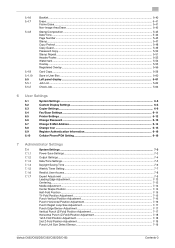
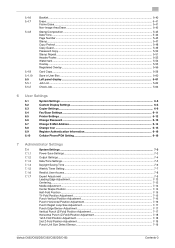
...Image Area Erase...5-42
Stamp/Composition ...5-43 Date/Time...5-44 Page Number ...5-45 Stamp...5-47 Copy Protect...5-48 Copy Guard...5-49 Password Copy...5-50 Stamp Repeat ...5-51 Header/Footer...5-53 Watermark...5-54 Overlay ...5-55 Registered Overlay...5-56
Card Copy...18 2nd Z-Fold Position Adjustment ...7-19 Punch Unit Size Detect Sensor...7-19
bizhub C652/C652DS/C552/C552DS/C452
Contents-3
bizhub C452/C552/C552DS/C652/C652DS Copy Operations User Guide - Page 45


.... % For details on the setting not to rotate images, refer to page 5-14.
5 Press [Application] and then configure settings for respective functions.
% For setting for the application functions, refer to page 5-20.
6 Press [Basic] ö [Finishing].
% For details on copy finishing and folding/binding, refer to page 5-10. bizhub C652/C652DS/C552/C552DS/C452
3-7
bizhub C452/C552/C552DS/C652/C652DS Copy Operations User Guide - Page 75


... original pages on one sheet of paper. Portrait original pages
Landscape original pages
4in1
Copies images of four original pages on one
sheet of paper.
8in1
Copies images of eight original pages on one
sheet of paper. Horizontal Vertical
bizhub C652/C652DS/C552/C552DS/C452
Specify the combine order of the original (Numbering Direction setting).
5-9 Without...
bizhub C452/C552/C552DS/C652/C652DS Copy Operations User Guide - Page 84


...a background color, originals containing pencil markings or fine colored lines such as possible. bizhub C652/C652DS/C552/C552DS/C452
5-18
A sharp copy image is easy to print photos from originals containing both text and images, such as possible.
viding an image that is produced. Halftone original images (photographs, etc.) that cannot be reproduced with sharpness, pro- Text...
bizhub C452/C552/C552DS/C652/C652DS Copy Operations User Guide - Page 85


...
Select this setting to adjust the setting toward +. Select [Auto] for "Background Removal Level" to copy images (originals) printed using this setting to enable automatic background density adjustment for copying. Select this machine. bizhub C652/C652DS/C552/C552DS/C452
5-19
For "Background Removal", normally [Bleed Removal] is reproduced so that written with the optimal...
bizhub C452/C552/C552DS/C652/C652DS Copy Operations User Guide - Page 98


....
Adjust the sharpness to emphasize the edges of the copied image.
Adjust the individual concentrations of four colors: yellow, magenta, cyan, and black. Adjust how vivid blue colors should be for example. By adjusting the hue, the image can attain more easily.
bizhub C652/C652DS/C552/C552DS/C452
5-32 5.4 Application
5
Settings Brightness Contrast Saturation Red...
bizhub C452/C552/C552DS/C652/C652DS Copy Operations User Guide - Page 100


... repeatedly printed on a single sheet of the original. Settings With Margin
Without Margin Auto Detect
Repeats copying of the scanned area of the original so that the sheet is filled with the copied image. bizhub C652/C652DS/C552/C552DS/C452
5-34 Frame
Configure the width of the area around the book. None
Select this settings...
bizhub C452/C552/C552DS/C652/C652DS Copy Operations User Guide - Page 101


... in the machine, such as specified.
Note, however, that an image that can be configured only for [2 Repeat].
Settings Image Size
Select the finished image size. bizhub C652/C652DS/C552/C552DS/C452
5-35 Poster Mode
This function enables enlarged copy of the original image to output enlarged copies of divided sections of the original onto separate sheets of...
bizhub C452/C552/C552DS/C652/C652DS Copy Operations User Guide - Page 215


... guidance contained in your maintenance agreement. For the replacement procedure, refer to the [Quick Guide Copy/Print/Fax/Scan/Box Operations].
When it is time to replace the Toner Cartridge or Imaging Unit, an advanced warning message appears at the top of the screen. Toner Cartridge
bizhub C652/C652DS/C552/C552DS/C452
8-8 For details on using the...
bizhub C452/C552/C552DS/C652/C652DS Copy Operations User Guide - Page 216


...printed. bizhub C652/C652DS/C552/C552DS/C452
8-9 Press [Continue], and then select the job to the guidance contained in your maintenance agreement.
8.2 Consumables Imaging Unit Replacement by user
8
Replacement by service representative
If a Toner Cartridge other than for black or the Imaging Unit is displayed, the following unit(s)." Toner Cartridge
Imaging Unit Replacement by user...
bizhub C452/C552/C552DS/C652/C652DS Copy Operations User Guide - Page 294


... acronym for automatic 2-sided document feeder, which automatically scans originals. (ADF = Automatic document feeder)
Function that adjusts the color copy image quality to be 1-sided or 2-sided.
You can copy in Copy mode. bizhub C652/C652DS/C552/C552DS/C452
13-7
13.3 Glossary
13
13.3
Glossary
The following describes the terms used in two colors: specified color...
bizhub C452/C552/C552DS/C652/C652DS Network Scan/Network Fax Operations User Guide - Page 95


....10 Application - Reference - bizhub C652/C652DS/C552/C552DS/C452
5-45
Frame Erase
Select to "Frame Erase". If the width to erase frames, press [None]. To specify widths for the top, left, right and bottom respectively, press the button for example, the edges of the original. - 5.10 Scan Settings
5
5.10.9
Image Adjustment - Sharpness
When...
bizhub C452/C552/C552DS/C652/C652DS Network Administrator User Guide - Page 139


...
Service Call Job Finished Hole-Punch Scrap Box Full Waste Toner Box Full Imaging Unit Yield
Fusing Unit Yield
Transfer Roller Unit Yield Transfer Belt Unit Yield Ozon Filter Yield
Description Enter the destination E-mail address. Sends a notification when the waste toner box needs to be replaced.
bizhub C652/C652DS/C552/C552DS/C452
2-121
For details, refer to page 2-49.
2.40.8
APOP...
bizhub C452/C552/C552DS/C652/C652DS Network Administrator User Guide - Page 141


... Box Full Imaging Unit Yield
Fusing Unit Yield
Transfer Roller Unit Yield Transfer Belt Unit Yield
Description
If the destination has an "IP address", enter it using a 12-digit hexadecimal value.
Sends a notification when the periodical inspection is empty. Sends a notification when the toner is required.
Sends a notification when the fusing unit needs to be replaced.
Prior check...
bizhub C652/C552/C452 Pocket Guide - Page 1


... C452)
Working Table WT-506 Large Capacity Unit
LU-301
Z-Folding Unit ZU-606
Finisher FS-526
bizhub C652/C552/C452
(C652 and C552 Only)
Large Capacity Unit LU-204
Target
Aims
• To surpass the competitors' line-up of new-generation color devices
• To stimulate replacement of color machines in protecting the environment.
We strive to...
Product Guide - Page 63


... • Job Finished • Waste Toner Box Full • Imaging Unit Yield
• Fusing Unit Yield • Transfer Roller Unit Yield • Image Transfer Belt Unit Yield • Ozone Filter Yield • Finisher Tray Full • Hole-Punch Scrap Box Full • Replace Staples
Pre-Requisites - System Requirements
• The bizhub MFP must be networked. • Must have a PC on the...
Product Guide - Page 66


... Call qJob Finished qWaste Toner Box Full qImaging Unit Yield qFusing Unit Yield qTransfer Roller Unit Yield qImage Transfer Belt Unit Yield qOzone Filter Yield qFinisher Tray Full qHole-Punch Scrap Box Full qReplace Staples qTo monitor when the device is not ready to complete the print command
64 bizhub C652/C552 Print Job Shops
HOW TO SELL FEEDBACK -
Similar Questions
What Printer Settings Do I Need On The Bizhub So It Will Punch Holes
(Posted by verprow 9 years ago)
How To Replace Image Transfer Belt Unit In Konica Minolta Bizhub C353
(Posted by douglTek 10 years ago)
Image Transfer Belt Unit
I replaced with a new image transfer belt unit for bizhub c220 but still cant print any help of what...
I replaced with a new image transfer belt unit for bizhub c220 but still cant print any help of what...
(Posted by mutwiwa 12 years ago)

