Konica Minolta bizhub C552 Support Question
Find answers below for this question about Konica Minolta bizhub C552.Need a Konica Minolta bizhub C552 manual? We have 18 online manuals for this item!
Question posted by Batpay on March 22nd, 2014
How To Change The Black Toner On Konica Minolta Bizhub 552
The person who posted this question about this Konica Minolta product did not include a detailed explanation. Please use the "Request More Information" button to the right if more details would help you to answer this question.
Current Answers
There are currently no answers that have been posted for this question.
Be the first to post an answer! Remember that you can earn up to 1,100 points for every answer you submit. The better the quality of your answer, the better chance it has to be accepted.
Be the first to post an answer! Remember that you can earn up to 1,100 points for every answer you submit. The better the quality of your answer, the better chance it has to be accepted.
Related Konica Minolta bizhub C552 Manual Pages
bizhub C452/C552/C552DS/C652/C652DS Trademarks/Copyrights User Guide - Page 10


...promote products derived from this
software without notice. KONICA MINOLTA BUSINESS TECHNOLOGIES, INC.
bizhub C652/C652DS/C552/C552DS/C452
9
maintains the copyright of its ...KONICA MINOLTA BUSINESS TECHNOLOGIES, INC. Redistribution and use in the documentation and/or other materials provided with initialization improved 2002/1/26.
Note
User's Guide may not be used to change...
bizhub C452/C552/C552DS/C652/C652DS Network Scan/Network Fax Operations User Guide - Page 189


... (modified TAG)] selected, change your selection to [TIFF (TTN2)] (default). Specify the level of outline processing from an application using TWAIN, install
the "KONICA MINOLTA TWAIN" driver software designed ...If you to specify the accuracy of outline processing when creating an outline PDF. bizhub C652/C652DS/C552/C552DS/C452
9-26 Item Compact PDF/XPS Compression Level (E-mail/Box/SMB/ FTP/...
bizhub C452/C552/C552DS/C652/C652DS Network Scan/Network Fax Operations User Guide - Page 244


... machine.
34
56
7
8
1 2
9 10
11
12
No. ing URL. Click to log out the current mode and log in to the Konica Minolta Web site at the follow- bizhub C652/C652DS/C552/C552DS/C452
11-15 When you can check the status.
5
Message display
Displays the operating status of this logo to jump to...
bizhub C452/C552/C552DS/C652/C652DS Network Scan/Network Fax Operations User Guide - Page 253


... time to allow or restrict the flash display.
bizhub C652/C652DS/C552/C552DS/C452
11-24
Specify whether to release the... data in or from an application using TWAIN, install the "KONICA MINOLTA
TWAIN" driver software designed for the network, controller and destinations....Setting System Connection Setting
Description Changes the registration information of the jobs that purpose. Specify ...
bizhub C452/C552/C552DS/C652/C652DS Network Administrator User Guide - Page 106


...defined by Konica Minolta is used to send a color fax. Prior check
Can the recipient machine receive a color fax using the direct SMTP standard, select "Restrict". bizhub C652/C652DS/C552/C552DS/...send a color fax, only the Konica Minolta models can receive color faxes in any mode. • "Mode 2": This mode allows communication between Konica Minolta models capable of transmitting IP address...
bizhub C452/C552/C552DS/C652/C652DS Print Operations User Guide - Page 71


... the setting procedure is completed. % If the "Installable Options" window appears, proceed to change the option settings as necessary. bizhub C652/C652DS/C552/C552DS/C452
6-4
When the selected printer is registered in the "Printer Setup Utility" window...
% When OS X 10.4 is used, select "KONICA MINOLTA" from the "Print Using", and then select the printer driver of the window.
% When the...
bizhub C452/C552/C552DS/C652/C652DS Print Operations User Guide - Page 74


... printer driver of the desired model name from the list.
8 Click [Add]. Reference -
bizhub C652/C652DS/C552/C552DS/C452
6-7 6.1 Mac OS X 10.2/10.3/10.4/10.5
6
6 In "Address", enter... Step 7.
7 Select the desired printer driver manually.
% When OS X 10.5 is used , select "KONICA MINOLTA" from the "Print Using", and then select the printer driver of the desired model name from the list....
bizhub C452/C552/C552DS/C652/C652DS Print Operations User Guide - Page 76


bizhub C652/C652DS/C552/C552DS/C452
6-9 6.1 Mac OS ... 10.4 is completed. % If the "Installable Options" window appears, proceed to change the option settings as necessary. In "Queue", enter "ipp". The printer driver corresponding...printer driver manually.
% When OS X 10.5 is used , select "KONICA MINOLTA" from the "Print Using", and then select the printer driver of the desired model name from the...
bizhub C452/C552/C552DS/C652/C652DS Print Operations User Guide - Page 78


... procedure is completed.
Adding a printer
1 Select "Macintosh HD" - bizhub C652/C652DS/C552/C552DS/C452
6-11 6.1 Mac OS X 10.2/10.3/10.4/10.5
6
5 Select the desired printer driver manually.
% From "Printer Model", select "KONICA MINOLTA", and then select the desired model from the list of the window.
% When the "Apply configuration changes" message appears, click [Apply]. "Applications" -
bizhub C452/C552/C552DS/C652/C652DS Print Operations User Guide - Page 80


...Printer Address", enter the IP address for the machine. 6 From "Printer Model", select "KONICA MINOLTA", select the desired model from the list of the window.
% When the "Apply configuration changes" message appears, click [Apply]. 6.1 Mac OS X 10.2/10.3/10.4/10.5
6
...Setup Utility] or [Print Center] to which the Macintosh computer is completed. bizhub C652/C652DS/C552/C552DS/C452
6-13
bizhub C452/C552/C552DS/C652/C652DS Print Operations User Guide - Page 81


... for the network to the "User's Guide [Network Administrator]". "Applications" - bizhub C652/C652DS/C552/C552DS/C452
6-14 "Utilities" where the driver was been installed, and then
...Name" blank.
6 From "Printer Model", select "KONICA MINOLTA", select the desired model from the list of the window.
% When the "Apply configuration changes" message appears, click [Apply]. window appears, click ...
bizhub C452/C552/C552DS/C652/C652DS Print Operations User Guide - Page 190


..." for Windows XP/Server 2003) window.
2 Select "Custom Size" from "Original Size" or "Paper Size".
KONICA MINOLTA XPS Printer Driver for Windows (PS driver) -
In the following drivers support banner printing. - bizhub C652/C652DS/C552/C552DS/C452
12-41 KONICA MINOLTA PostScript PPD Printer Driver for Mac OS X
12.11.3 Configuring the printer driver
Specify the...
bizhub C452/C552/C552DS/C652/C652DS Print Operations User Guide - Page 276


... and enable functions. bizhub C652/C652DS/C552/C552DS/C452
14-21...Job Operation Settings Flash Display Setting System Connection Setting
Description Changes the registration information of Prefix/Suffix or the setting for ... with the application software under TWAIN, install the dedicated
driver software "KONICA MINOLTA TWAIN".
Specify the time to allow or restrict the flash display....
bizhub C452/C552/C552DS/C652/C652DS Box Operations User Guide - Page 279


...application software under TWAIN, install the dedicated
driver software "KONICA MINOLTA TWAIN". Allows you to the TWAIN driver manual in the...Specify whether to issue a license and enable functions.
bizhub C652/C652DS/C552/C552DS/C452
9-40 To use this machine as a...Connection Setting Display Setting
Outline PDF Setting
Description
Changes the registration information of the jobs that were...
bizhub C652/C552/C452 Pocket Guide - Page 1


... of recyclable plastics from packaging materials to our devices, Konica Minolta truly shows its loyalty and responsibility to achieving a sustainable environment. KONICA MINOLTA BUSINESS SOLUTIONS U.S.A., INC. 100 Williams Drive, Ramsey, NJ 07446 www.CountOnKonicaMinolta.com www.kmbs.konicaminolta.us Item #: C652PG 9/09
bizhub C652/C552/C452 pocket guide
full color printer/copier/scanner...
bizhub C652/C552/C452 Pocket Guide - Page 2


...sheets • Thick paper compatibility -
Product Concept
Segment 4 Konica Minolta's first class MFP's with options All trays support thick paper...operation High energy-saving device Increased consumable life
...Up to 100 lb. Toner Replenishment
• Black: Mixed carrier filling for ...bizhub C652 configured with the FS-526, SD‑508, PI‑505, ZU-606 and LU-204. *Base C652/C552...
bizhub C452/C552/C652 Twain Driver User Manual - Page 3


... Inc.
TWAIN driver
ii
Copyright © 2005 KONICA MINOLTA BUSINESS TECHNOLOGIES, INC. The scan data can be imported into an image-processing application on the installed devices and specified settings.
2
Note Unauthorized reproduction, translation... this Product
With the TWAIN driver, a multifunctional product (MFP) can be used as a network scanner. in the United States and/or other...
Product Guide - Page 9


Click Remove. Center Fold and Staple as well as needs changes. • Simple MyTab customization demonstrates Konica Minolta's continued commitment to ease of use . • Increased productivity due to the ability to select most commonly used functions from ONE tab. • MyTab can be repeatedly changed and updated as Watermark have been removed from MyTab...
Product Guide - Page 24
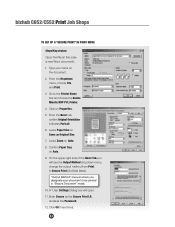
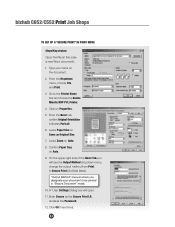
... a new Word document): 1. From the Basic tab, confirm Original Orientation indicates Portrait. 6. change the output method from Print to the Printer Name box and choose the Konica Minolta MFP PCL Printer. 4. and x as the Secure Print I.D. bizhub C652/C552 Print Job Shops
TO SET UP A "SECURE PRINT" IN PRINT MODE
Steps/Keystrokes: Open...
Product Guide - Page 78


.... All other brands and product names are subject to change without written permission is prohibited. Konica Minolta and The essentials of imaging are registered trademarks of KONICA MINOLTA BUSINESS TECHNOLOGIES, INC. KONICA MINOLTA BUSINESS SOLUTIONS U.S.A., INC. 100 Williams Drive Ramsey, NJ 07446 www.kmbs.konicaminolta.us bizhub, Emperon and PageScope are trademarks of their respective...
Similar Questions
How To Change Black Toner Konica Minolta Bizhub C452
(Posted by Burrofien3 9 years ago)
How Do You Change The Black Toner Bizhub C451, Instruction Manual
(Posted by mistaah 10 years ago)

