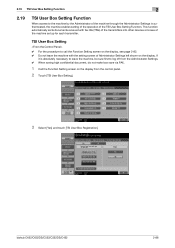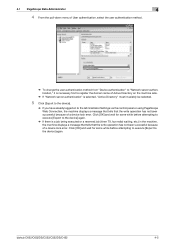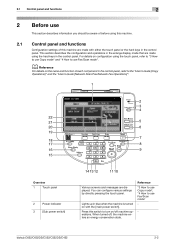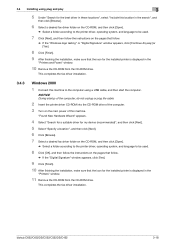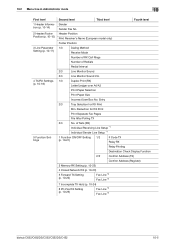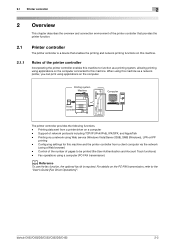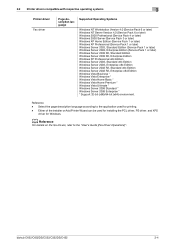Konica Minolta bizhub C552 Support Question
Find answers below for this question about Konica Minolta bizhub C552.Need a Konica Minolta bizhub C552 manual? We have 18 online manuals for this item!
Question posted by syoung4LOURS on January 26th, 2014
C552 How Do I Fax
The person who posted this question about this Konica Minolta product did not include a detailed explanation. Please use the "Request More Information" button to the right if more details would help you to answer this question.
Current Answers
Answer #1: Posted by freginold on February 17th, 2014 11:00 AM
Hi, you can find instructions for faxing on page 4 of this guide:
http://www.btohio.com/wp-content/uploads/2012/06/C652_552_452_Cheat_Sheets.pdf
http://www.btohio.com/wp-content/uploads/2012/06/C652_552_452_Cheat_Sheets.pdf
Related Konica Minolta bizhub C552 Manual Pages
Similar Questions
How To Change Bizhub C552 Fax Confirmation Page Size
(Posted by kniJoann 9 years ago)
How Do I Print A Fax Transmission Report Bizhub C552
(Posted by holjdgw1 9 years ago)