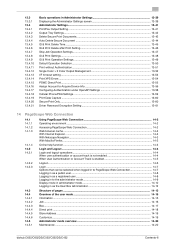Konica Minolta bizhub C552 Support Question
Find answers below for this question about Konica Minolta bizhub C552.Need a Konica Minolta bizhub C552 manual? We have 18 online manuals for this item!
Question posted by jrVe on November 1st, 2013
Bizhub C452 Can't Login While A Job
The person who posted this question about this Konica Minolta product did not include a detailed explanation. Please use the "Request More Information" button to the right if more details would help you to answer this question.
Current Answers
Related Konica Minolta bizhub C552 Manual Pages
Similar Questions
Bizhub C452 Won't Receive Jobs
Hi, i have a C452.Suddenly it stopped accepting jobs. I can use copy though.The data indicator light...
Hi, i have a C452.Suddenly it stopped accepting jobs. I can use copy though.The data indicator light...
(Posted by digitalknightgr 9 years ago)
Bizhub Admin Login Cannot Login Job Being Performed
(Posted by dwy39isusa 9 years ago)
Bizhub Can't Login To Administrator Device In Use
(Posted by burohe 9 years ago)
How To Print Counter List By Job On Konica Minolta C552
(Posted by shinmacg 10 years ago)