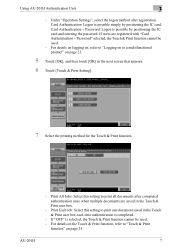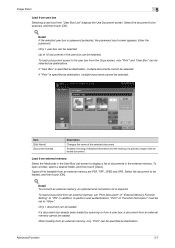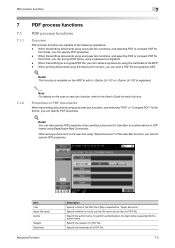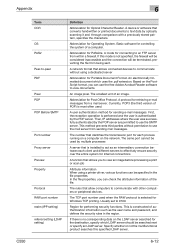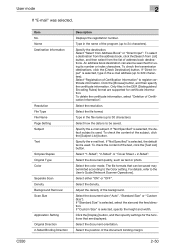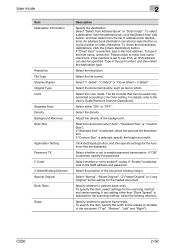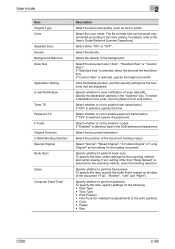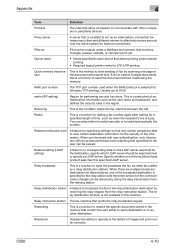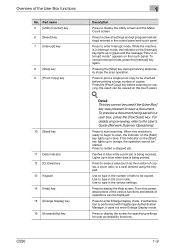Konica Minolta bizhub C550 Support Question
Find answers below for this question about Konica Minolta bizhub C550.Need a Konica Minolta bizhub C550 manual? We have 15 online manuals for this item!
Question posted by smarquart on October 17th, 2012
Scanner Stopping Mid-way Through Multiple Page Scan
Our C550 constantly stops mid-way through a multiple-page document saying there is a paper jam in the feed tray on top. There never is. We have to take out the pages, open the tray on the top, put it back down and start the scan again. Sometimes it scans correctly after that, sometimes we have to do it 3 more times. Anyone got a fix?
Current Answers
Related Konica Minolta bizhub C550 Manual Pages
Similar Questions
How To Scan From A Konica Minolta Bizhub C550 To Windows 7
(Posted by noeshe 10 years ago)
My Konica Minolta Bizhub C550 Keeps Getting Paper Jam At The Red Laser Rollers.
My Konica Minolta bizhub c550 keeps getting paper jam at the red laser rollers.
My Konica Minolta bizhub c550 keeps getting paper jam at the red laser rollers.
(Posted by galaxyprint509 10 years ago)
Getting Error When Scanning Multiple Documents For Konica 423
(Posted by pmiana 10 years ago)
Error Message: Bypass Tray Cannot Be Used At This Time
How do I fix this??
How do I fix this??
(Posted by marissa83503 11 years ago)