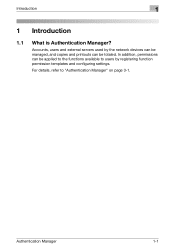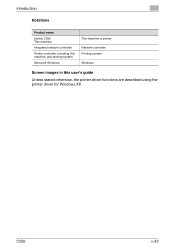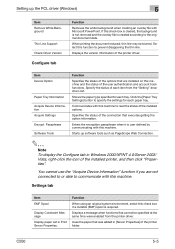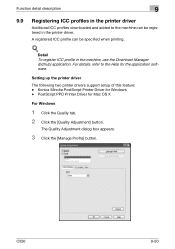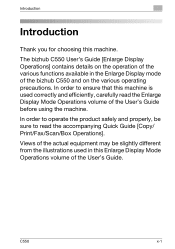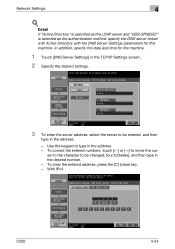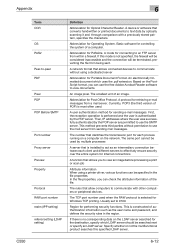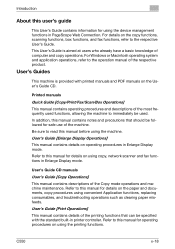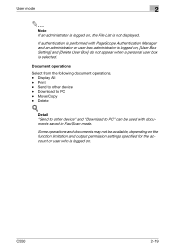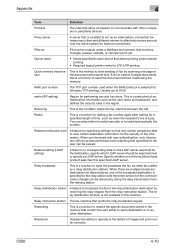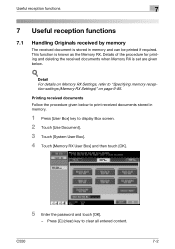Konica Minolta bizhub C550 Support Question
Find answers below for this question about Konica Minolta bizhub C550.Need a Konica Minolta bizhub C550 manual? We have 15 online manuals for this item!
Question posted by newvandana454 on August 6th, 2014
Print Not Clear
Current Answers
Answer #1: Posted by waelsaidani1 on August 6th, 2014 3:06 AM
Answer #2: Posted by PhilatKM on August 6th, 2014 12:34 PM
akanetuk posted some generic possible solutions to your issue. However, there are many aspects to your question that are not really addressed. For example:
Are you copying these cards on the document glass or through the document feeder? Are they laminated or coated? Regarding the white shade on the copy is it there a background or texture behind original text? Are you copying in color or black and white?Your request does not contain enough information to provide a reasonable answer, so you likely should seek assistance beyond this forum.
If you are a trained technician, I suggest you call the Konica Minolta Contact Support Center at 800-825-5664. They will be happy to assist you.
If you are not a technician, please call Konica Minolta’s Customer Care Center at 800-456-6422 or your local authorized Dealer.
Phil @ Konica Minolta SSD
Related Konica Minolta bizhub C550 Manual Pages
Similar Questions
How do I retrieve a secure print from a konica minolta buzhub c550 printer?
The Machine Is Printing[showing] Background On The Printout And Also The Text Is Showing Double Prin...