Konica Minolta bizhub 423 Support Question
Find answers below for this question about Konica Minolta bizhub 423.Need a Konica Minolta bizhub 423 manual? We have 14 online manuals for this item!
Question posted by howieche on November 17th, 2013
How To Clear Memory On Bizhub 363 To Be Able To Scan
The person who posted this question about this Konica Minolta product did not include a detailed explanation. Please use the "Request More Information" button to the right if more details would help you to answer this question.
Current Answers
There are currently no answers that have been posted for this question.
Be the first to post an answer! Remember that you can earn up to 1,100 points for every answer you submit. The better the quality of your answer, the better chance it has to be accepted.
Be the first to post an answer! Remember that you can earn up to 1,100 points for every answer you submit. The better the quality of your answer, the better chance it has to be accepted.
Related Konica Minolta bizhub 423 Manual Pages
bizhub 223/283/363/423 PKI Security Operations User Guide - Page 5


...displayed. This User's Guide (Ver. 1.01) describes bizhub 423/bizhub 363/bizhub 283/bizhub 223 PKI Card System Control Software (MFP Controller:A1UD0Y0-0100-G00-20).
bizhub 423/363/283/223
1-2 To ensure the best possible performance and... effective use of the machine, perform steps as instructed by the bizhub 423/363/283/223 machine.
The Administrator of great help in Sound Setting of ...
bizhub 223/283/363/423 Security Operations User Guide - Page 6


...ISO/IEC15408 (level: EAL3).
The PageScope Web Connection functions can be remedied, contact your service representative. This User's Guide (Ver. 1.00) describes bizhub 423/bizhub 363/bizhub 283/bizhub 223/bizhub 7828/ineo 423/ineo 363/ineo 283/ineo 223 Multi Function Peripheral Control Software (MFP Controller:A1UD0Y0-0100GM0-00). The Administrator of the error messages, refer to operating...
bizhub 423/363/283/223 Advanced Function Operations User Guide - Page 61


...
6
Retrieving a document from an external memory
Select [External Memory] from [Document Source List] to display the list of the document to be used.
- To save a document in a User Box, you want to open a folder, select the one User Box as a destination. To open , and then press [Open].
- bizhub 423/363/283/223
6-9 To print a retrieved...
bizhub 423/363/283/223 Advanced Function Operations User Guide - Page 67


... a document saved in [Administrator Settings]ö[System Settings]ö[User Box Set- To save data in an external memory, in a cellular phone or PDA.
Reference -
bizhub 423/363/283/223
6-15
If [Print] or a destination is specified as an address book destination of a document retrieved from [Destination List], and press [OK]. If My ...
bizhub 423/363/283/223 Box Operations User Guide - Page 20


...Fax Retransmit User Box Password Encrypted PDF User Box ID & Print User Box External Memory Cellular Phone/PDA Confidential RX User Box
Available o / Unavailable e with no Hard ... standard fea-
A Hard Disk must be necessary. A hard disk can be saved are data scanned for some operations
bizhub 423/363/283/223
2-2 Documents that can be printed, sent by Email, transferred via FTP, or sent ...
bizhub 423/363/283/223 Box Operations User Guide - Page 21


... Scan mode.
ternal memory connected to this machine.
This item appears when an external memory device ...scanned documents directly in a
User Box. You can be printed and sent with an image of the date/time or an annotation number to the [User's Guide Print Operations].
1
2
3
4
5
1
Mobile/PDA
2
Fax
3
Computer
4
FTP server, etc.
5
Original
6
External Memory
bizhub 423/363...
bizhub 423/363/283/223 Box Operations User Guide - Page 24


... User Box
Delete Edit
Move
Name
Copy
Save in User Box
−
−
−
−
o *
o
o
−
−
−
Save in USB memory (when external memory is connected)
−
Document Details
o
−
o
* The function for saving a document in a User Box is available only when a Hard Disk is installed.
1
2
1
Mobile/PDA
2
External Memory
bizhub 423/363/283/223
2-6
bizhub 423/363/283/223 Copy Operations User Guide - Page 243


...bizhub 423 42 sheets/min. (Thick 1/2: 13 sheets/min.) bizhub 363 36 sheets/min. (Thick 1/2: 12.5 sheets/min.) bizhub 283 28 sheets/min. (Thick 1/2: 10 sheets/min.) bizhub 223 22 sheets/min. (Thick 1/2: 9 sheets/min.)
2-Sided
bizhub 423 42 sides/min. bizhub 223 22 sides/min.
bizhub... consumption Size
Machine occupation dimensions
Memory capacity Hard disk capacity SSD
Top edge
3/16 inches...
bizhub 423/363/283/223 Enlarge Display Operations User Guide - Page 15
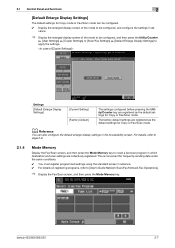
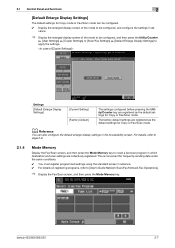
... to
page 2-8.
2.1.4
Mode Memory
Display the Fax/Scan screen, and then press the Mode Memory key to apply the settings. 2.1 Control Panel and functions
2
[Default Enlarge Display Settings]
The default settings for Copy mode or Fax/Scan mode can also configure the default enlarge display settings in the Accessibility screen.
bizhub 423/363/283/223
2-7 The factory...
bizhub 423/363/283/223 Network Administrator User Guide - Page 360


..., a response to perform name resolution of 48-bit numbers. bizhub 423/363/283/223
15-35
A storage device used for scanning originals.
15.5 Glossary
15
Term LAN LDAP LLMNR
LLTD
Local printer Long Original LPD
LPR/LPD
MAC address
Main Scanning Main scanning direction Manual transmission MDN Memory Memory overflow Memory transmission
MH MIB
Mixed Original
Description
The acronym for...
bizhub 423/363/283/223 Network Scan/Fax/Network Fax Operations User Guide - Page 19


...should be installed as an option for bizhub 363 depending on the area they are sold in.
Sending and receiving
Functions
Network scan E-Mail FTP SMB User Box WebDAV Web... shows whether or not each function. Not doing so may result in color/Black and white printing
bizhub 423/363/283/223
2-2 For details, refer to the explanation of each function is available when no HDD installed...
bizhub 423/363/283/223 Network Scan/Fax/Network Fax Operations User Guide - Page 28


... of an original fed through the ADF or placed on the internal memory of the machine and transmit the data over the network. Main unit 3. Original 2. Receive E-mail message
4
8
5
6
7
bizhub 423/363/283/223
2-11 2.2 Overview
2
2.2 Overview
2.2.1
Available operations with Network scan function
"Scanning" refers to the operation of reading the image of this machine, and...
bizhub 423/363/283/223 Network Scan/Fax/Network Fax Operations User Guide - Page 66
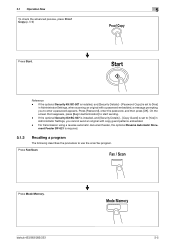
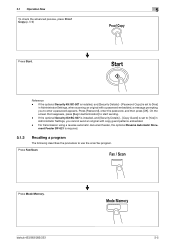
... screen that reappears, press [Begin Authentication] to enter a password appears.
Reference
- bizhub 423/363/283/223
5-5 For transmission using a reverse automatic document feeder, the optional Reverse Automatic Document Feeder DF-621 is set to use the scan/fax program. Press Fax/Scan.
Press Mode Memory. 5.1 Operation flow
5
To check the advanced preview, press Proof Copy...
bizhub 423/363/283/223 Network Scan/Fax/Network Fax Operations User Guide - Page 108


...
Configure settings to erase frames, press [None]. Reference - bizhub 423/363/283/223
5-47 5.10 Scan Settings
5
5.10.11 Application - In addition, the binding...Erase]
Configure the setting for that side. - To erase all frames with Quick Memory TX.
[Book Spread]
Scans a two-page spread as a single page.
[Separation]
Scans a two-page spread as two pages (left , right, and bottom widths,...
bizhub 423/363/283/223 Network Scan/Fax/Network Fax Operations User Guide - Page 124


...with the following functions. -
Z-Folded Original - Separate Scan
bizhub 423/363/283/223
5-63 Select [Normal] and select the recipient. Scan Size - Password TX - F-Code TX - This.... Memory TX - Long Original - V.34 OFF -
To receive documents stored in the sender's machine. Quick Memory TX - Overseas TX - Mixed Original -
Frame Erase - Total # of Pages (Quick Memory TX...
bizhub 423/363/283/223 Network Scan/Fax/Network Fax Operations User Guide - Page 153


...Scan Size - Password TX - Only one document can be transmitted through polling reservation in the sender's machine. ECM OFF - Mixed Original - Binding Position - Overseas TX - When a document is specified for memory... Memory TX) - Z-Folded Original -
V.34 OFF - Total # of Pages (Quick Memory TX) - Quick Memory TX - Bulletin board polling reception
bizhub 423/363/...
bizhub 423/363/283/223 Network Scan/Fax/Network Fax Operations User Guide - Page 279
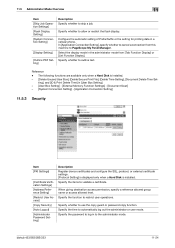
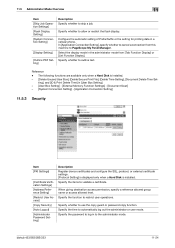
...Setting] - [External Memory Function Settings] - [Document Scan] - [System ...Connection Setting] - [Application Connection Setting]
11.5.3 Security
Item [PKI Settings]
[Certificate Verification Settings] [Address Reference Setting] [Restrict User Access] [Copy Security] [Auto Logout] [Administrator Password Setting]
Description Register device...user mode.
bizhub 423/363/283/223...
bizhub 423/363/283/223 Network Scan/Fax/Network Fax Operations User Guide - Page 308


...memory transmission is printed in the page number of the transmission source information and an image of the first page of the sent document is used, the total number of pages are distributed to the same destination addresses. In this function. bizhub 423/363... Main Scanning Main scanning direction Manual transmission Memory Memory overflow Memory RX Memory TX
Mixed Original n-memory proxy ...
bizhub 423/363/283/223 Print Operations User Guide - Page 140
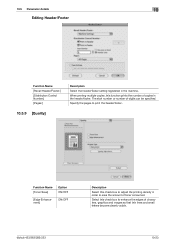
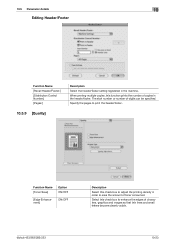
...amount of characters, graphics and images so that thin lines and small letters become clearly visible.
Specify the pages to enhance the edges of toner consumed.
Function Name [...footer. When printing multiple copies, this function prints the number of digits can be specified.
bizhub 423/363/283/223
10-23 10.5 Parameter details
10
Editing Header/Footer
Function Name [Recall Header...
bizhub 423/363/283/223 Print Operations User Guide - Page 148


... used. Select this check box to adjust the printing density in the original. Specify the [Proof Print] function that thin lines and small letters become clearly visible.
bizhub 423/363/283/223
11-7 Select whether to save the amount of the document is printed. 11.3 Parameter details
11
11.3.5
Printer specific options (Finishing Option...
Similar Questions
Why Did My Konica Minolta Bizhub 423 Stop Scanning To Network Folder?
Device stopped scanning and I do not know why. When attempting to scan, a message on the display con...
Device stopped scanning and I do not know why. When attempting to scan, a message on the display con...
(Posted by gmegginson 4 years ago)
How To Get Into Service Mode On A Konica Minolta Bizhub 363
(Posted by Josonni 10 years ago)
How To Set Up Bizhub 363 To Scan To Email And Print
(Posted by labdkr 10 years ago)

