Konica Minolta bizhub C550 Support Question
Find answers below for this question about Konica Minolta bizhub C550.Need a Konica Minolta bizhub C550 manual? We have 15 online manuals for this item!
Question posted by hisirDevilt on April 26th, 2014
How To Print A Booklet From Bizhubc550
The person who posted this question about this Konica Minolta product did not include a detailed explanation. Please use the "Request More Information" button to the right if more details would help you to answer this question.
Current Answers
There are currently no answers that have been posted for this question.
Be the first to post an answer! Remember that you can earn up to 1,100 points for every answer you submit. The better the quality of your answer, the better chance it has to be accepted.
Be the first to post an answer! Remember that you can earn up to 1,100 points for every answer you submit. The better the quality of your answer, the better chance it has to be accepted.
Related Konica Minolta bizhub C550 Manual Pages
PageScope Authentication Manager User Manual - Page 157


... the Counter Remaining.
- Condition
Panel display Counter Remaining (Max.)
(Ex- Number of printable pages reserved for the user.
ter Remaining:
500 to 4 times of the printing speed (the number of the device. count specified for
ple) a user: 500 pages
Number of printable pages for the user when they use the...
bizhub C451/C550/C650 Fax Driver Operations User Manual - Page 56


...or in the hierarchy structure. An electronically formatted document which queues the generated print job in the devices.
A software system which uses the .pdf extension. IP addresses are assigned...Network Basic Input Output System. A function that uses TCP/IP and is used to a printing device.
A network which are displayed such as the user's access authority over a network. Using...
bizhub C451/C550 Security Operations User Manual - Page 158


... menu of User authentication, select the user authentication method.
5 Click the [Export to the device].
2
Note If you have already logged on to the Administrator Settings via the control panel or...machine displays a message that tells that the write operation has not been successful because of a device lock error. C550/C451
4-5
If there is a job being executed or a reserved job (timer TX, fax...
bizhub C550 Print Operations User Manual - Page 23
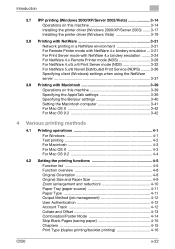
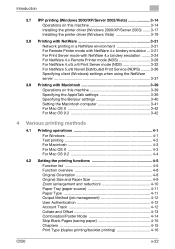
... (job management 4-12 User Authentication 4-12 Account Track 4-12 Collate and Offset 4-13 Combination/Poster Mode 4-14 Skip Blank Pages (saving paper 4-15 Chapters 4-15 Print Type (duplex printing/booklet printing 4-16
C550
x-22
bizhub C550 Print Operations User Manual - Page 38
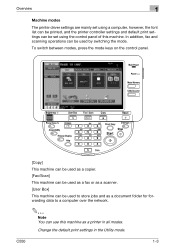
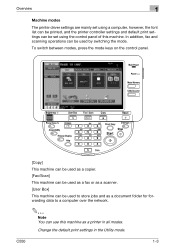
... can be set using the control panel of this machine as a printer in the Utility mode. Change the default print settings in all modes. C550
1-3
In addition, fax and scanning operations can be used to store jobs and as a document folder for forwarding data to a computer over the network.
2
Note ...
bizhub C550 Print Operations User Manual - Page 132


... printing
Print data
Printout Print data
Printout
Left binding
Booklet printing
Print data
Top binding Printout
Operating system Windows
Mac OS X Mac OS 9.2
Printer driver
Refer to
Konica Minolta PCL
"Specifying the Layout tab settings" on page 5-13
Konica Minolta PostScript "Specifying the Layout tab settings" on page 6-13
PostScript PPD
"Layout/Finish" on page 7-10
C550...
bizhub C550 Print Operations User Manual - Page 171


C550
5-27
The Edit Print In Overlay dialog box appears. Setting up the PCL driver (Windows)
5
5 Select the "Print in Overlay" check box.
6 From the list, select the overlay that you want to print. 7 Click the [Edit] button under "Print in Overlay".
bizhub C550 Print Operations User Manual - Page 223


The Edit Print In Overlay dialog box appears.
C550
6-28 Setting up the PostScript driver (Windows)
6
5 Select the "Print in Overlay" check box.
6 From the list, select the overlay that you want to print. 7 Click the [Edit] button under "Print in Overlay".
bizhub C550 Print Operations User Manual - Page 262
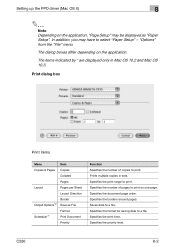
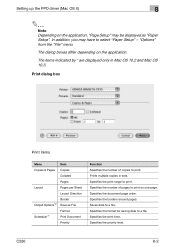
... a file.
The items indicated by * are displayed only in sets. Specifies the print time. Specifies the number of copies to print. C550
8-2 In addition, you may be displayed as File
Scheduler*1
Format Print Document
Priority
Function Specifies the number of pages to print on one page. Specifies the document page order. Saves data to a file...
bizhub C550 Print Operations User Manual - Page 300


... Method". Setting up the printer driver
The following settings specified: - PostScript PPD Printer Driver for Windows - C550
9-1 When printing, use the printer driver to specify Proof Print, and use the control panel to output one copy and pause before printing the remaining number of this feature: -
Konica Minolta PCL Printer Driver for Mac OS...
bizhub C550 Print Operations User Manual - Page 302


... screen appears.
3 From the job list, select the job to the User's Guide [Copy Operations]. To print the remaining number of copies, continue with step 4.
The Print screen appears.
2 With [Current Jobs] displayed, touch [Release Held Job]. C550
9-3
Function detail description
9
Recalling a job from the control panel
1 Touch [Job List] in the control...
bizhub C550 Print Operations User Manual - Page 307
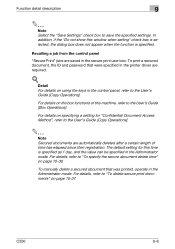
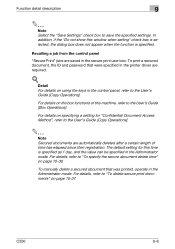
...to "To specify the secure document delete time" on page 10-38.
C550
9-8
To print a secured document, the ID and password that was printed, operate in the Administrator mode.
For details, refer to save the ...are saved in the control panel, refer to "To delete secure print documents" on using the keys in the secure print user box.
For details on the box functions of time has...
bizhub C550 Print Operations User Manual - Page 388


... can specify this setting.
You can also specify this function for the printer and for faxing. (Default settings: Printer - C550
10-35 If the "Administrator Security Level" parameter is being received. Batch Print)
! For details on page 10-33.
1 In the Administrator Settings screen, touch [1 System Settings].
2 In the Systems Settings screen...
bizhub C550 Print Operations User Manual - Page 421
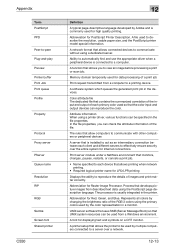
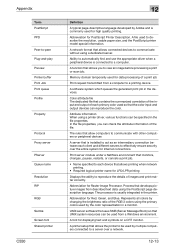
... UNIX system resources can be specified in the devices.
Appendix
Term PostScript PPD Peer-to-peer Plug-and-play Preview Printer buffer Print Job Print queue Profile
Property
Protocol Proxy server PServer Queue name Resolution RIP RGB Samba Screen font Shared printer
C550
12
Definition
A typical page-descriptive language developed by multiple computers connected...
bizhub C550 PageScope Web Connection Operations User Guide - Page 54
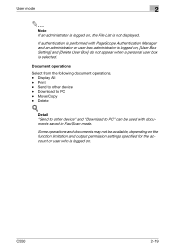
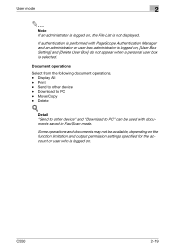
Download to other device" and "Download to PC" can be available, depending on the function ... Delete
!
If authentication is performed with documents saved in Fax/Scan mode.
Print - Detail "Send to other device -
Send to PC -
Document operations
Select from the following document operations. - Move/Copy - C550
2-19 User mode
2
2
Note If an administrator is logged on ....
bizhub C550 PageScope Web Connection Operations User Guide - Page 162


... password (up to 8 characters, including only numerals, * and #).
User Box Name
Type in a user box. Primary Field, Secondary Field, Date/Time Setting, Print Position, Density, and Number Type
C550
3-55 This cannot be specified if the user box contains documents.
Administrator mode
3
If "Annotation User Box" was selected
Item
Description
User Box...
bizhub C550 PageScope Web Connection Operations User Guide - Page 164


... documents. If "0" is specified, the user box is stored in the user box name.
Select the counting method. Primary Field, Secondary Field, Date/Time Setting, Print Position, Density, and Number Type
C550
3-57 If "Input directly" is to 8 characters, including only numerals, * and #).
bizhub C550 PageScope Web Connection Operations User Guide - Page 236


... computer. A software system which queues the generated print job in the file properties. The same port cannot be specified in the devices. In the file properties, you to a printing device.
A commonly used transmission protocol (transmission rules)...number PostScript PPD PPI Preview Printer buffer Print Job Print queue Profile
Program address
Property
C550
4
Definition
An image pixel.
bizhub C550 Network Fax Operations User Manual - Page 122


... w A3 w
B5 v
B5 v B5 w B4 w A4 w A4 v A3 w
B4 w
B4 w A3 w A4 w A4 v
A4 v
A4 v A4 w B4 w A3 w
A3 w
A3 w B4 w A4 w
2
Note Page division printing may be done if the received document is longer or is received at a high resolution even if...
bizhub C550 Network Fax Operations User Manual - Page 123


C550
3-12
Appropriate paper
Paper order (from the top row. Reception
3
When [Print Separate Fax Pages] is [ON]: The printing paper is [ON]. A5 v ate paper
A4 w
B5 v
B4 w
A4 v
A3 w
Paper order (from top to ... multiple pages when recorded.
2
Note If the width of the selected printing paper is less than the image width of the received document, it is reduced to match the paper width,...
Similar Questions
How Do I Print Photos On My Konica Bizhub C550
(Posted by aljlequa 9 years ago)
When Printing Booklet Second Side Prints Upside Down Bizhub
(Posted by DORH12 10 years ago)
How To Print Double Sided On Konica Minolta C550
(Posted by alotiat 10 years ago)
How To Print Booklet Konica Minolta Bizhub C550
(Posted by amestarph 10 years ago)

