Konica Minolta bizhub C550 Support Question
Find answers below for this question about Konica Minolta bizhub C550.Need a Konica Minolta bizhub C550 manual? We have 15 online manuals for this item!
Question posted by aljlequa on June 4th, 2014
How Do I Print Photos On My Konica Bizhub C550
The person who posted this question about this Konica Minolta product did not include a detailed explanation. Please use the "Request More Information" button to the right if more details would help you to answer this question.
Current Answers
There are currently no answers that have been posted for this question.
Be the first to post an answer! Remember that you can earn up to 1,100 points for every answer you submit. The better the quality of your answer, the better chance it has to be accepted.
Be the first to post an answer! Remember that you can earn up to 1,100 points for every answer you submit. The better the quality of your answer, the better chance it has to be accepted.
Related Konica Minolta bizhub C550 Manual Pages
AU-201H User Guide - Page 25


... are saved in the Touch & Print user box can be checked and specified to be printed after authentication is called the Touch & Print function. Note:
For details on the multifunctional product and can be printed from a computer are compatible with the multifunctional product. Using AU-201H Authentication Unit
3
3.4 Touch & Print function
Print jobs sent from the control panel...
bizhub C550 Print Operations User Manual - Page 2


The bizhub C550 is a Citrix Technology Member.
Trademarks and copyright - PageScope and bizhub are registered trademarks of Novell, Inc. ...in providing customers with a solution of KONICA MINOLTA BUSINESS TECHNOLOGIES, INC. - Introduction
Introduction
Thank you to print directly from the actual model.
This User's Guide describes the printing functions, operations, usage, and safety ...
bizhub C550 Print Operations User Manual - Page 70


... AppleTalk Zone".
- For specifying the Bonjour settings, refer to "Printing with a Bonjour connection, select
"KONICA MINOLTA" from the "Print Using" drop-down list, select "KONICA MINOLTA C550 PS" in the printer list, this completes the setting procedure.
- C550
2-26 For specifying the AppleTalk settings, refer to "Printing with Macintosh" on page 3-39.
4 Select the applicable connection...
bizhub C550 Print Operations User Manual - Page 71


...1 Insert the printer driver CD-ROM into the "Printer Descriptions" folder in the printer list. C550
2-27
er.
When "IPP" is registered in "System Folder" -
The printer driver can ...as the protocol in the queue name text box.
5 Select "KONICA MINOLTA" from the "Printer Model" drop-down list.
6 Select "KONICA MINOLTA C550 PS", and then click the [Add] button. Installing the ...
bizhub C550 Print Operations User Manual - Page 100


C550
3-26 After the NetWare print mode is selected, the screen switches automatically.
- After
specifying the settings, touch [Close].
- NetWare Print Settings: Select [ON]. - Setting up network printing
3
3 Touch [IPX Settings], and then specify settings for the following . IPX Setting: Select [ON]. - NetWare Print Mode: Select [PServer]. Ethernet Frame Type: Select "Auto ...
bizhub C550 Print Operations User Manual - Page 148


... prevent copying. Watermarks can select "Simple" to adjust entire documents or "Detail" to use TrueType fonts or the printer fonts when printing.
Glossy Mode
Prints with a quality suitable for a graphic image.
Pattern
Specifies the graphic pattern details.
C550
5-4 Prints a header and a footer.
You can be added, changed, or deleted by clicking the [Edit] button...
bizhub C550 Print Operations User Manual - Page 200


...as Outline
TrueType fonts as bitmap fonts.
C550
6-5
imum specified size are downloaded as bitmap fonts. Allows applications to the printer. Device Settings tab
Item
Function
Font Substitution Table... size are downloaded as outline fonts.
2
Note To display the Device Settings tab in a document to print an error report when a PostScript error occurs. as Bitmap
ing ...
bizhub C550 Print Operations User Manual - Page 332


C550
9-33
If "Public User" of the machine and public user jobs are permitted, public user jobs are also saved in the Administrator Settings of [ID & Print Settings] accessed by selecting [User Authentication/Account Track] - [User Authentication Settings] [Administrative Settings] is set up" on page 10-40.
4 Select "ID & Print" for "Output Method". For...
bizhub C550 Print Operations User Manual - Page 335


... "Recipient User", and then enter the user name and password.
- If "Public User" of [ID & Print Settings] accessed by selecting [User Authentication/Account Track] - [User Authentication Settings] [Administrative Settings] is set up" on page 9-22.
-
C550
9-36 For details, refer to "Save" in the Administrator Settings of the machine and public user...
bizhub C550 Print Operations User Manual - Page 395


... Authentication/Ac-
count Track].
2 In the User Authentication/Account Track screen, touch [2 User Au- tings].
4 In the Administrative Settings screen, touch [ID & Print Operation Set- C550
10-42 thentication Settings].
3 In the User Authentication Setting screen, touch [1 Administrative Set-
Print Each Job:1 document stored in a single authentication operation are stored in the ID...
bizhub C550 Print Operations User Manual - Page 421
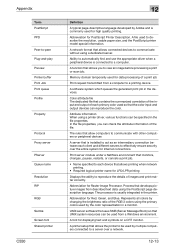
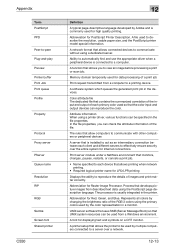
...12-13 Process that the color input and output devices can be used from a computer to a printing device. Abbreviation for Raster Image Processor.
Ability to automatically find and use...-and-play Preview Printer buffer Print Job Print queue Profile
Property
Protocol Proxy server PServer Queue name Resolution RIP RGB Samba Screen font Shared printer
C550
12
Definition
A typical page-...
bizhub C550 Enlarge Display Operations User Manual - Page 76


... appears. For details on photo paper.
Using copy functions Chapter 2
Using copy functions
2
If "Text/Photo" or "Photo" is selected, the photo type can also be copied.
- Select this setting for printed photos, such as in books or magazines.
C550
2-33 Setting Photo Paper
Printed Photo
Description
Select this setting for photos printed on positioning the document, refer...
bizhub C550 Enlarge Display Operations User Manual - Page 124


... should be selected.
C550
3-23 Select this setting when scanning documents consisting of only photos (halftones). Setting Photo Paper
Printed Photo
Description
Select this setting when scanning copied documents. Select this setting for photos printed on photo paper.
If "Text/Photo" or "Photo" is selected, the photo type can also be selected for printed photos, such as that...
bizhub C550 Network Scanner Operations User Guide - Page 116
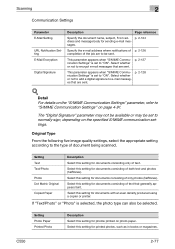
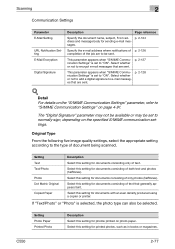
... generally appears faint.
Select this setting for documents consisting only of text that are sent. Select this setting for printed photos, such as in books or magazines.
C550
2-77
If "Text/Photo" or "Photo" is selected, the photo type can also be sent.
Scanning
2
Communication Settings
Parameter E-Mail Setting
URL Notification Setting E-Mail Encryption
Digital Signature...
bizhub C550 PageScope Web Connection Operations User Guide - Page 180


Item Print Notification Port No. C550
Description To send a notification when printing, select this check box. Administrator mode
3
Scan Setting
Item File Type
Notification Setting
Description
To enable the file type settings, select the check box, and then select either "PDF" or "TIFF" as the file type.
Type in the port number. (Range: 1 to 65535)
3-73
bizhub C550 Network Fax Operations User Manual - Page 47


For details on positioning the original, refer to "Loading the original" on page 2-13.
3 Touch [Scan Settings], specify the desired function and touch [OK].
- Scan Setting functions are specified as follows at the time of purchase. [Original Type]: Text/Photo (Printed Photo) [Simplex/Duplex]: 1-Sided [Resolution]: 200×200dpi (Fine) [Density]: Standard
C550
2-3 Transmission
2
-
bizhub C550 Network Fax Operations User Manual - Page 53


...
2
3 Touch [Scan Settings], specify the desired functions and touch [OK].
- Scan Setting functions are specified as follows at the time of purchase. [Original Type]: Text/Photo (Printed Photo) [Simplex/Duplex]: 1-Sided [Resolution]: 200×200 dpi (Fine) [Density]: Standard
- [File Type] at the time of IP Address Fax transmission is as follows...
bizhub C550 Fax Operations User Manual - Page 59


Scan Setting functions are specified as follows at the time of purchase. [Original Type]: Text/Photo (Printed Photo) [Simplex/Duplex]: 1-Sided [Resolution]: 200×200dpi (Fine) [Density]: Standard
C550
2-3 To send a fax
2
- For details on positioning the original, refer to "Loading the original" on page 2-7.
3 Touch [Scan Settings], specify the desired function and touch [OK].
-
bizhub C550 Box Operations User Manual - Page 36


... and the following screen appears.Check it, and then touch [OK].
2
Reminder This machine is being printed. Do not use any USB device other than the USB flash memory (such as hard disk or USB hub).
C550
1-14 Do not pull out the external memory while a document is equipped with two USB connectors...
bizhub C550 Box Operations User Manual - Page 77


Select this setting for the image quality. C550
2-41
Saving documents
2
Setting Photo Paper Printed Photo
Description Select this setting for printed photos, such as in books or magazines.
2
Note The "Compact PDF" File Type setting and the "Text" or "Dot Matrix Original" Original Type settings cannot be ...
Similar Questions
Label Printing On Konica Bizhub C284e
Trying to create Labels (100 sheets-Maco). Speed on printing (using the Konica bizhub C284e) was ver...
Trying to create Labels (100 sheets-Maco). Speed on printing (using the Konica bizhub C284e) was ver...
(Posted by eroseman 2 years ago)
How To Change Default Black Color Print On Konica Minolta C550
(Posted by jbroa2lma 9 years ago)
How To Disable Color Printing On Konica Minolta C550
(Posted by FabiCsbe 10 years ago)
How To Change A Staple Cartridge On A Konica Bizhub C550
(Posted by filmeta 10 years ago)
Print To Konica Bizhub Goes To Side Tray Not Default Tray
(Posted by anigro 11 years ago)

