Konica Minolta bizhub C550 Support Question
Find answers below for this question about Konica Minolta bizhub C550.Need a Konica Minolta bizhub C550 manual? We have 15 online manuals for this item!
Question posted by dssmitsabo on October 1st, 2013
What Is A Post Inserter For A Konica/minolta C550?
The person who posted this question about this Konica Minolta product did not include a detailed explanation. Please use the "Request More Information" button to the right if more details would help you to answer this question.
Current Answers
There are currently no answers that have been posted for this question.
Be the first to post an answer! Remember that you can earn up to 1,100 points for every answer you submit. The better the quality of your answer, the better chance it has to be accepted.
Be the first to post an answer! Remember that you can earn up to 1,100 points for every answer you submit. The better the quality of your answer, the better chance it has to be accepted.
Related Konica Minolta bizhub C550 Manual Pages
PageScope Authentication Manager User Manual - Page 10


... and bizhub are registered trademarks or trademarks of the Mozilla Foundation.
Copyright © 2007 KONICA MINOLTA BUSINESS TECHNOLOGIES, INC.
Trademarks and registered trademarks
Trademark acknowledgements
KONICA MINOLTA and KONICA MINOLTA logo are registered trademarks or trademarks of this document may differ from those that appear on your computer, depending on the installed devices...
bizhub C203/C253/C353/C451/C550/C650 Advanced Function Operations User Manual - Page 2


For descriptions on the sales area. KONICA MINOLTA BUISNESS TECHNOLOGIES, INC. The advanced functions are enabled by registering ....
bizhub C650/C550/C451/C353/C253/C203 In order to operate the machine safely and properly, be available depending on trademarks and copyrights, refer to read this terminal. You are subject to company policies and to all KONICA MINOLTA companies...
LK-101/LK-102 License Information Inquiry Procedure - Page 1


CS Operations
Issued by BT-CSO
1
Ver. 1.00 bizhub C203/C253/C353/C451/C550/C650 LK-101 LK-102 LK-103 License Information Inquiry
2008/05/27
Ver.1.00
KONICA MINOLTA BUSINESS THECHNOLOGIES, INC.
bizhub C451/C550 Security Operations User Manual - Page 180


...entered for the authentication purpose appears as a TWAIN device. What steps must be performed if ON (External...
2 From the [File] menu, click [Read], and then select [KONICA MINOLTA HDD TWAIN Ver.3].
3 Select this machine to -64-digit
User Password.... User Name not registered in the machine is automatically registered. C550/C451
4-27 Application Software Chapter 4
Application Software
4
4.4
...
bizhub C550 Print Operations User Manual - Page 2


...bizhub are registered trademarks of Apple Computer, Inc. - Netscape is used in the United States, or other countries. - In regard to print directly from the actual model. Ethernet is a trademark of KONICA MINOLTA...
Introduction
Thank you to the Citrix Technology Member KONICA MINOLTA BUSINESS TECHNOLOGIES, Inc.
C550
x-1
The illustrations used safely, carefully read the...
bizhub C550 Print Operations User Manual - Page 26
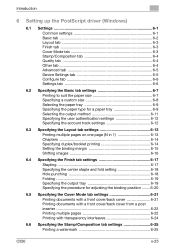
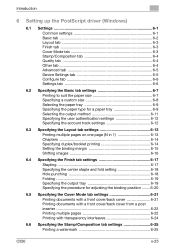
... 6-3 Cover Mode tab 6-3 Stamp/Composition tab 6-4 Quality tab 6-4 Other tab 6-4 Advanced tab 6-5 Device Settings tab 6-5 Configure tab 6-6 Settings tab 6-6
6.2 Specifying the Basic tab settings 6-7 Printing to ...21 Printing documents with a front cover/back cover from a post inserter 6-22 Printing multiple pages 6-22 Printing with transparency interleaves 6-24
6.6 Specifying the Stamp...
bizhub C550 Print Operations User Manual - Page 65


... when you want to reinstall the printer driver, follow the procedure below to restart the computer. C550
2-21 ton.
Follow the on-screen instructions.
3 If the restart dialog box appears, click ..., point to "All Programs" (or "Programs"), then to
"KONICA MINOLTA", and then click "bizhub C650_Series"-"Uninstall Printer Driver".
2 Select the components to be deleted, and then click the [Uninstall]...
bizhub C550 Print Operations User Manual - Page 70


..., and then click the [Add] button.
- When connecting with AppleTalk and this machine does not appear as a printer with a Bonjour connection, select
"KONICA MINOLTA" from the "Print Using" drop-down list, select "KONICA MINOLTA C550 PS" in the printer list, this completes the setting procedure.
- If connecting using Rendezvous, the Bonjour settings on page 3-39...
bizhub C550 Print Operations User Manual - Page 71


... the queue name text box.
5 Select "KONICA MINOLTA" from the "Printer Model" drop-down list.
6 Select "KONICA MINOLTA C550 PS", and then click the [Add] button. C550
2-27 For Mac OS 10.3, leave the queue name text box empty. First, copy the printer description (PPD) file onto the Macintosh computer.
1 Insert the printer driver CD-ROM into...
bizhub C550 Print Operations User Manual - Page 136
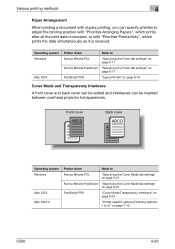
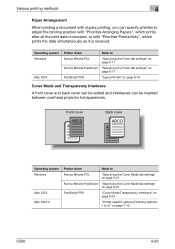
... be added and interleaves can be inserted between overhead projector transparencies. Operating system Windows
Mac OS X
Printer driver
Refer to
Konica Minolta PCL
"Specifying the Finish tab settings" on page 5-17
Konica Minolta PostScript "Specifying the Finish tab settings" on page 6-17
PostScript PPD
"Layout/Finish" on page 7-10
C550
4-20 Front cover
ABCD ABCD
Back...
bizhub C550 Print Operations User Manual - Page 137
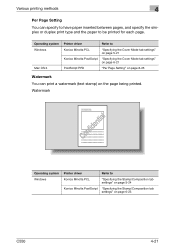
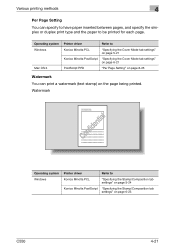
... PPD
"Per Page Setting" on page 8-26
Watermark You can specify to have paper inserted between pages, and specify the simplex or duplex print type and the paper to
Konica Minolta PCL
"Specifying the Stamp/Composition tab settings" on page 5-24
Konica Minolta PostScript "Specifying the Stamp/Composition tab settings" on the page being printed.
bizhub C550 Print Operations User Manual - Page 349
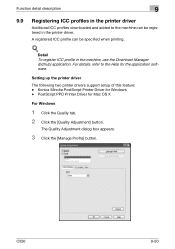
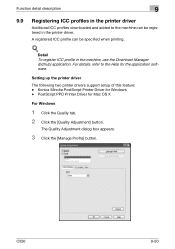
... to the Help for the application software. Detail To register ICC profile in the printer driver.
Konica Minolta PostScript Printer Driver for Mac OS X
For Windows
1 Click the Quality tab. 2 Click the... can be registered in the machine, use the Download Manager (bizhub) application. The Quality Adjustment dialog box appears.
3 Click the [Manage Profile] button. PostScript PPD Printer ...
bizhub C550 Print Operations User Manual - Page 416
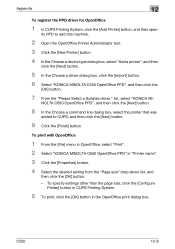
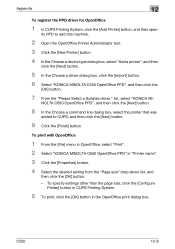
...File] menu in OpenOffice, select "Print". 2 Select "KONICA MINOLTA C650 OpenOffice PPD" in the OpenOffice print dialog box. ...device type dialog box, select "Add a printer", and then
click the [Next] button.
5 In the Choose a driver dialog box, click the [Import] button. 6 Select "KONICA MINOLTA C650 OpenOffice PPD", and then click the
[OK] button.
7 From the "Please Select a Suitable driver." C550...
bizhub C550 Network Scanner Operations User Guide - Page 2


...this manual. C550
x-1 In addition, for choosing this User's Guide before using the machine. Trademarks and registered trademarks
KONICA MINOLTA, KONICA MINOLTA Logo, and ...troubleshooting procedures. Netscape is a registered trademark or trademark of KONICA MINOLTA BUSINESS TECHNOLOGIES, INC. PageScope and bizhub are registered trademarks or trademarks of the Independent JPEG Group...
bizhub C550 PageScope Web Connection Operations User Guide - Page 2


...using the machine. Compact-VJE Copyright 1986-2003 VACS Corp. - C550
x-1
Mozilla and Firefox are registered trademarks of Hewlett-Packard Company Limited...device management functions, operations, and cautions for purchasing this User's Guide may differ from the actual screen.
Introduction
Introduction
Thank you for usage of RSA Security Inc. KONICA MINOLTA, the KONICA MINOLTA...
bizhub C550 PageScope Web Connection Operations User Guide - Page 9


... software and its documentation for any purpose and without fee is " without express or implied warranty. C550
x-8
M.I .T. LOSS OF USE, DATA, OR PROFITS;OR BUSINESS INTERRUPTION) HOWEVER CAUSED AND ON ..., MODIFIED BY KONICA MINOLTA BUSINESS TECHNOLOGIES, INC. Introduction
* Neither the name of Cisco, Inc, Beijing University of Posts and Telecommunications, nor the names of M.I .T.
bizhub C550 Network Fax Operations User Manual - Page 14


Adobe, the Adobe logo, Acrobat and PostScript are the registered trademarks or trademarks of their respective companies.
C550
x-13 PageScope and bizhub are registered trademarks or trademarks of KONICA MINOLTA HOLDINGS, INC. Other company names and product names used correctly and safely, carefully read this User's Guide are either registered trademarks or trademarks of Adobe...
bizhub C550 Network Fax Operations User Manual - Page 16
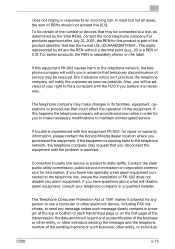
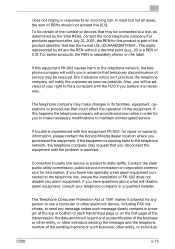
... in its facilities, equipment, operations or procedures that could affect the operation of devices that temporary discontinuance of 0.3).
But if advance notice isn't practical, the telephone... or warranty information, please contact the Konica Minolta dealer location where you alarm equipment. If trouble is subject to an incoming call. C550
x-15
The Telephone Consumer Protection Act ...
bizhub C550 Fax Operations User Manual - Page 16
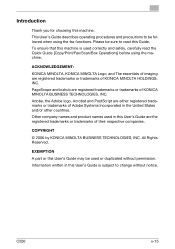
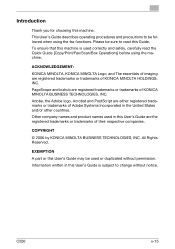
...ACKNOWLEDGEMENT:
KONICA MINOLTA, KONICA MINOLTA Logo, and The essentials of imaging are the registered trademarks or trademarks of their respective companies.
C550
x-15 ...to be sure to change without permission. COPYRIGHT
© 2006 by KONICA MINOLTA BUSINESS TECHNOLOGIES, INC. PageScope and bizhub are either registered trademarks or trademarks of Adobe Systems Incorporated in this ...
bizhub C550 Fax Operations User Manual - Page 18
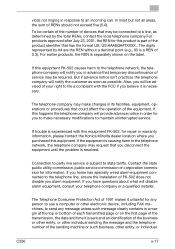
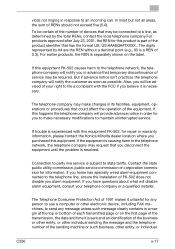
...advance notice in order for repair or warranty information, please contact the Konica Minolta dealer location where you will disable alarm equipment, consult your right to ..., or other individual sending the message and the telephone number of devices that may be required.
Contact the state public utility commission, public... C550
x-17 If the equipment is a REN of the equipment.
Similar Questions
How Do You Calibrate Konica Minolta C550?
Having problems with small back sports on prints
Having problems with small back sports on prints
(Posted by carlenethompson21 8 years ago)
How To Install My Drivers For Konica Minolta C550
(Posted by christianlasha28912 9 years ago)
Konica Minolta C550 Bizhub And How To Move
(Posted by Mrinjwalke 10 years ago)
Konica Minolta C550 No Disply
even i check cablr and disply mfc with other machine no disply only back light
even i check cablr and disply mfc with other machine no disply only back light
(Posted by satishxerox08 10 years ago)
How Do You Change A Konica/minolta C550 Color Toner Filter?
(Posted by Anonymous-54433 12 years ago)

