Konica Minolta bizhub C550 Support Question
Find answers below for this question about Konica Minolta bizhub C550.Need a Konica Minolta bizhub C550 manual? We have 15 online manuals for this item!
Question posted by duankazw on February 13th, 2014
How To Install Konica C550 Imaging Unit With Filter
The person who posted this question about this Konica Minolta product did not include a detailed explanation. Please use the "Request More Information" button to the right if more details would help you to answer this question.
Current Answers
There are currently no answers that have been posted for this question.
Be the first to post an answer! Remember that you can earn up to 1,100 points for every answer you submit. The better the quality of your answer, the better chance it has to be accepted.
Be the first to post an answer! Remember that you can earn up to 1,100 points for every answer you submit. The better the quality of your answer, the better chance it has to be accepted.
Related Konica Minolta bizhub C550 Manual Pages
bizhub C451/C550 Security Operations User Manual - Page 180


...log off from the HDD TWAIN driver
1 Start the image processing application.
2 From the [File] menu, click [Read], and then select [KONICA MINOLTA HDD TWAIN Ver.3].
3 Select this machine to... the authentication method and two or more external servers are installed, enter "@domain name" following the User Name so as a TWAIN device. During the authentication procedure, the User Password entered for...
bizhub C550 Print Operations User Manual - Page 134


...installed with the optional finisher.
Operating system Windows
Mac OS X Mac OS 9.2
Printer driver
Refer to
Konica Minolta PCL
"Specifying the Finish tab settings" on page 5-17
Konica...C550
4-18 Various printing methods
4
Stapling and hole punching
Documents can be punched into the document.
The hole punch function is available only when the punch kit or the Z folding unit is installed...
bizhub C550 Print Operations User Manual - Page 135
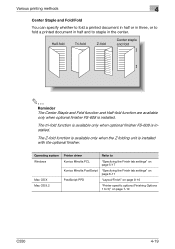
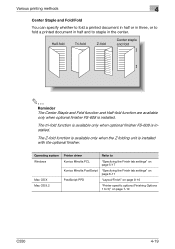
... the optional finisher.
The Z-fold function is available only when the Z folding unit is installed.
Operating system Windows
Mac OS X Mac OS 9.2
Printer driver
Refer to
Konica Minolta PCL
"Specifying the Finish tab settings" on page 5-17
Konica Minolta PostScript "Specifying the Finish tab settings" on page 6-17
PostScript PPD
"Layout/Finish" on page...
bizhub C550 Print Operations User Manual - Page 278
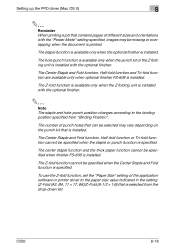
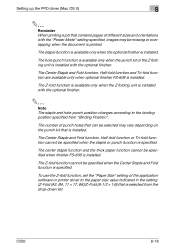
... a job that contains pages of different sizes and orientations with the "Poster Mode" setting specified, images may vary depending on the punch kit that is installed. C550
8-18
The Z-fold function is available only when the Z folding unit is installed with the optional finisher.
2
Note The staple and hole-punch position changes according to the...
bizhub C550 Print Operations User Manual - Page 419
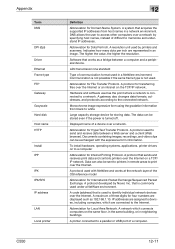
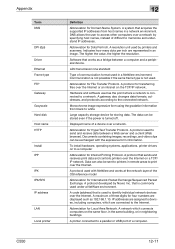
...devices over the Internet.
A printer connected to the connected network. Appendix
Term DNS
DPI (dpi) Driver Ethernet Frame type FTP Gateway Grayscale Hard disk Host name HTTP
Install IPP
IPX IPX/SPX IP address
LAN Local printer
C550... bridge between a Web server and a client (Web browser).
Monochrome image expressive form using the gradation information from host names in a NetWare ...
bizhub C550 Network Scanner Operations User Guide - Page 2


.... in part on the operation of the bizhub C550, precautions on its use, and basic troubleshooting procedures. Introduction
Introduction
Thank you for details on the work of KONICA MINOLTA BUSINESS TECHNOLOGIES, INC. This machine and PageScope Box Operator are based in the United States and/or other countries. C550
x-1 This User's Guide contains details on...
bizhub C550 Network Scanner Operations User Guide - Page 220
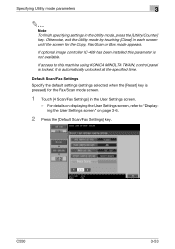
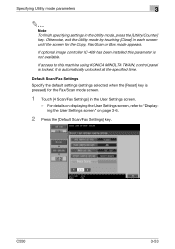
It is not available.
C550
3-53 If optional image controller IC-409 has been installed this machine using KONICA MINOLTA TWAIN, control panel is pressed) for the Copy, Fax/Scan or Box mode appears. Default Scan/Fax Settings Specify the default settings (settings selected ...
bizhub C550 Network Scanner Operations User Guide - Page 405


.... An indication of the amount of the image (light/dark variation). A system that works as the delimiter), can be shared by different applications. Software that acquires the supported IP addresses from the multifunctional product. The file extension is added after a period, for Comma Separated Values. C550
6-9
Abbreviation for DHCP clients on the TCP...
bizhub C550 Network Scanner Operations User Guide - Page 408
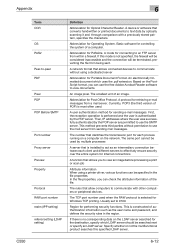
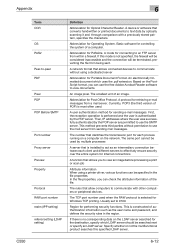
... SMTP server. The smallest unit of a computer.
A user...Reader software to view an image before processing a print or... with other computers or peripheral devices.
This method prevents third parties..., you to view documents.
C550
6-12 Then, IP addresses ...and the user is installed to effectively ensure ...Specify whether or not the multifunctional product searches this mode ...
bizhub C550 PageScope Web Connection Operations User Guide - Page 2


...imaging are registered trademarks of KONICA MINOLTA HOLDINGS, INC. - Apple, Macintosh, and Mac os are registered trademarks of Apple Computer, Inc. RC4® is a trademark of the Independent JPEG Group. - C550... and bizhub are trademarks or registered trademarks of Microsoft Corporation in the United States and/or other countries. - This User's Guide describes device management ...
bizhub C550 PageScope Web Connection Operations User Guide - Page 12
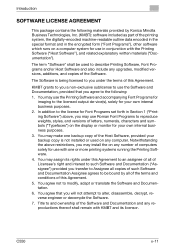
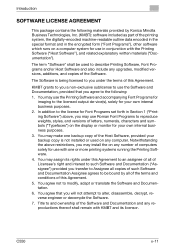
... weights, styles, and versions of the Software. C550
x-11 You may install the on any upgrades, modified versions, additions, ...may use the Printing Software and accompanying Font Programs for
imaging to such Software and Documentation ("Assignee") provided you may...Software. 4. Title to the following materials provided by Konica Minolta Business Technologies, Inc. (KMBT): software included ...
bizhub C550 PageScope Web Connection Operations User Guide - Page 39
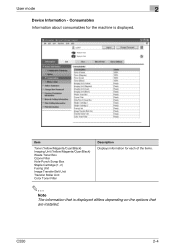
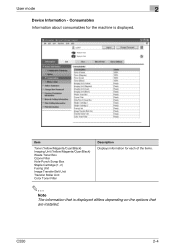
...the items.
2
Note The information that are installed.
C550
2-4 User mode
2
Device Information - Item
Toner (Yellow/Magenta/Cyan/Black) Imaging Unit (Yellow/Magenta/Cyan/Black) Waste Toner Box Ozone Filter Hole-Punch Scrap Box Staple Cartridge (1, 2) Fusing Unit Image Transfer Belt Unit Transfer Roller Unit Color Toner Filter
Description Displays information for the machine is displayed...
bizhub C550 PageScope Web Connection Operations User Guide - Page 114
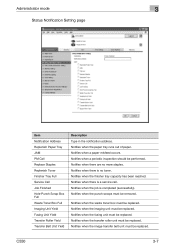
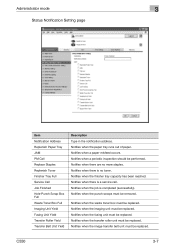
.... Notifies when the job is a service call. C550
3-7 Administrator mode
3
Status Notification Setting page
Item Notification Address Replenish Paper Tray JAM PM Call Replace Staples Replenish Toner Finisher Tray Full Service Call Job Finished Hole-Punch Scrap Box Full Waste Toner Box Full Imaging Unit Yield Fusing Unit Yield Transfer Roller Yield Transfer Belt...
bizhub C550 PageScope Web Connection Operations User Guide - Page 231


.... The communication modes are represented in an image. The higher the value, the higher the...the communication between a computer and a peripheral device. In this machine, F code is used... document formed of G3 communication.
C550
4-4
A resolution unit used in memory and to print... when referencing the destination information from the multifunctional product. Appendix
4
Term DPI (dpi)...
bizhub C550 PageScope Web Connection Operations User Guide - Page 237
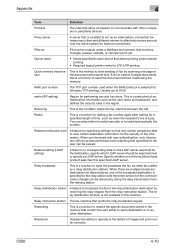
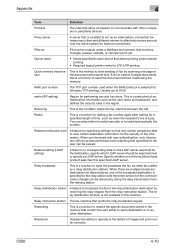
..., this specified LDAP server.
C550
4-10
Specify whether or not the multifunctional product searches this is installed to act as an intermediary connection between each device that allows printing when network ...This is no corresponding data on the LDAP server searched for the security of images and print matter correctly. Even in case of authentication information such as when ...
bizhub C550 Box Operations User Manual - Page 3
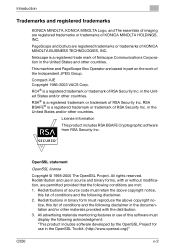
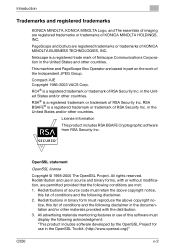
... the following disclaimer. 2.
PageScope and bizhub are registered trademarks or trademarks of the...United States and other materials provided with the distribution. 3.
License information
This product includes RSA BSAFE Cryptographic software from RSA Security Inc.
Introduction
Trademarks and registered trademarks
KONICA MINOLTA, KONICA MINOLTA Logo, and The essentials of imaging...
bizhub C550 Box Operations User Manual - Page 203
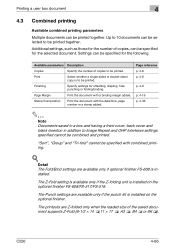
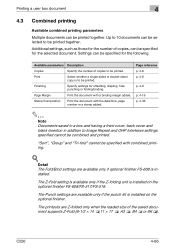
... Punch settings are available only if optional finisher FS-608 is to Image Repeat and OHP Interleave settings specified cannot be combined and printed.
"... hole punching or folding/binding. The Z-Fold setting is available only if the Z-folding unit is installed on the optional finisher FS-608/FS-517/FS-518.
Stamp/Composition
Print the document... with a binding margin added. C550
4-66
bizhub C550 Box Operations User Manual - Page 352
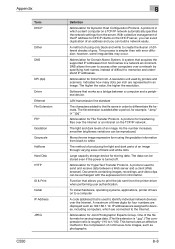
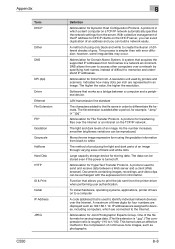
...) Driver Ethernet File Extension FTP Gradation Grayscale Halftone Hard Disk HTTP
ID & Print Install IP Address
JPEG
C550
8
Definition
Abbreviation for example, ".bmp" or ".jpg".
DNS allows the user to print the job sent from host names in an image. The file extension is roughly 1/10 to differentiate file formats. The light and...
bizhub C550 Box Operations User Manual - Page 353
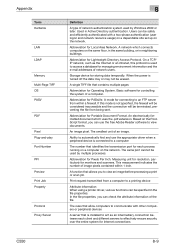
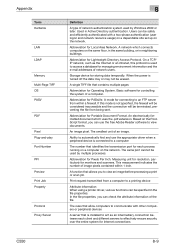
... entire system for Internet connections
C550
8-9
The smallest unit of network users. Measuring unit for resolution, particularly for PASsiVe.
When the power is installed to act as the Internet... devices
A server that allows you can be erased. Storage device for Operating System. A single TIFF file that identifies the transmission port for controlling the system of image ...
bizhub C550 Box Operations User Manual - Page 354


...The interface standard for imaging devices, such as scanners and digital cameras, and for applications, such as Internet Explorer and Netscape Navigator for viewing Web pages
C550
8-10 Appendix
Term ... standard for Server Message Block. A small image that shows the contents of dots used to identify each network device. To delete software installed on the tag indicating the data type, ...
Similar Questions
Causes And Remedies To Imaging Unit
Imaging unit is being displayed on my copier screen, what can I do rectifying it
Imaging unit is being displayed on my copier screen, what can I do rectifying it
(Posted by gokeayodeji 6 months ago)
Konica Minolta Bizhub C552 Bizhub: How Do I Install A New Imaging Unit?
(Posted by sujVic 9 years ago)
How Can You Tell If An Imaging Unit Needs To Be Replaced?
I have a BizHub c550 and the Cyan toner has several weak areas when I print a sheet of 100% Cyan...d...
I have a BizHub c550 and the Cyan toner has several weak areas when I print a sheet of 100% Cyan...d...
(Posted by ptc 11 years ago)

