Konica Minolta bizhub C550 Support Question
Find answers below for this question about Konica Minolta bizhub C550.Need a Konica Minolta bizhub C550 manual? We have 15 online manuals for this item!
Question posted by ptc on September 11th, 2012
How Can You Tell If An Imaging Unit Needs To Be Replaced?
I have a BizHub c550 and the Cyan toner has several weak areas when I print a sheet of 100% Cyan...does this mean the imaging unit needs to be replaced?
Supporting Image
You can click the image below to enlargeCurrent Answers
There are currently no answers that have been posted for this question.
Be the first to post an answer! Remember that you can earn up to 1,100 points for every answer you submit. The better the quality of your answer, the better chance it has to be accepted.
Be the first to post an answer! Remember that you can earn up to 1,100 points for every answer you submit. The better the quality of your answer, the better chance it has to be accepted.
Related Konica Minolta bizhub C550 Manual Pages
AU-201H User Guide - Page 2


... in its entirety or in this device. - Manual conventions
- Note: This indicates an item of Microsoft Corporation in the United States and/or other company names and product names mentioned in part, is an IC card authentication system that should be authenticated with IC cards when using multifunctional products with user authentication settings...
AU-201H User Guide - Page 5


... the administrator password, touch [User Authentication/Account Track] on the multifunctional product, register users, and perform the logon and print job operations after completing authentication with the machine. Using AU-201H Authentication Unit
3
3 Using AU-201H Authentication Unit
In order to use this device is being used, otherwise the system may become unstable. AU-201H...
AU-201H User Guide - Page 8


... data is stored on the hard disk of the multifunctional product, touch [User
Authentication/Account Track] on to this device to the multifunctional product and registering directly from the control panel of the multifunctional product
1 From the control panel of the multifunctional product. 3
Using AU-201H Authentication Unit
8 Touch [OK].
9 Touch [Logoff Settings].
10 Select whether...
AU-201H User Guide - Page 23


... by completing authentication with the main power switch, wait at least 10 seconds to turn the machine on this device.
Using AU-201H Authentication Unit
3
Reminder:
• When the multifunctional product is turned off, then on again with IC card IDs. AU-201H
23 The machine may not operate correctly if it off...
AU-201H User Guide - Page 36


... the cloth and wring it out well before turning it from the multifunctional product.
Note:
• When disconnecting or connecting this device cannot be damaged.
- After this device is dirty
Wipe this device, disconnect it on immediately after being turned off the multifunctional product with the main power switch, and then wait at least 10...
AU-201H User Guide - Page 38


... used when the driver was installed, the Add New Hardware Wizard may start.
With this device connected to a USB port different from this device or the multifunctional product before connecting it again and waiting 10 seconds before turning on a multifunctional product where registration failed. This message appears if scanning was installed. appears on a computer...
PageScope Authentication Manager User Manual - Page 10


...Detail The dialog boxes that appear on your computer, depending on the installed devices and specified settings.
Authentication Manager
ix
Intel and Pentium are trademarks of ...MINOLTA BUSINESS TECHNOLOGIES, INC.
PageScope and bizhub are either trademarks or registered trademarks of Intel Corporation or its entirety or in the United States and other countries. Safari is a...
PageScope Authentication Manager User Manual - Page 128
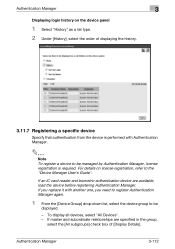
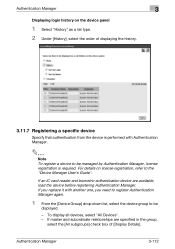
...
- Authentication Manager
3-112 To display all devices, select "All Devices". - If an IC card reader and biometric authentication device are specified in the group,
select the [All subgroups] check box of displaying the history.
3.11.7 Registering a specific device
Specify that authentication from the device is performed with another one, you replace it with Authentication Manager.
2
Note...
LK-101/LK-102 License Authentication Operation Guide Procedure - Page 9
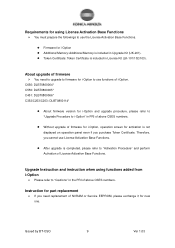
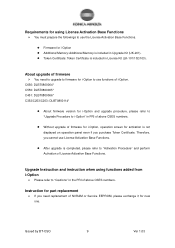
... is not displayed on operation panel even if you purchase Token Certificate. C650: DLBT0800064* C550: DLBT0800065* C451: DLBT0800066* C353/C253/C203: DLBT0800114*
z About firmware version for i-...use License Activation Base Functions.
Therefore, you need to upgrade to firmware for new one. About upgrade of firmware
¾ You need replacement of i-Option. Instruction for i-Option z...
bizhub C451/C550 Security Operations User Manual - Page 158


..., fax redial waiting, etc.) in the machine, the machine displays a message that tells that the write operation has not been successful because of a device lock error.
Click [OK] and wait for some while before attempting to execute [Export to the device] again. Click [OK] and wait for some while before attempting to execute...
bizhub C451/C550 Security Operations User Manual - Page 172
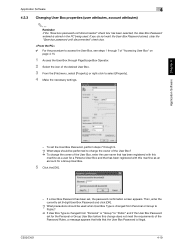
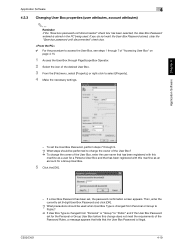
... [File] menu, select [Property], or right-click to select [Property].
4 Make the necessary settings. C550/C451
4-19 What steps should be performed to change the owner of the User Box?
% To change ...does not meet the requirements of the Password Rules, a message appears that tells that has been registered with this machine as a user for a Group User Box.
5 Click the [...
bizhub C550 Print Operations User Manual - Page 249
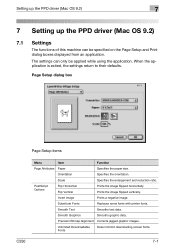
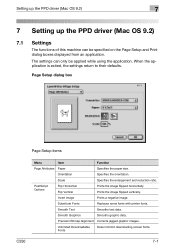
... Prints the image flipped vertically.
Smooth Graphics
Smooths graphic data. C550
7-1 The settings can be applied while using the application.
PostScript Options
Flip Horizontal Flip Vertical
Prints the image flipped... machine can only be specified on the Page Setup and Print dialog boxes displayed from an application. Substitute Fonts
Replaces some fonts with printer fonts.
bizhub C550 Print Operations User Manual - Page 255


...Vertical", and "Invert Image" (negative image).
- Substitute Fonts: Replaces some fonts with printer fonts. - Setting up the PPD driver (Mac OS 9.2)
7
PostScript Options
1 Select "Page Setup" or "Paper Setup" from the [File] menu.
2 Select "PostScript Options".
3 Specify settings for the following:
- Smooth Graphics: Smooths graphic data. - Smooth Text: Smooths text data. - C550
7-7
bizhub C550 Network Scanner Operations User Guide - Page 405


...the LDAP server must be reproduced.
C550
6-9 One of the image (light/dark variation).
Indicates how many dots per inch are represented in the image.
A protocol for Domain Name System... duplication of the IP address for Comma Separated Values. A resolution unit used by specifying host names, instead of an image. A device, such as a computer or router, used as a "gateway"...
bizhub C550 Network Scanner Operations User Guide - Page 408
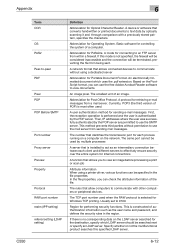
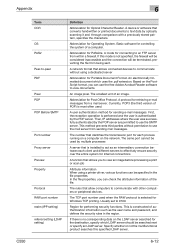
...devices to communicate without permission to use the SMTP server.
Basic software for each client and different servers to effectively ensure security over the entire system for sending e-mail messages.
The smallest unit... the multifunctional product searches this mode is authenticated by multiple processes
A server that allows you to view an image before processing a print or scan...
bizhub C550 PageScope Web Connection Operations User Guide - Page 2


...C550
x-1
Trademarks and copyright - Novell and Novell NetWare are based in the United...United States, or other countries. - PCL is a registered trademark or trademark of Hewlett-Packard Company Limited. - Compact-VJE Copyright 1986-2003 VACS Corp. - This User's Guide describes device...essentials of
imaging are ...Print/Fax/Scan/Box Operations] before using the machine.
in the United...
bizhub C550 PageScope Web Connection Operations User Guide - Page 39
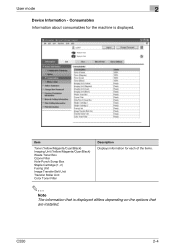
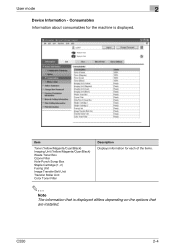
C550
2-4
Item
Toner (Yellow/Magenta/Cyan/Black) Imaging Unit (Yellow/Magenta/Cyan/Black) Waste Toner Box Ozone Filter Hole-Punch Scrap Box Staple Cartridge (1, 2) Fusing Unit Image Transfer Belt Unit Transfer Roller Unit Color Toner Filter
Description Displays information for the machine is displayed differs depending on the options that is displayed. User mode
2
Device Information -...
bizhub C550 PageScope Web Connection Operations User Guide - Page 114
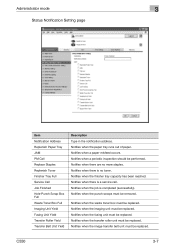
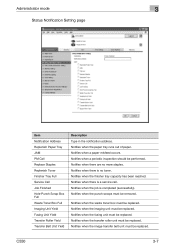
... when the job is a service call. Notifies when the imaging unit must be replaced. C550
3-7 Notifies when there are no toner. Notifies when the fusing unit must be replaced. Administrator mode
3
Status Notification Setting page
Item Notification Address Replenish Paper Tray JAM PM Call Replace Staples Replenish Toner Finisher Tray Full Service Call Job Finished Hole-Punch Scrap Box...
bizhub C550 PageScope Web Connection Operations User Guide - Page 231


...scanners. C550
4-4
...print if required. The higher the value, the higher the resolution. In the communication between a computer and a peripheral device.
Hardware and software used mode. A delivery status notification message that uses F code can be entered each time by the user when referencing the destination information from the multifunctional... A resolution unit used in...
bizhub C550 PageScope Web Connection Operations User Guide - Page 239


...at night or early in alphanumeric characters. C550
4-12 The communication can be printed at the edge of the image or document file (the image displayed when the file was opened using...
The time needed to reserve the next transmission while current transmission or printing. This is used to divide a TCP/IP network into small networks (subnetworks). Indicates that is printed as when...
Similar Questions
How Do I Remove A Bizhub C550 Imaging Unit
(Posted by b1ddjma 10 years ago)
How To Change Bizhub C550 Waste Toner Bottle
(Posted by keradannm 10 years ago)


