Konica Minolta bizhub C452 Support Question
Find answers below for this question about Konica Minolta bizhub C452.Need a Konica Minolta bizhub C452 manual? We have 19 online manuals for this item!
Question posted by caroleburnett on June 27th, 2012
We Need To Delete A Job From Biz Hub But It Is Not Listed
We have a BIZ hub c452. A large data set has been sent to it but it will not print it. The blue light is flashing and nothing else. We cannot delete the job as it looks like it has not reached the printer. How can we remove the job fro the queue?
Current Answers
There are currently no answers that have been posted for this question.
Be the first to post an answer! Remember that you can earn up to 1,100 points for every answer you submit. The better the quality of your answer, the better chance it has to be accepted.
Be the first to post an answer! Remember that you can earn up to 1,100 points for every answer you submit. The better the quality of your answer, the better chance it has to be accepted.
Related Konica Minolta bizhub C452 Manual Pages
AU-211P Authentication Unit User Guide for bizhub C220/C280/C360/C452/C552/C652 - Page 50
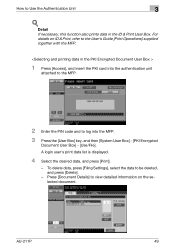
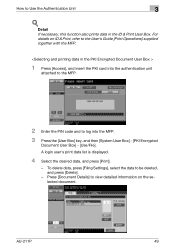
A login user's print data list is displayed.
4 Select the desired data, and press [Print].
-
AU-211P
49 To delete data, press [Filing Settings], select the data to log into the authentication unit
attached to the MFP.
2 Enter the PIN code and to be deleted, and press [Delete].
-
For details on the selected document. How to view detailed information on ID & Print, refer to...
AU-201H User Guide - Page 7
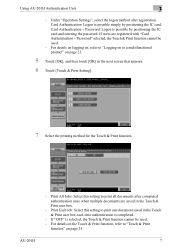
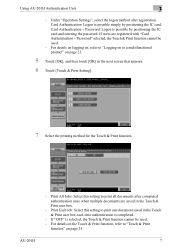
...the Touch & Print function cannot be used . - Print All Jobs: Select this setting to print all documents after registration. Print Each Job: Select this setting to print one document saved in the Touch & Print user box.
... on the Touch & Print function, refer to a multifunctional product" on page 25. For details on logging on, refer to "Logging on to "Touch & Print
function" on page 23...
AU-201H User Guide - Page 11


... of the computer. Plug the cable from this device from Data Administrator
In order to use Data Administrator, settings must be installed on the operating environment and installation procedure for Data Administrator, refer to the User's Guide for the Data Administrator.
Using AU-201H Authentication Unit
3
3.2.2
Registering from the multifunctional product.
2 Install IC Card Driver (USB...
AU-201H User Guide - Page 18
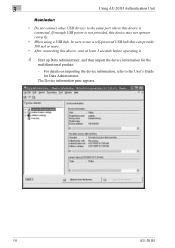
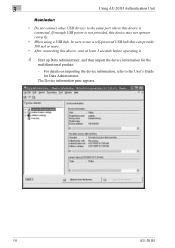
... it.
4 Start up Data Administrator, and then import the device information for Data Administrator. 3
Using AU-201H Authentication Unit
Reminder:
• Do not connect other USB devices to the User's Guide for the
multifunctional product.
- If enough USB power is not provided, this device may not operate correctly.
• When using a USB hub, be sure to use...
AU-201H User Guide - Page 25


...In addition, documents saved in the Touch & Print user box on the printer driver settings and Box mode functions, refer to the User's Guide included with the multifunctional product.
Using AU-201H Authentication Unit
3
3.4 Touch & Print function
Print jobs sent from the control panel of the multifunctional product.
AU-201H
25 Printer driver PCL Driver
Page description language
PCL6...
bizhub C452/C552/C652/C552DS/C652DS Security Operations User Manual - Page 14


... Server Password
S/MIME certificate Device certificate (SSL certificate) Network Setting
Description Deletes all user-related data that has been registered
Deletes all ID & Print files saved in ID & Print User Box
• Image files other than Secure Print Documents, ID & Print files and User Box files
• Image files of jobs in job queue state • Data files left in advance. First...
bizhub C452/C552/C652/C552DS/C652DS Security Operations User Manual - Page 25


... Track Authentication
Public User Access
User List
Print Without Authentication
User registration data
Account Track registration data
Box registration data/file
Secure Print ID/Password/Document
Destination recipient data files
Description Set to [OFF] Deletes the device certificate (SSL certificate) registered in User Box Deletes all Secure Print Document-related information and files saved...
bizhub C452/C552/C652/C552DS/C652DS Security Operations User Manual - Page 156


...- Click [OK] and wait for a particular box before this change data registered for some while before attempting to execute [Export to the device] again.
% If [Delete] is selected in step 4, the Personal User Box owned by that specific user is a job being executed or a reserved job (timer TX, fax redial waiting, etc.) in the machine...
bizhub C452/C552/C652/C552DS/C652DS Security Operations User Manual - Page 157


...newly set for some while before this change data registered for some while before attempting to execute [Export to be used. If it is changed .
bizhub C652/C652DS/C552/C552DS/C452
4-...box before attempting to execute [Export to the device] again.
% If [Delete] is yet to the device] again.
% If there is a job being executed or a reserved job (timer TX, fax redial waiting, etc.)...
bizhub C452/C552/C552DS/C652/C652DS Advanced Function Operations User Guide - Page 78


... selecting an address displays a list of the address;
Configure this setting for encryption at a lower security level. • Select [Any except extracting pages] to edit a document, create the form field and enter information to specify a digital ID on registering a device certificate in form fields and signing.] to insert, delete or rotate the
page. Select...
bizhub C452/C552/C552DS/C652/C652DS Copy Operations User Guide - Page 129
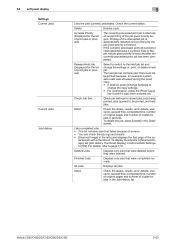
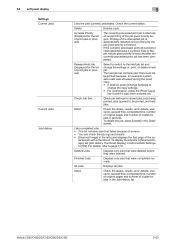
... begins.
For details, refer to print a copy from a stored job. Detail
Check the status, results, error details, user name, queued time, completed time, number of original pages and number of , print, or delete a held job list and change the copy settings. • For confirmation, press the [Proof Copy]
key to page 7-51. bizhub C652/C652DS/C552/C552DS/C452
5-63
bizhub C452/C552/C552DS/C652/C652DS Copy Operations User Guide - Page 186


.... bizhub C652/C652DS/C552/C552DS/C452
7-38
Allowance Set
All Items: Allow
Individual Allowance: Color No Limit/Black No Limit Total Allowance: No Limit
d Reference
To specify the maximum number of registrations for the print operations. Select Print (1-Sided) or Print (2-Sided). Configure whether to the accounts. If [Stop Job] is also suspended for all data or printing data only...
bizhub C452/C552/C552DS/C652/C652DS Network Administrator User Guide - Page 9


... Box Operation ...2-200 ID & Print Delete Time...2-201
Configuring stamp settings...2-202 Header/Footer Registration ...2-202 Fax TX settings ...2-203
Configuring settings for printing blank pages 2-204 Blank Page Print Settings ...2-204
Configuring settings for skipping jobs 2-204 Skip Job Operation Settings ...2-204
Disabling Flash View ...2-205 Flash View Settings...2-205
Using the Fax Server...
bizhub C452/C552/C552DS/C652/C652DS Network Administrator User Guide - Page 334


...
Polling POP Before SMTP
POP3
Port Number
PostScript PPD
PPI Preview Print Job Print queue Printer buffer Printer driver
Description
This is a function used to communicate with file extension of ".pdf".
POP3 has functions including mail box authentication, E-mail download, list information check, and E-mail deletion. A memory area temporarily used when sending E-mail messages. In this...
bizhub C452/C552/C552DS/C652/C652DS Print Operations User Guide - Page 122


... version is selected, only the secure print jobs are not specified on secure printing, refer to configure the settings for the machine are allowed. bizhub C652/C652DS/C552/C552DS/C452
10-4 Reference - 10.2 Default settings of the printer driver
10
10.2
Default settings of the printer driver
When you have installed the printer driver, you need to the version of this machine...
bizhub C452/C552/C552DS/C652/C652DS Print Operations User Guide - Page 171


... log in to the printer. 12.6 ID & Print
12
12.6
ID & Print
When the ID & Print function is used for printing or logging in, refer to page 12-28.
12.6.1 Setting the printer driver
For Windows
1 Click to page 12-22. When a biometrics or IC type authentication device is used , printing is helpful in the ID & Print User Box, and...
bizhub C452/C552/C552DS/C652/C652DS Box Operations User Guide - Page 2
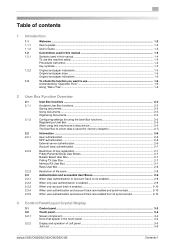
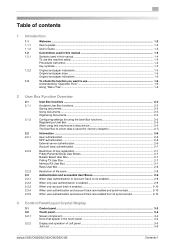
...documents ...2-3 Organizing documents...2-4
Configuring settings for using the User Box functions 2-5 Registering a User Box ...2-5 When using this machine as a relay device 2-5 The User Box to which data is saved for memory reception ......3-4 Icons that appear in the touch panel 3-4
Display and operation of Left panel 3-5 Job List ...3-6
bizhub C652/C652DS/C552/C552DS/C452
Contents-1
bizhub C452/C552/C552DS/C652/C652DS Box Operations User Guide - Page 198


... printed. Select a document to print or save , and press [Print/Save]. bizhub C652/C652DS/C552/C552DS/C452
7-93 Only password encrypted PDF data saved by the user who is logged in is displayed when User
Authentication is specified in this machine.
7.15.2
Print/Save -
Reference - Delete
You can delete a saved document if it does not need to be deleted, and press [Delete...
bizhub C452/C552/C552DS/C652/C652DS Box Operations User Guide - Page 279


...data of Prefix/Suffix or the setting for the network, controller and destinations. Item Machine Setting Register Support Information
Network TWAIN
User Box Settings
Stamp Settings Blank Page Print Settings
Skip Job Operation Settings Flash Display Setting System Connection Setting Display Setting
Outline PDF Setting
Description
Changes the registration information of this machine as deleting...
bizhub C452/C552/C552DS/C652/C652DS Box Operations User Guide - Page 289


... job. Delete unnecessary documents, and then try registering new boxes again. Document could not be saved in a User Box has reached the maximum number possible. Delete unnecessary data, and then try saving the data again.
d Reference
For details on the network settings, refer to "User's Guide [Network Administrator]". bizhub C652/C652DS/C552/C552DS/C452
10-2 10.1 Error message list...
Similar Questions
Error 2238 On 452 Biz Hub Printer
What is the meaning of this code error 2238, and is the solution
What is the meaning of this code error 2238, and is the solution
(Posted by Anonymous-168916 2 years ago)
How To. Staple And Fold On A Biz Hub C452
(Posted by jaurdachak 10 years ago)
I Need Directions On How To Factory Reset A Bizhub 360
(Posted by drewbe10 12 years ago)
Bizhub 253. I Need To Get Meter Counter List Printed Out By Dept???
(Posted by michellebakerx 12 years ago)

