Konica Minolta bizhub C452 Support Question
Find answers below for this question about Konica Minolta bizhub C452.Need a Konica Minolta bizhub C452 manual? We have 19 online manuals for this item!
Question posted by Jansd on April 29th, 2014
How To Use Usb Drive On Bizhub 452
The person who posted this question about this Konica Minolta product did not include a detailed explanation. Please use the "Request More Information" button to the right if more details would help you to answer this question.
Current Answers
There are currently no answers that have been posted for this question.
Be the first to post an answer! Remember that you can earn up to 1,100 points for every answer you submit. The better the quality of your answer, the better chance it has to be accepted.
Be the first to post an answer! Remember that you can earn up to 1,100 points for every answer you submit. The better the quality of your answer, the better chance it has to be accepted.
Related Konica Minolta bizhub C452 Manual Pages
bizhub C452/C552/C652/C552DS/C652DS Security Operations User Manual - Page 11


...network, install a firewall or
similar network device to block any physical service operations performed
on the machine. - bizhub C652/C652DS/C552/C552DS/C452
1-7
1.4 Precautions for Operation Control
1
Network...Control
The Administrator of the machine should make sure that packets are overseen by using a switching hub and other copying machine is connected without prior notice to the...
bizhub C452/C552/C552DS/C652/C652DS Fax Driver Operations User Guide - Page 10


... specifications as recommended for your operating system
Memory capacity as recommended for your operating system and the applications to be used.
CD-ROM drive
bizhub C652/C652DS/C552/C552DS/C452
2-4
Windows
Operating system
CPU Memory Drive
Windows NT Workstation Version 4.0 (SP6 or later) Windows NT Server Version 4.0 (SP6 or later) Windows 2000 Professional (SP4 or...
bizhub C452/C552/C552DS/C652/C652DS Fax Driver Operations User Guide - Page 16
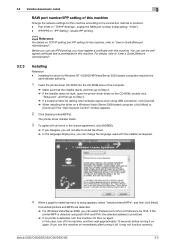
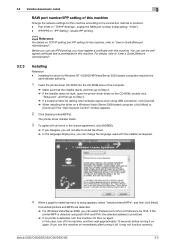
... the printer driver CD-ROM into the CD-ROM drive of this machine
Change the network settings for selecting ...with this machine. bizhub C652/C652DS/C552/C552DS/C452
3-5
You can use IPPS printing, you can change the language used with all terms...number/IPP setting of the computer.
% Make sure that is detected using USB connection, click [Cancel]. % When installing the driver on again....
bizhub C452/C552/C552DS/C652/C652DS Fax Driver Operations User Guide - Page 53


...the encryption passphrase
When the encryption passphrase is automatically created for the entered text, and used for communication with this machine.
An encryption key is user-defined on this machine. ... Password Encryption Setting" of this machine, enter the passphrase. bizhub C652/C652DS/C552/C552DS/C452
4-22 Passphrase", enter the passphrase that matches the one that configured in the "...
bizhub C452/C552/C552DS/C652/C652DS Fax Driver Operations User Guide - Page 66


... resources such as the access privilege and other software on the Internet. A storage device used to allocate a unique number to each manufacture, whereas the latter 24 bits are... IEEE and used for Local Area Network. A printer connected to construct a small-scale network simply by connecting computers on the TCP/IP network. bizhub C652/C652DS/C552/C552DS/C452
6-3
NetBEUI ...
bizhub C452/C552/C552DS/C652/C652DS Fax Driver Operations User Guide - Page 67


... where the connected devices can be communicate with file extension of fonts used to display an outline of an object can check the attribute information about images being actually processed for the connection with other without using lines and curves to instruct a page printer about the file.
bizhub C652/C652DS/C552/C552DS/C452
6-4
The acronym...
bizhub C452/C552/C552DS/C652/C652DS Copy Operations User Guide - Page 177


... Setting]. Settings Administrator Registration
Input Machine Address
Register administrator information displayed on this machine. 0 The device name entered under the Input Machine Address may not be used as a part of the name of this machine.
bizhub C652/C652DS/C552/C552DS/C452
7-29 The device name is input for sending E-mail from this machine.
Register the...
bizhub C452/C552/C552DS/C652/C652DS Network Administrator User Guide - Page 25
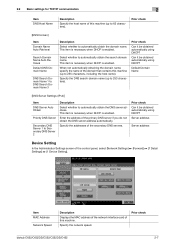
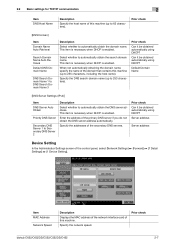
... obtain the search domain name.
Prior check Can it be obtained automatically using DHCP? Prior check
bizhub C652/C652DS/C552/C552DS/C452
2-7 This item is necessary when DHCP is enabled.
Specify the addresses....
This item is necessary when DHCP is enabled. Server address
Server address
Device Setting
In the Administrator Settings screen of the secondary DNS servers.
Select whether...
bizhub C452/C552/C552DS/C652/C652DS Network Administrator User Guide - Page 153


.../IC Card Information Registration" function can be specified when "USB to User Box" is set to "Allow" in "System...; "Manual Destination Input" is used for the public user. 2.43 Restricting users of this function.
- To restrict use of PageScope Web Connection, select ...set to Destinations settings for authentication.)
bizhub C652/C652DS/C552/C552DS/C452
2-135 Whether to allow the ...
bizhub C452/C552/C552DS/C652/C652DS Network Administrator User Guide - Page 191


...when you want to this machine using the SSDP function of this machine and if you have registered the device certificate on this machine. If you use
SSL/TLS. If the OpenAPI connection... OpenAPI system with this machine by using SSL. Clicking a step jumps to configure settings. bizhub C652/C652DS/C552/C552DS/C452
2-173 When the client connects to use this machine as a client and when...
bizhub C452/C552/C552DS/C652/C652DS Network Administrator User Guide - Page 198
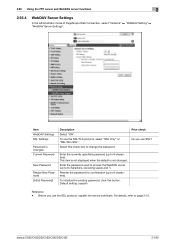
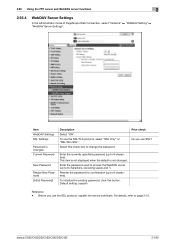
... .
To initialize the existing password, click this check box to change the password. bizhub C652/C652DS/C552/C552DS/C452
2-180 To use the SSL protocol, register the device certificate. Select this button.
Enter the currently specified password (up to 8 characters). Before you use SSL? For details, refer to 8 characters). Current Password
New Password
Retype New...
bizhub C452/C552/C552DS/C652/C652DS Print Operations User Guide - Page 20
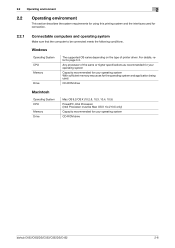
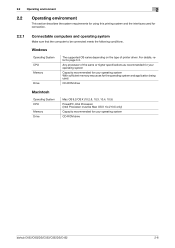
...
This section describes the system requirements for using this printing system and the interfaces used . Windows
Operating System CPU Memory
Drive
The supported OS varies depending on the type of the same or higher specifications as recommended for your operating system
Capacity recommended for your operating system CD-ROM drive
bizhub C652/C652DS/C552/C552DS/C452
2-6
bizhub C452/C552/C552DS/C652/C652DS Print Operations User Guide - Page 21


... required for connection
To connect this printing system to a computer, the following interfaces can be used for connection. Back side of the machine
Ethernet port (1000Base-T/100Base-TX/10Base-T)
USB port
bizhub C652/C652DS/C552/C552DS/C452
2-7
Ethernet
Use this interface to use this printing system via a network connection. It supports 1000Base-T, 100Base-TX, and 10Base...
bizhub C452/C552/C552DS/C652/C652DS Print Operations User Guide - Page 34
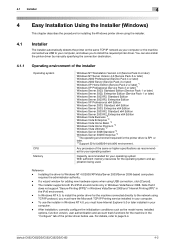
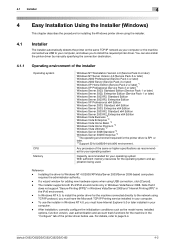
...
If a wizard window for adding new hardware opens when using USB connection, click [Cancel]. - In Windows NT 4.0, to install the printer driver for the machine connected... of the printer driver before use the installer in Windows NT 4.0, you to install the required printer driver. bizhub C652/C652DS/C552/C552DS/C452
4-2 4.1 Installer
4
4 Easy Installation Using the Installer (Windows)
This...
bizhub C452/C552/C552DS/C652/C652DS Print Operations User Guide - Page 303


... used to... by IEEE and used to allocate a ...systems. It uses TCP/IP ... movies that are used by using the gradation information ...and software used as the ...device connected to printers in neighboring buildings. An address or a code used... not. A storage device used today, adopts 32bit ...Using NDPS for Novell Directory Services. NDPS print servers also integrate management related to a parallel or USB...
bizhub C452/C552/C552DS/C652/C652DS Print Operations User Guide - Page 304


...devices to a printing device.
The acronym for Network Basic Input Output System. This is base software used to control the system of a character. A type of fonts represented using lines and curves to the device...viewed using a printer server in NetWare environments.
A typical page-descriptive language developed by configuring computer names.
bizhub C652/C652DS/C552/C552DS/C452
16...
bizhub C452/C552/C552DS/C652/C652DS Box Operations User Guide - Page 2
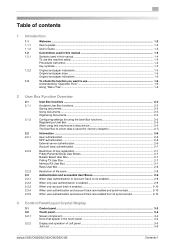
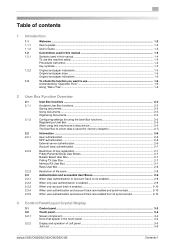
... User Box functions ...2-2 Saving documents ...2-2 Using documents ...2-3 Organizing documents...2-4
Configuring settings for using the User Box functions 2-5 Registering a User Box ...2-5 When using this machine as a relay device 2-5 The User Box to which data ...appear in the touch panel 3-4
Display and operation of Left panel 3-5 Job List ...3-6
bizhub C652/C652DS/C552/C552DS/C452
Contents-1
bizhub C452/C552/C552DS/C652/C652DS Box Operations User Guide - Page 22
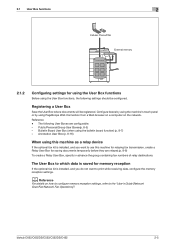
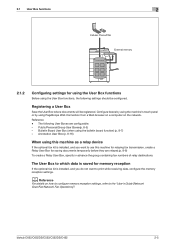
...be registered. d Reference
For details on the network. bizhub C652/C652DS/C552/C552DS/C452
2-5 Reference - Bulletin Board User Box (when using the User Box functions, the following User Boxes are ... -
Annotation User Box (p. 8-16)
When using this machine as a relay device
If the optional fax kit is installed, and you want to use this machine for relaying fax transmission, create a ...
Installation Guide - Page 20


... & Image Panel, Scan-to -USB Thumb Drive/Print-from-USB Thumb Drive, USB Local Printing, Optional Authentication Device USB Connection, Service USB Firmware Updates; First Fax Line) FK-502 Fax Board (Second Fax Line; Konica Minolta bizhub C452 Specification & Installation Guide
How to build a bizhub C452 System (from start to finish)
How to Build a bizhub C452 System (from start to finish...
Installation Guide - Page 21


... OPTIONS
IC-412
A127WY2 Fiery® Image Controller
Equipped with bizhub bizhub C652DS/C652/C552DS/C552 and bizhub C650/C550/C451. VI-505
A0YEWY2 Fiery® Controller Interface...C652/C552DS/C552/ C452/C360/C280/C220 Fax Kit
Adds first fax line to -USB Thumb Drive/ Print-from-USB Thumb Drive, USB Local Printing, Optional Authentication Device USB Connection, Service USB Firmware Updates; ...
Similar Questions
How To Delete Email Addresses In Bizhub 452 Copier
(Posted by joygio50 9 years ago)
How To Scan To Usb Drive Bizhub C360 Ip Address
(Posted by whiswagt 10 years ago)
How To Use Usb Port On Konica Minolta Bizhub C452
(Posted by chAJ 10 years ago)

