Konica Minolta bizhub C452 Support Question
Find answers below for this question about Konica Minolta bizhub C452.Need a Konica Minolta bizhub C452 manual? We have 19 online manuals for this item!
Question posted by sandranicholson on December 9th, 2012
Secure Print Will Not Stay On
I have a bizhub C452 and have usesrs who alway use secure print, for some reason this setting will not stay on two machines. The rest are just fine.
thanks
Current Answers
There are currently no answers that have been posted for this question.
Be the first to post an answer! Remember that you can earn up to 1,100 points for every answer you submit. The better the quality of your answer, the better chance it has to be accepted.
Be the first to post an answer! Remember that you can earn up to 1,100 points for every answer you submit. The better the quality of your answer, the better chance it has to be accepted.
Related Konica Minolta bizhub C452 Manual Pages
bizhub C452/C552/C652/C552DS/C652DS Security Operations User Manual - Page 2
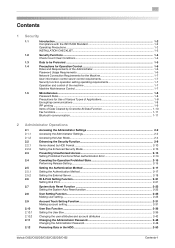
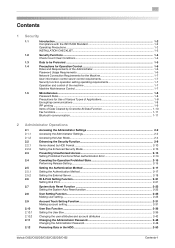
...User information control server control requirements 1-7
Security function operation setting operating requirements 1-7
Operation and control of the machine 1-7
Machine Maintenance Control ...1-7
1.5
Miscellaneous...1-8
Password Rules ...1-8
Precautions for Use of Various Types of Applications 1-8
Encrypting communications ...1-9
IPP printing ...1-9
Items of Data Cleared by Overwrite...
bizhub C452/C552/C652/C552DS/C652DS Security Operations User Manual - Page 8


... User Box Name and User Box Password is successful. - bizhub C652/C652DS/C552/C552DS/C452
1-4 For details of the settings of different security functions to be discarded, or use or removal of data, thereby ensuring secured used of authentication by Overwrite All Data function, see page 1-8.
When the machine is to be changed by the Administrator of the...
bizhub C452/C552/C652/C552DS/C652DS Security Operations User Manual - Page 11


... to an outside network, no other devices to make sure that achieves appropriate access control. bizhub C652/C652DS/C552/C552DS/C452
1-7
The Administrator of the machine.
Configure the LAN installed in the office, in the Administrator Settings is completed. Security function operation setting operating requirements
The Administrator should set to ensure operation control that...
bizhub C452/C552/C652/C552DS/C652DS Security Operations User Manual - Page 17


...of the remote operation being executed by the Service Engineer. In Administrator Settings, the settings for accessing Administrator Settings.
bizhub C652/C652DS/C552/C552DS/C452
2-2 The Administrator Settings has been logged on to leave the machine, be set to [ON], the number of times in Administrator Settings. Wait until the message disappears before attempting to gain access to...
bizhub C452/C552/C652/C552DS/C652DS Security Operations User Manual - Page 23
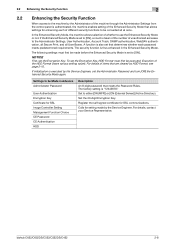
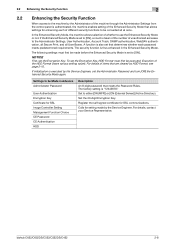
... your Service Representative. bizhub C652/C652DS/C552/C552DS/C452
2-8
The following settings must first be made by the Service Engineer, set that meets the Password Rules.
The factory setting is thus enhanced in Advance Administrator Password
User Authentication Encryption Key Certificate for SSL communications.
In the Enhanced Security Mode, the machine allows selection of items...
bizhub C452/C552/C652/C552DS/C652DS Security Operations User Manual - Page 24


... be changed)
Only Detail View is changed )
OFF (not to that using the password with the Secure Print Document first narrowed down by the user of destination data previously registered (Address Book and Program) Secure Print User Box Preview
Initialize (Network Settings) Image Log Transfer Settings
Factory Setting Invalid Mode 1
Mode 1
Restrict OFF Restrict
Restrict OFF AES-256...
bizhub C452/C552/C652/C552DS/C652DS Security Operations User Manual - Page 25


... registration data
Box registration data/file
Secure Print ID/Password/Document
Destination recipient data files
Description Set to [ON] the characters and the number of digits used for each password are the items that has been registered
Deletes all User Box-related information and files saved in the machine. For details of the Password Rules...
bizhub C452/C552/C652/C552DS/C652DS Security Operations User Manual - Page 28


..., WebDAV authentication, Secure Print authentication, and User Box authentication to log off and on and, after the lapse of a predetermined period of time after the lapse of which authentication fails, is also counted and, when the failure count reaches a predetermined value, the authentication operation is prohibited and the machine is set in the range...
bizhub C452/C552/C652/C552DS/C652DS Security Operations User Manual - Page 76


... Security Mode, the setting cannot be sure first to make sure in advance that the device certificate has been registered in the machine.
lutely necessary to leave the machine, be changed to one containing strength lower
than AES/3DES.
4 Click [OK]. bizhub C652/C652DS/C552/C552DS/C452
2-61 2.14 SSL Setting Function
2
2.14.2
SSL Setting
0 For call the PKI Settings...
bizhub C452/C552/C652/C552DS/C652DS Security Operations User Manual - Page 79
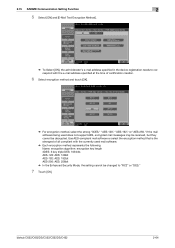
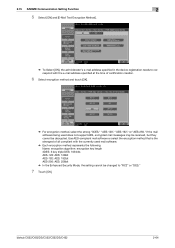
... address specified in the device registration needs to correspond with the e-mail address specified at the time of all compliant with the currently used does not support AES, encrypted mail messages may be received, but they cannot be changed to "RC2" or "DES."
7 Touch [OK]. bizhub C652/C652DS/C552/C552DS/C452
2-64
If the...
bizhub C452/C552/C552DS/C652/C652DS Copy Operations User Guide - Page 303


...5-40 Half-Fold Position 7-15 Half-Fold Specification 6-9 Half-Fold/Tri-Fold Specification 6-9 HDD Settings 7-55 Header/Footer 5-53 Header/Footer Settings 7-25 Hide Personal Information 7-52 Hide Personal Information (MIB 7-52 Hue 5-32
I
Icon 7-35 ID & Print Operation Settings 7-34 ID & Print Settings 7-34 Image Adjust 5-39 Image Repeat 5-34
bizhub C652/C652DS/C552/C552DS/C452
14-7
bizhub C452/C552/C552DS/C652/C652DS Network Administrator User Guide - Page 21
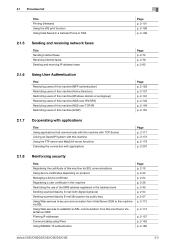
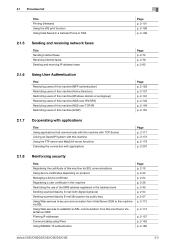
... to secure communication from Vista/Server 2008 to this machine via SSL Using Web services to establish an SSL communication from this machine to Vista/Server 2008 Filtering IP addresses Communicating using IPsec Using IEEE802.1X authentication
Page p. 2-15 p. 2-22 p. 2-24 p. 2-26 p. 2-40 p. 2-54 p. 2-57 p. 2-112
p. 2-113
p. 2-157 p. 2-162 p. 2-166
bizhub C652/C652DS/C552/C552DS/C452
2-3
bizhub C452/C552/C552DS/C652/C652DS Network Administrator User Guide - Page 33


...flowchart to configure SSL communication settings. bizhub C652/C652DS/C552/C552DS/C452
2-15
For details, refer to this machine with digital signature)" (p. 2-54) - "Using the FTP server and WebDAV server functions (WebDAV server function only)" (p. 2-178)
Also, if this machine is enabled immediately after installation. "Using Web services to secure communication from a server (SMTP...
bizhub C452/C552/C552DS/C652/C652DS Network Administrator User Guide - Page 335


... operation procedures.
The referral setting configures whether the multifunctional product is responsible for allowing printing to the device via network. A feature to broadcast the fax to the relay distribution destination by using a printer driver, you can use its property to 9100.
bizhub C652/C652DS/C552/C552DS/C452
3-36 A name assigned to each device for searching the next LDAP...
bizhub C452/C552/C552DS/C652/C652DS Network Administrator User Guide - Page 336


..., which is a management protocol in the TCP/IP network environments. The acronym for Secure/Multipurpose Internet Mail Extensions, which is a process to the printer.
The stored data is usually integrated into small networks (subnetworks). bizhub C652/C652DS/C552/C552DS/C452
3-37 The processor is then sent collectively to extract picture images from Windows...
bizhub C452/C552/C552DS/C652/C652DS Print Operations User Guide - Page 7
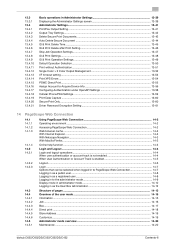
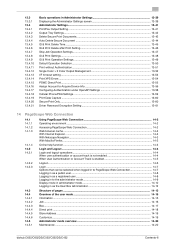
... Acquire Device Info 13-56 Configuring Authentication under OpenAPI Settings 13-58 Cellular Phone/PDA Settings ...13-59 Print Data Capture ...13-60 Secure Print Only ...13-60 Driver Password Encryption Setting 13-61
14 PageScope Web Connection
14.1 14.1.1 14.1.2 14.1.3
14.1.4 14.2 14.2.1
14.2.2 14.2.3
14.3 14.4 14.4.1 14.4.2 14.4.3 14.4.4 14.4.5 14.4.6 14.5 14.5.1
Using...
bizhub C452/C552/C552DS/C652/C652DS Print Operations User Guide - Page 95
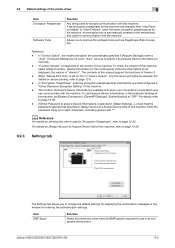
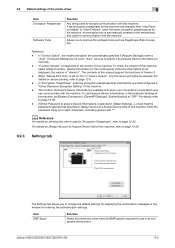
...the encryption passphrase that matches the one that specified in "Device Option", only the secure print jobs are automatically specified if [Acquire Settings] is required for entering the authentication settings. To use in Administrator Settings of the machine, set to "Auto", be sure to specify it by [Acquire Device Information] or manually. -
Allows you to change the default...
bizhub C452/C552/C552DS/C652/C652DS Print Operations User Guide - Page 255
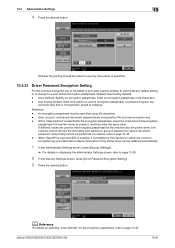
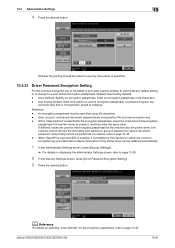
... screen, press [Security Settings].
% For details on selecting "User-Defined" for the encryption passphrase, refer to obtain the common encryption key provided that the device information of 20 characters. - bizhub C652/C652DS/C552/C552DS/C452
13-61 An encryption passphrase must be performed. For details, refer to a user-defined encryption passphrase. (Default: Use Factory Default...
bizhub C452/C552/C552DS/C652/C652DS Print Operations User Guide - Page 307


... 9-12 Customizing 14-19
D Date 9-19, 10-19 Date/time 9-24, 10-21
Default operation selection 13-50
Default settings 9-4, 10-4, 11-3
Deleting secure print documents 13-43 Demo page 16-9 Device option 9-4 Direct printing 14-18 Driver password encryption setting 13-61
E Encryption passphrase 9-5, 10-12, 12-32
Error message 15-5 Ethernet 2-7
F
Fax driver 3-4 Fax...
bizhub C452/C552/C552DS/C652/C652DS Print Operations User Guide - Page 310


...13-5
O Obtain Device Information 9-4, 9-20, 9-22
OpenAPI Settings 13-58 Original Direction 13-6 Output Tray Settings 13-42
P
Paper Setting 13-13 Paper ...Secure Print Document Box 12-7 Secure Print Only 13-60 Single Color > 2 Color Output Management ...........13-52 Skip Job Operation Settings 13-47 Spool Print Jobs in HDD before RIP 13-7 Staple 13-17
bizhub C652/C652DS/C552/C552DS/C452...
Similar Questions
What Is The Print Yield Of This Machine,what Is The Overall Cost Of Production
1.what is the print yield of this machine,2.what is the overall cost of production.3.for how many pr...
1.what is the print yield of this machine,2.what is the overall cost of production.3.for how many pr...
(Posted by rajjituri67 9 years ago)
How To Print Configuration Settings On Bizhub
(Posted by futuff 9 years ago)
How Do You Print Banners On The Bizhub C452?
We need to print a banner, but cannot remember how to do it. We have the paper and a Bizhub C452 pri...
We need to print a banner, but cannot remember how to do it. We have the paper and a Bizhub C452 pri...
(Posted by jdames 10 years ago)
How Do I Delete A Job In Secure Print On Bizhub C652 Reference Manual
(Posted by krtest 10 years ago)
How Can I Set Tray 1 In The Bizhub C452 Up To Print Large Envelopes?
(Posted by kcorp 12 years ago)

