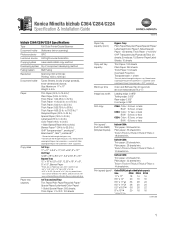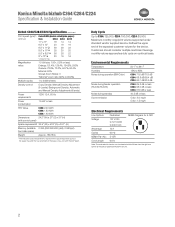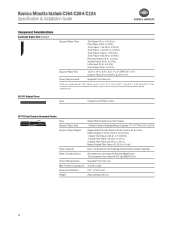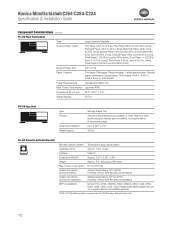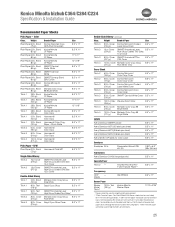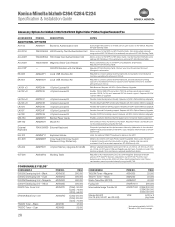Konica Minolta bizhub C224 Support Question
Find answers below for this question about Konica Minolta bizhub C224.Need a Konica Minolta bizhub C224 manual? We have 3 online manuals for this item!
Question posted by rajjituri67 on May 1st, 2015
What Is The Print Yield Of This Machine,what Is The Overall Cost Of Production
1.what is the print yield of this machine,2.what is the overall cost of production.3.for how many prints drum should be replaced,4.what is the toner costs5.iam purchasing second hand konica minolta bizhub c224,its 18 months old.
Current Answers
Answer #1: Posted by TommyKervz on May 2nd, 2015 4:07 PM
Download the Quick Assist Guide on the link' it should be able to give these answers.
http://www.helpowl.com/manuals/Konica%20Minolta/bizhubC224/172680
Related Konica Minolta bizhub C224 Manual Pages
Similar Questions
My Konica Minolta 215 Refuse To Supply Toner On The Machine
(Posted by davidmalvin451 8 months ago)
Delete Print Job History
how to delete print job history after printing?Please!!!!!
how to delete print job history after printing?Please!!!!!
(Posted by sharneza 9 years ago)
White Lines On A Photograph After Printing
In word a page of collated photos when printed has a white line throgh the photo. I rotated the phot...
In word a page of collated photos when printed has a white line throgh the photo. I rotated the phot...
(Posted by mckinleyfamily 10 years ago)
Bizhub C224 Unable To Print Color From 10.7 Mac
Have installed latest PCL driver v2.0.8 for the Mac. Bizhub does not output color. There is no probl...
Have installed latest PCL driver v2.0.8 for the Mac. Bizhub does not output color. There is no probl...
(Posted by bttswt 11 years ago)
All Color Prints With Black Marks. Changed Drums, Tr Belt, Toners
all color prints with black marks. Changed drums, tr belt, toners.. need suggestion
all color prints with black marks. Changed drums, tr belt, toners.. need suggestion
(Posted by rajvkk 12 years ago)