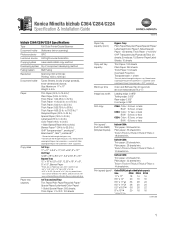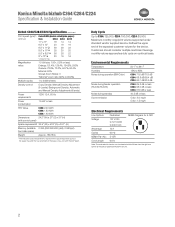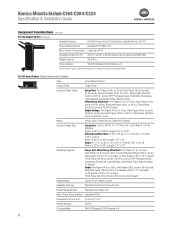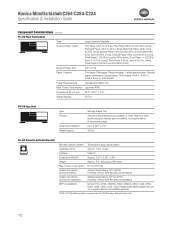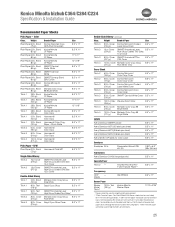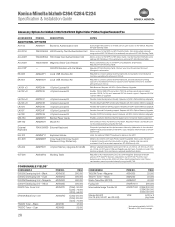Konica Minolta bizhub C224 Support Question
Find answers below for this question about Konica Minolta bizhub C224.Need a Konica Minolta bizhub C224 manual? We have 3 online manuals for this item!
Question posted by mckinleyfamily on April 7th, 2014
White Lines On A Photograph After Printing
In word a page of collated photos when printed has a white line throgh the photo. I rotated the photo would that do this we have a Konica Minolta Bizhub c252
Current Answers
Related Konica Minolta bizhub C224 Manual Pages
Similar Questions
How To Restrict Color Printing On A Konica Minolta Bizhub C224
(Posted by Pipaa 10 years ago)
How Do You Print Out A Fax Transmission Report On A Bizhub C224
(Posted by jronHelpd 10 years ago)
How To Solve Errorcode Dc00
how to solve errorcode dc00 in konica minolta bizhub 360
how to solve errorcode dc00 in konica minolta bizhub 360
(Posted by venkatpms 10 years ago)
Bizhub C224 Unable To Print Color From 10.7 Mac
Have installed latest PCL driver v2.0.8 for the Mac. Bizhub does not output color. There is no probl...
Have installed latest PCL driver v2.0.8 for the Mac. Bizhub does not output color. There is no probl...
(Posted by bttswt 10 years ago)
Cannot Login While A Job Is Being Performed
Trying to login as administrator but keep getting message: "Cannot login while a job is being perfo...
Trying to login as administrator but keep getting message: "Cannot login while a job is being perfo...
(Posted by support84339 12 years ago)